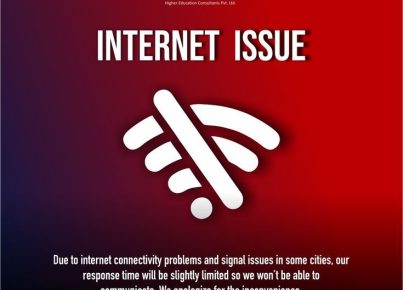Incorporating technology into the classroom has revolutionized teaching methods, enabling educators to reach students in new and exciting ways. One such tool is the interactive projector, which fosters active learning and participation in writing mini-lessons. Here are ten ways you can use your interactive projector to engage and inspire your students during writing mini-lessons.
1. Collaborative Brainstorming: Use the interactive projector to create a shared digital space where students can brainstorm ideas for their writing projects. This approach encourages collaboration, giving students a larger pool of ideas to draw from as they begin their writing process.
2. Interactive Outlining: Teach your students how to create effective outlines by using the interactive projector. Display an example outline on the screen and invite students to come up and add or edit the content. This hands-on approach helps reinforce outlining concepts and engages students in active learning.
3. Digital Word Walls: Develop a digital word wall using your interactive projector to display vocabulary, spelling words, or literary terms relevant to your writing mini-lesson. Encourage students to reference the word wall during class discussions or while working on their writing projects.
4. Peer Review Workshops: Use the interactive projector to display student work for group feedback during peer review sessions. As peers share their comments and suggestions, the teacher can make live edits using the interactive writing tools, allowing the entire class to participate in the process.
5. Analyzing Sentence Structure: Teach sentence structure by displaying examples on the screen using your interactive projector. Allow students to dissect and manipulate sentence structure components, showcasing different ways a sentence could be written.
6. Shared Writing Experiences: Collaboratively write stories or essays using your interactive projector, with each student responsible for contributing a single sentence or paragraph. This hands-on approach promotes teamwork, creativity, and a greater understanding of narrative structure.
7. Live Editing Demonstrations: Use the interactive projector to demonstrate how to edit and revise writing effectively. Employ a sample text and display each editing step live on the screen, letting students witness the evolution of the text as it undergoes editing and revision.
8. Literary Device Exploration: Explore different literary devices, like similes, metaphors, and alliteration, by creating visual representations using your interactive projector. Engage students by having them create their own visuals representing these devices in their writing.
9. Visual Aids for Setting and Character Development: Use your interactive projector to display images or videos that inspire creativity when developing settings or characters for their writing. This can help establish a strong foundation for their ideas before putting pen to paper (or fingers to keyboard).
10. Modeling Writing Techniques: Show your students effective writing techniques by using your interactive projector to write examples in real-time. Students can model sentence structures, paragraph construction, transition words, or even brainstorming various approaches to a writing prompt.
By leveraging the power of an interactive projector in your classroom, you can create rich and engaging writing mini-lessons that meet the diverse needs of your learners. These ten ideas offer a starting point for incorporating this versatile technology into your teaching repertoire.