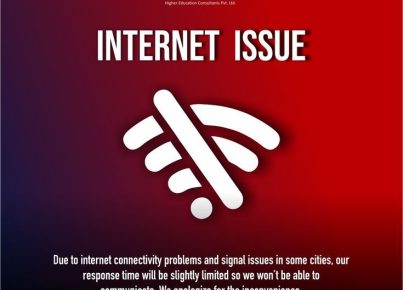Are you looking for strategies to help students learn to improve their content copying skills? If so, keep reading.
1. Make sure that the content to be copied has a sharp contrast with the background/foreground to maximize visibility (e.g., black on white projections, white chalk on a green smartboard, etc.).
2. Utilize an overhead projector to enlarge the content to be copied.
3. Get the learner to proofread all their work before submitting it.
4. If the learner wears glasses, urge them to wear them if needed while working.
5. Give the learner a number line and alphabet strip on their desk to use as a reference for the correct form of letters and numbers to reduce errors.
6. Make sure there is no glare on the content to be copied from a distance.
7. Teach the learner that work not done accurately must be redone, corrected, etc., during their recreation time.
8. Make sure the learner’s desk is free of all content except that from which they are copying.
9. Make sure the learner has all the learning materials appropriate prior to beginning a task to lessen unnecessary distractions while copying.
10. Pair the learner’s tasks with their learning experience level. On occasions where the learner is feeling highly active, assign tasks that require a great level of movement. On occasions where the learner is most likely to keep attention, assign more sedentary tasks (e.g., copying from a textbook, smartboard, etc.).
11. Give an incentive statement along with an instruction (e.g., “On occasions where you have copied the work correctly, you can work on the computer.”).
12. Give more hands-on learning activities instead of copying learning materials from books.
13. Alter the content from which the learner is to copy (e.g., lessen the amount of content to be copied, enlarge the print, etc.).
14. Establish time at the end of each class period for the learner to complete unfinished tasks.
15. Utilize a frame or window to cover all content except what the learner is to copy.
16. Give the learner the content to be copied at their desk if they are unable to copy it from a distance.
17. Teach the learner the relationship between unacceptable behavior and the consequences that follow (e.g., failing to copy the instructions will result in homework tasks being done incorrectly).
18. Acknowledge quality work (e.g., display learner’s work, congratulate the learner, etc.).
19. Minimize distracting stimuli (e.g., noise and motion in the classroom) to enable the learner’s capacity and ability to copy letters, words, sentences, and numbers from a model.
20. Minimize the emphasis on competition. Competitive learning activities may cause the learner to hurry and be careless when copying.
21. Get the learner to use the word processor on the computer as an alternative to using a pencil and paper.
22. Utilize the computer and monitor as an alternative writing tool.
23. Make the learner proofread all written work. Praise the learner for each correction made.
24. Place the learner closer to the content being copied.
25. Make the learner finish a task again if it has been done incorrectly due to their hurrying just to get things done.
26. Give the learner a private space to work (e.g., study carrel, private “office,” etc.). This is used to lessen distracting stimuli, not as a form of punishment.
27. Consider using one of the apps on one of our best writing apps lists:
The Tech Edvocate’s List of 31 Grammar & Writing Apps, Tools & Resources
Ten Apps to Help Students Develop Writing Skills
10 of the Best Grammar and Writing Apps for Elementary School Students
11 of the Best Grammar and Writing Apps for High School Students
10 of the Best Grammar and Writing Apps for Middle School Students