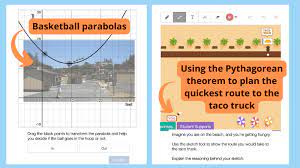Desmos, an advanced graphing calculator implemented as a web application, has become a staple tool for students and teachers alike. It offers remarkable features for graphing and analyzing mathematical functions, equations, and tables. But despite its popularity, there are some tricks that users might not know about. In this article, we will unveil three Desmos tricks that you might not know but will want to use pronto.
1. Regressions Made Easy
Regression lines play an essential role in understanding the relationship between two variables. With the correct syntax, Desmos can help you create regression models with ease. For instance, if you have a set of points and want to find the linear regression model (y = mx + b), type “y=a(x-h)^2+k” into the expression list. You will be prompted to manually adjust the parameters ‘a’, ‘h’, and ‘k’ until you find the best-fit curve.
However, if you want to take a shortcut, type “y_1~mx_1+b” where x_1 and y_1 represent your data table’s column names. Once you input this formula into Desmos, it will automatically find the optimal values of ‘m’ and ‘b’ for your regression line.
2. Solving Systems of Equations Effortlessly
Desmos can also solve systems of equations quickly using its built-in feature. Type in your system of equations and add curly braces “{}” around each equation. Make sure that you are using your variables (like integers or decimals) consistently within each equation when entering them into the calculator. After typing both x and y in the calculator workspace, the solution to your system of equations will be displayed as an ordered pair (x,y).
For example:
{x+y = 5,
x-y = 3}
After entering these equations, Desmos will provide you with the solution (x=4, y=1) as an ordered pair.
3. Desmos Geometry Tool
While many people use Desmos for graphing functions and equations, it can also create geometric figures. To access the geometry tool, go to “desmos.com/geometry” and start constructing lines, circles, polygons, angles, and more using the tools provided.
With Desmos Geometry, you can perform various geometric transformations like translations, rotations, and reflections. Plus, you can measure lengths and angles directly on the screen. Exporting your created figures as images or sharing them with others is also a breeze thanks to the tool’s sharing features.
In conclusion, it’s clear that Desmos offers a plethora of useful tricks to bolster your mathematical endeavors. From performing regression analysis to effortlessly solving systems of equations and even exploring geometrical figures, this powerful tool has something for everyone. So if you haven’t tried these tricks yet, give them a go and elevate your math game.