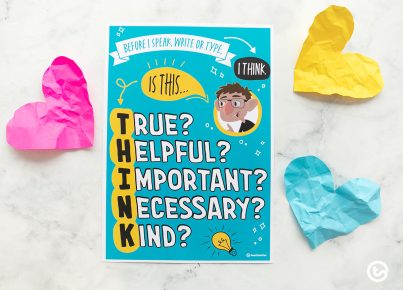Interactive bulletin boards are fantastic tools for engaging students, sparking conversation, and creating a dynamic learning environment. Here are seven ways to turn your bulletin board into an interactive display:
1.Question of the Day: Every day, post a new question related to the current curriculum or relevant world events. Provide sticky notes or markers so that students can post their answers directly on the board.
2.Matching Games: Create a board where students have to match concepts, images, or vocabulary terms with their correct counterpart. Use flaps or envelopes to conceal the correct answers and encourage students to lift them and check if they’re right.
3.Feedback Section: Carve out a section of the board for students to provide feedback on recent lessons, activities, or any classroom-related thoughts they have. This not only creates interaction but also gives you valuable insight into your students’ experiences.
4.Collaborative Story Board: Start a story with a single sentence and invite students to add one sentence at a time to build a collaborative story throughout the week.
5.Interactive Timelines: When studying history or reading a book together as a class, have students add key dates, events, or plot points to an ongoing timeline.
6.Skill Challenges: Create weekly or monthly challenges that relate to the subject matter—such as math problems, language puzzles, or scientific phenomena—for students to solve.
7.Opinion Polls: Post controversial statements or thought-provoking questions with a ‘yes’ and ‘no’ side where students can place their vote using sticky notes or signing their name under their chosen position.
By utilizing these interactive techniques, bulletin boards can transcend their role as mere information holders and become active parts of the educational environment that foster engagement and curiosity amongst students.