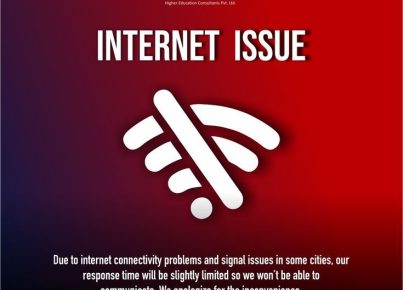It’s important for teachers to master the art of presenting engaging lectures that keep kids interested in the material as the weeks wear on. However, it’s equally important for students to master the same trade. As kids progress through school, higher education and, eventually, their professional lives, they’ll need tools besides PowerPoint to effectively pitch ideas and communicate dense material to seminars of bored classmates.
We’re breaking down 8 must-have presentation apps to help both teachers and students find their inner aesthetic and create drool-proof, prize-winning presentations.
- Board Builder: Board Builder acts like a digital poster board that allows teachers and students to begin with a blank canvas and personalize presentations. Customize backgrounds, add imagery, video clips, documents, change fonts, and tie everything together with built-in color schemes that keep slides both engaging and aesthetically pleasing.
- Emaze: With everything that teachers have on their plates – from lesson plans to addressing behavioral problems to making sure struggling students receive extra help – it’s understandable that there’s little time left to customize every presentation. Emaze is an easy, user-friendly presentation app that allows creators to plug in lesson information and aesthetic preferences and watch as built-in templates take over. Choose from learning aids, 3D imagery, transitions, and presentation formats that look professionally crafted. The software is also cloud-based, so Emaze presentations can be edited from any device online.
- Powtoon: Ask any marketing professional how to capture the attention of millennials, and they’ll say video Start thinking of your students like consumers who have hours and hours of advertisement thrown at them every second because, with a smartphone in reach, it’s true that students have content they’d rather be focusing on. It’s your job to grab their attention and, like the best marketing strategists, create custom videos. Powtoon allows users to create animated videos that grab everyone’s immediate attention easily. When was the last time your kids watched a personalized, animated video outlining photosynthesis?
- Educreations: In the same video vein, Educreations is an interactive white board that captures a teacher’s voice and handwriting to create shareable video lessons. Educreations is perfect for struggling students who like going through the material with teachers one-on-one, but still, need refreshers after the review session ends. Educreations records the session and lets students replay the video afterward to review every detail of their personalized instruction.
- Haiku Deck: Another user-friendly tool is Haiku Deck. Haiku Deck includes thousands of templates that teachers and students can build from to create slides with fonts that coincide and color schemes that correlate. It’s almost impossible not to create something beautiful, neat and aesthetically pleasing. If you’re in need of charts but don’t have time to master Excel, Haiku Deck lets you pick from templates of different charts and customize them to mirror your own data.
- Prezi: Prezi is a free tool that takes PowerPoints to the next level. If you’re in a rush, you can import previously created PowerPoints into Prezi and watch as your once plain presentation gets new movement and flare. Otherwise, Prezi lets you create a unique presentation from scratch. Zoom in on images, zoom out to reveal larger backgrounds for dramatic effect, easily incorporate audio components, and choose from endless themes. If you’re struggling for inspiration, Prezi offers suggestions and interesting tools that help boost even the most boring series of slides.
- ClickShare: Is your classroom prone to technical troubles? No IT professional on site? ClickShare is a wireless presentation and collaboration tool that projects slides from any device with the touch of a button. Connecting slides to projectors is so easy that a glitch will never delay the start of a presentation in your classroom again. ClickShare also fosters collaboration, letting multiple students and teachers work together on different accounts. If you want to be there while students master the art of presentations, monitor their progress and provide input when students begin struggling.
- DyKnow: DyKnow allows teachers to create SMART boards from any ordinary whiteboard. The tool opens like PowerPoint and allows teachers to write on computers using special pens while projecting the presentation to students in real time. Students can view presentations on their personal devices and, to be sure students are actually watching, teachers have the power to block websites so students can only access presentations. Have students out sick? Save presentations to a server and kids can access them anytime, anywhere.
With the smartphone and tablet and VR phenomenon exploding from generation to generation, kids have more distractions than ever before. That means teachers today face an especially tough challenge in keeping kids’ attention towards their lesson plans and away from a separate screen sitting in backpacks and laps.
If students are bored with PowerPoint, Google Slides, and other generic presentation tools, WOW them with video, audio, and imagery that mirrors the content they spend hours watching on YouTube and Netflix. As teachers learn to master the art of engagement, kids will inevitably learn by example and begin creating powerhouse presentations of their own.
Disclosure: This preceding post was sponsored. We were compensated by the sponsoring company, and consider this to be an advertisement. However, we only endorse or recommend services or products that we think would be a good fit for our readership. We are disclosing this in accordance with the Federal Trade Commission’s 16 CFR, Part 255: “Guides Concerning the Use of Endorsements and Testimonials in Advertising.”