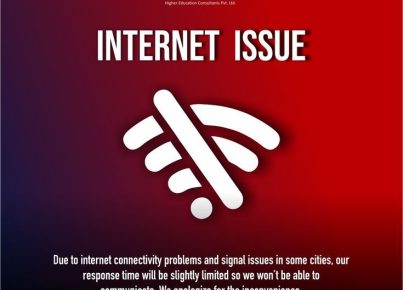Spending a considerable amount of time before the screen is our new reality. Helpfully, it has cut down transit time and afforded the luxury of turning up to class in a shirt and your pajama pants. However, the shift to this new life has been hard on some teachers, and complaints of remote learning fatigue have followed.
Chief of the factors responsible for remote learning fatigue is the burden of mental multitasking. Teaching requires a great deal of concentration and cognitive processing, which is not easy when you have additional tasks. With very little bodily activity during these video conferences, you can still experience mental burnouts. In this article, we present nine suggestions to assist you, and your students avoid remote learning fatigue.
- Correct Posture.
It is easier for fatigue to set in when you are in an awkward position. Your seating position should bolster the lower back to decrease the risks of back pain, and the upper border of the screen should be at the eye level so that you only have to barely look down at the screen and not stress the neck muscles.
- Focus on the Speaker.
You may be tempted to keep staring at the reflection of your face on the screen or to be sidetracked by the facial expressions of your co-participants in the video call. To eliminate this distraction, choose the “Speaker view,” overseeing the whole class, and deactivate the Self-view. Time flies when you concentrate on the speaker.
- Mute your Speaker.
Some people are learning from shared spaces and are usually in the company of other people. They may erroneously engage in side conversations without muting their speakers. All of these constitute environmental disturbance and derails the attention of other participants in the meeting. The best way to avoid these disturbances is to mute your speakers frequently.
- Clear the Background.
For teachers of lower elementary classes, those multicolored visual learning aid and teaching models may be helpful. When you reach higher levels, you should use a transparent background and advise your students to follow suit. The fewer distractions in the background, the students’ focus is less likely to drift away from the speaker and the lesson.
- Enjoy Stretch Breaks.
Maintaining a passive position does not only cause remote learning fatigue, but it also has medical implications. Return of blood to the heart is aided by muscle pumps when the muscles are contracted and relaxed. Lower venous return means a lesser amount of blood to the brain, and such a situation is counterproductive to learning for you and your students. During this break, you can seize the opportunity to stretch the body.
Here are two ways to do it if you lack ideas.
- Move the shoulders up and down rhythmically for a few minutes to loosen the neck and shoulder muscles, and swing your arms in a bicycle-like style.
- Do light sit-ups.
- Protect your eyes.
The “20/20/20” law advises that after every 20 minutes, take your eyes off the screen and look steadily at an item at a 20 feet distance. Optometrists recommend this to deter straining the eyes.
Also, squint regularly. The regular blink rate is 15 times each minute, but this reduces by half when we gaze at screens, and it is unhealthy. With each blink, moisture and nutrients distribute over the eye surface.
It is particularly essential to rearrange the room’s lighting to avoid gleam from the screen. Also, stay away from the windows or staying in positions where the sun rays fall on your screen and make the eyes uncomfortable.
- Take Periodic Timeouts.
After long hours in front of a screen, your brain deserves a break, and the students deserve it too. Conducting lectures in a stretch can make them boring for them and their attention to start dropping after some hours. At intervals, when the students start showing signs of lethargy, you can call a timeout. During this period, you may use the restroom, bring a new cup of coffee or take a dance, anything to keep the body and mind alert.
- Step Outside.
When you’ve been holed up in your room for long, fatigue is inevitable. Your eyes become blurry, and your attention span contracts; you may be feeling sleepy too. Stepping outside your door may be the fix you need. A breath of fresh air, a feel of the rushing wind, or even the beauty of the landscape, and the people can infuse new energy. If you notice something funny, please laugh out loud; your body needs those endorphins.
- Limit Multi-Tasking.
Teachers are known for juggling many things. Hence you might want to fix many things while in an online class. If you’re going to conquer remote learning fatigue, avoid multitasking. Give your lesson and the students all of your concentration and energy while the course lasts. It may be challenging, but you’ll be more relaxed and do a great job.