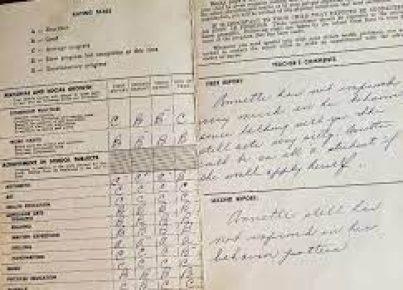Assessing students’ comprehension and engagement in the classroom is a crucial element in modern education. With the integration of technology, educators can use various methods to evaluate students more effectively. Here are nine innovative ways to use technology for assessment in the classroom:
1. Interactive Quizzes: Tools like Kahoot! or Quizizz allow teachers to create fun and engaging quizzes that students can take in real-time using their devices. These platforms provide immediate feedback and can be used to assess understanding or gather opinions.
2. Educational Apps: There are numerous apps designed to help assess student learning in specific subjects. For instance, apps for math might track a student’s ability to solve problems, while reading apps might assess comprehension and speed.
3. E-Portfolios: Digital portfolios such as Seesaw or Google Sites give students an opportunity to compile their work over time, which teachers can review to assess progress and growth throughout the year.
4. Online Discussion Forums: Platforms like Padlet or Flipgrid allow for dynamic classroom discussions where students can post text, videos, or audio responses. Teachers can evaluate student participation and understanding of topics discussed.
5. Digital Exit Tickets: By using tools like Google Forms or Microsoft Forms to create quick exit surveys after lessons, educators can gauge how much students have understood from a class, what they found difficult, or what they are curious about.
6. Game-Based Learning Platforms: Game-based learning platforms like Prodigy (for math) integrate assessment into gameplay, making it easy for teachers to monitor student progress while keeping learning fun and interactive.
7. Virtual Reality (VR) Experiences: VR can simulate real-world scenarios; thus, educators can observe how students respond and make decisions in immersive environments as a form of assessment.
8. Learning Management Systems (LMS): Systems such as Schoology, Canvas, or Google Classroom offer built-in assessment tools that enable tracking of submissions, grading assignments electronically, and providing detailed feedback.
9. Online Polls and Surveys: Real-time feedback tools such as Poll Everywhere offer instant insight into student opinions and knowledge on particular topics covered in class.
These methods not only make assessment more engaging for students but also supply teachers with valuable data regarding individual performance and class trends that can inform future instruction strategies. By utilizing these technological methods in the classroom, educators are able to enhance their teaching approaches and better support their students’ educational journeys.