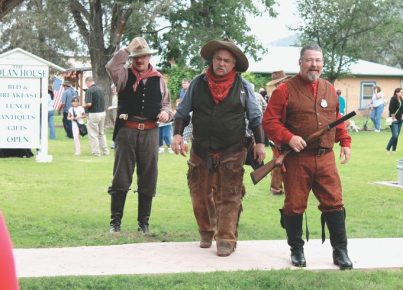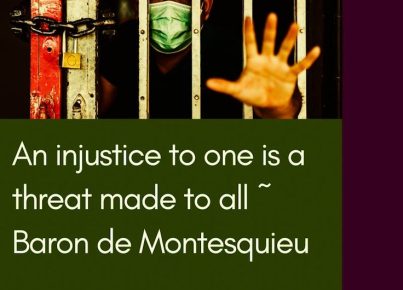By John Cork
When it comes to Learning Management Systems (LMS) educators and learning institutions, have many choices available to them. With many years as both an Educational Technology Coordinator and educator, I’ve worked with learning management systems like Moodle, Blackboard, Canvas and Google Classroom. I’ve found that it’s extremely difficult to find and implement an LMS that excels and satisfies the diverse needs of educators, students, and information technology staff. NEO from CYPHER LEARNING is the answer as it excels on all levels.
When I evaluate a Learning Management Systems, I look carefully at design, usability options, assessment capabilities, I.T. infrastructure requirements and price. NEO LMS goes beyond as it successfully integrates gamification, proficiencies and third party systems better than any LMS currently available. Additionally, it features one of the most attractive user interfaces I’ve encountered! Below I highlight the many features of NEO LMS and where the cloud-based platform excels.
Graphical User Interface/Navigation
At first glance, I was immediately impressed with NEO’s attractive and modern user interface. The UI meets modern web-design standards and doesn’t need significant customization like many other learning management systems. Also, NEO looks great on any operating system or mobile device.
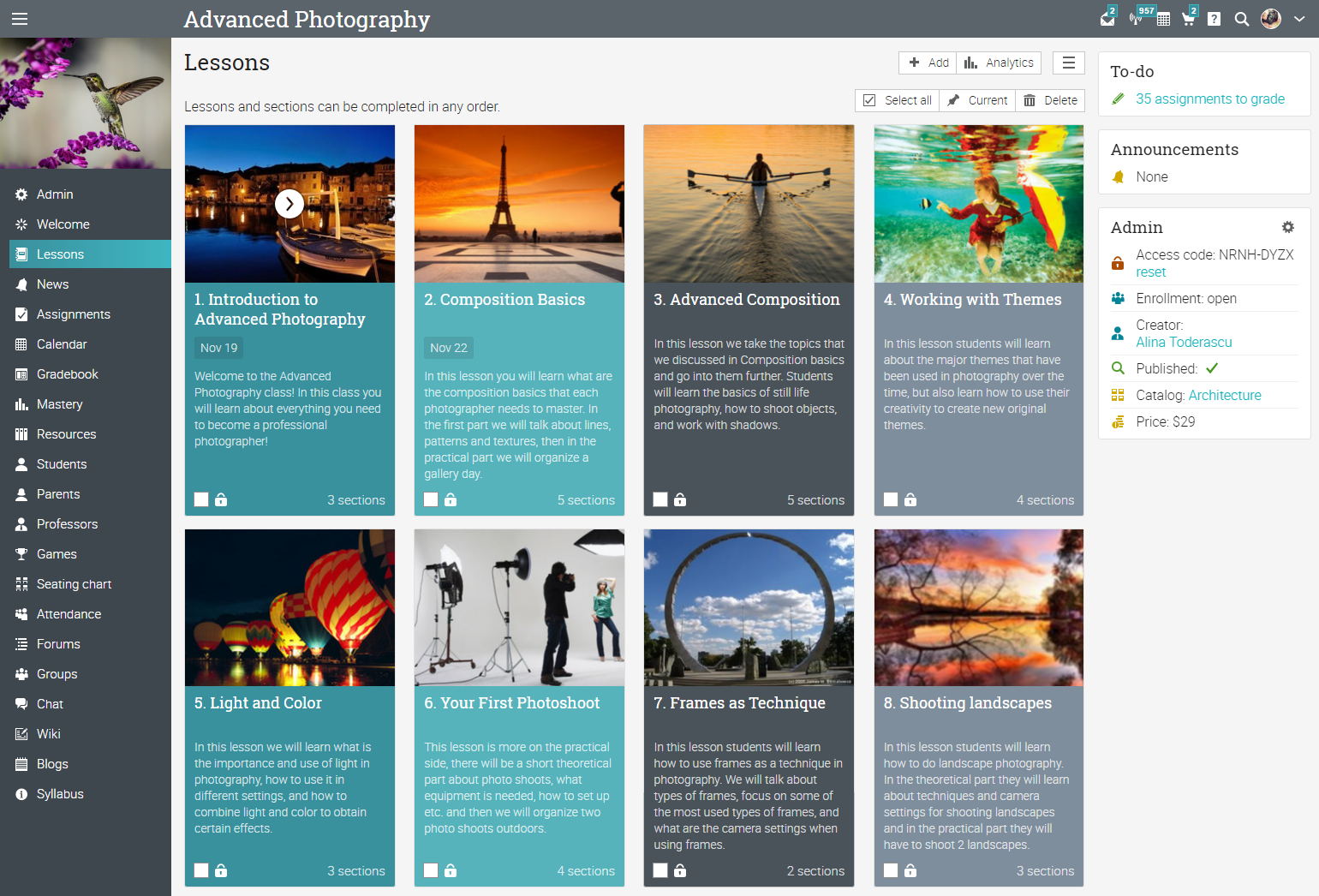
Navigating NEO takes some getting used too, however, this is mainly due to the impressive number of features and options available. Not too worry, after spending 30 minutes exploring under the hood, I found NEO’s menu to be logically organized and easy to use.
Schools and teachers will love NEO’s highly customizable features which allow you to personalize the LMS with logos, images, color schemes, fonts, and links. Additionally, you can easily create a custom portal with news, a class catalog and a calendar.
Usability and Key Features
As both a teacher and an Educational Technology Coordinator NEO LMS has all the features I require and then some more. Lessons, undoubtedly an essential part of any LMS, are nicely laid out with links to resources represented by colorful icons that make navigating easy.
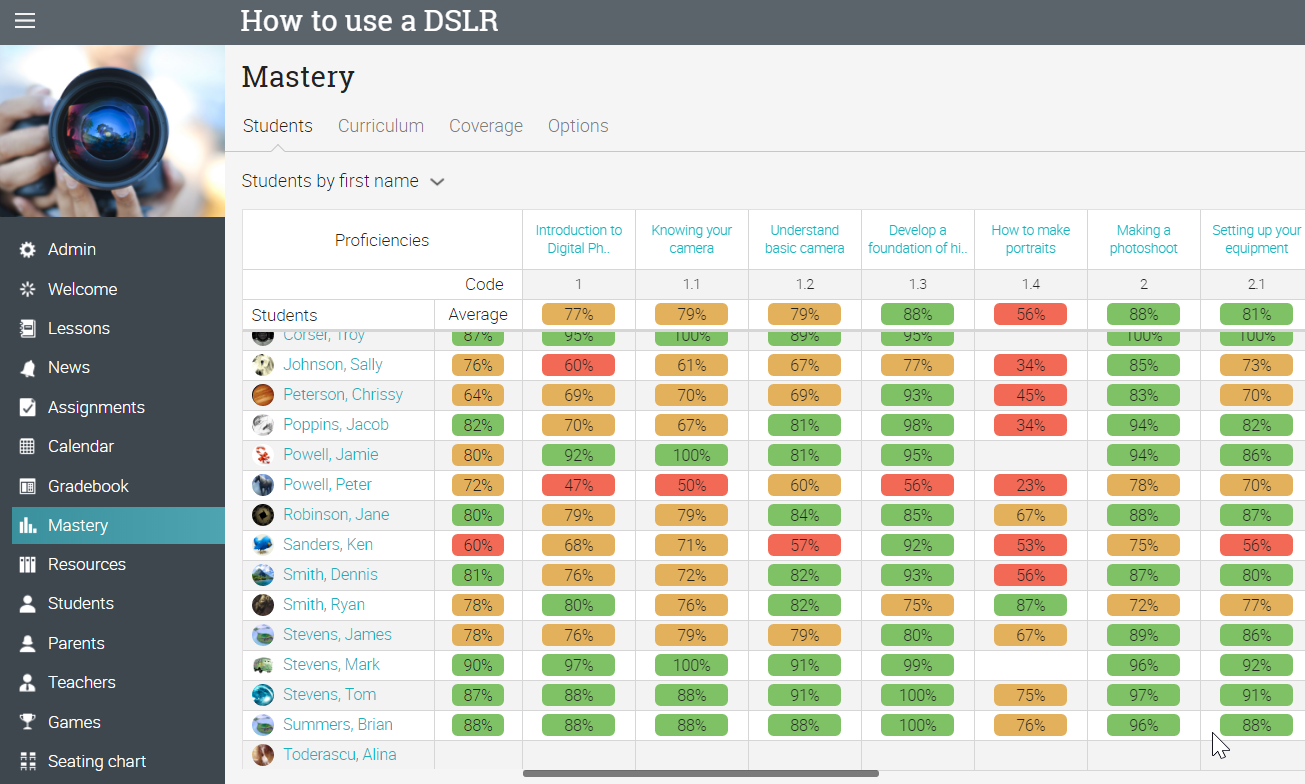
You’ll also find features that go beyond like “mastery” and “gamification” which make NEO LMS truly impressive. Today, learning isn’t just about earning grades but rather demonstrating “mastery” of different skills. NEO features a “mastery” section that allows an educator to add proficiencies and track students’ progress. For example, a teacher can easily integrate U.S. Common Core standards into their course and track progress as students complete assignments.
The game engine allows an educator to include points, leaderboards, and badges which can be easily aligned with assignments and lessons. As students progress down a learning path, they gain points and badges while unlocking further lessons.
Assessment and Grading
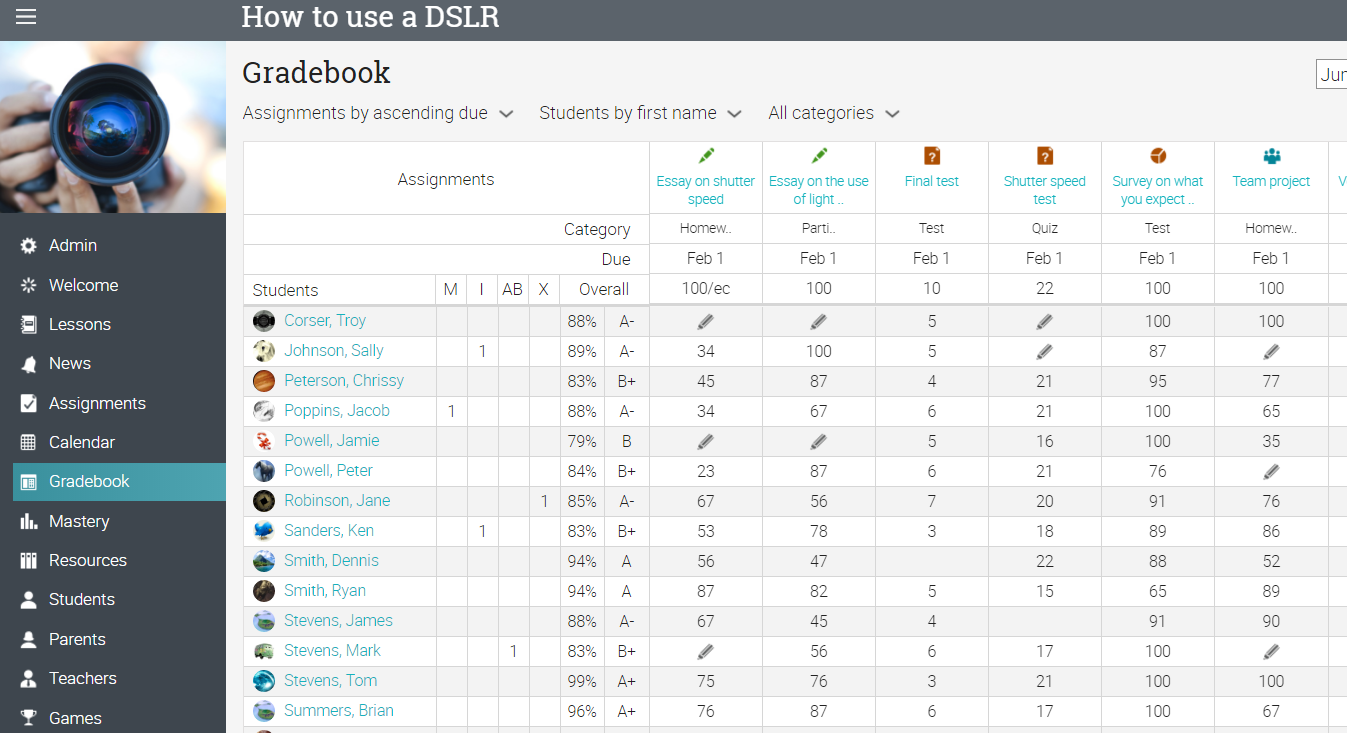
Any good LMS must contain a robust grade book that can handle different grading weighting schemes and have the ability to import/export grades with ease. NEO LMS meets these requirements with search features, analytics and configuration options.
NEO LMS supports over 12 different assignment types, which includes quizzes, essays, discussions and even debates. Quizzes support a wide range of configuration options with seven different question types, instant feedback, and analytics. Also supported are timed quizzes, question banks, and rubrics!
The grade book is equally impressive as it allows generous customization options and “pop-up” analytics to make grading less of a task. Attendance allows teachers to track students with five categories including On Time, Arrived late, Left Early, Absent, and Excused.
NEO also features a “rubric builder” that allows teachers to create “custom criteria and ratings.” Teachers can then use the rubric to easily grade an assignment with a simple point-and-click of the mouse!
Integrations
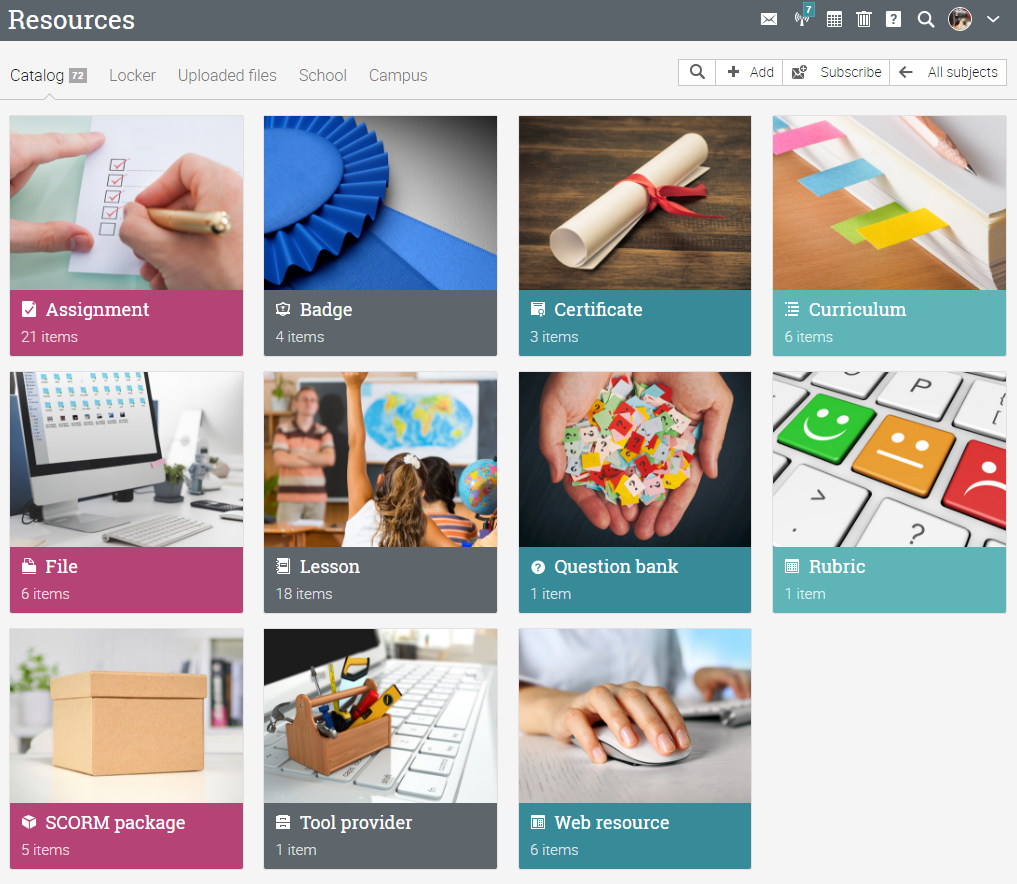
Also impressive is NEO’s ability to integrate a wide range of third-party apps and systems allowing the user to extend the default LMS functionality. There are too many to list here, but they include G Suite (Google Apps), Office 365, web conferencing, SCORM, Turnitin. Additionally, the NEO team is very proactive when it comes to teacher feedback and regularly adds new integrations! NEO even allows developers to access their API to create their custom integrations.
Other Mentions
NEO includes many other key tools that allows a teacher to create beautiful classes without any technical knowledge. Some of the many other key features include the following:
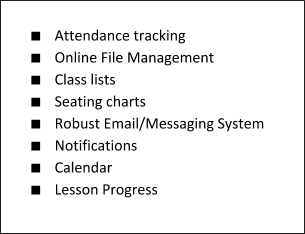
I’m constantly discovering new features and ways to effectively integrate this robust learning management system into my teaching practice. If I am in need of assistance a quick visit to the help section of the LMS results in a quick response from the NEO team!
Information Technology Requirements and Cost
Adequately predicting IT infrastructure is one area that many schools and districts overlook. Many educational institutions immediately gravitate toward a low-cost or open source option like Moodle and soon discover large overhead costs due to investment in hardware requirements to get up and running. In recent years, for instance, I found myself requiring expensive servers and equipment with complex database and server configurations to accommodate more than a few dozen Moodle users. NEO is highly scalable as it runs in the cloud and won’t require time from your information technology support staff.
Most importantly NEO LMS is a great value when considering the robustness and features of the platform. Here is their pricing structure:
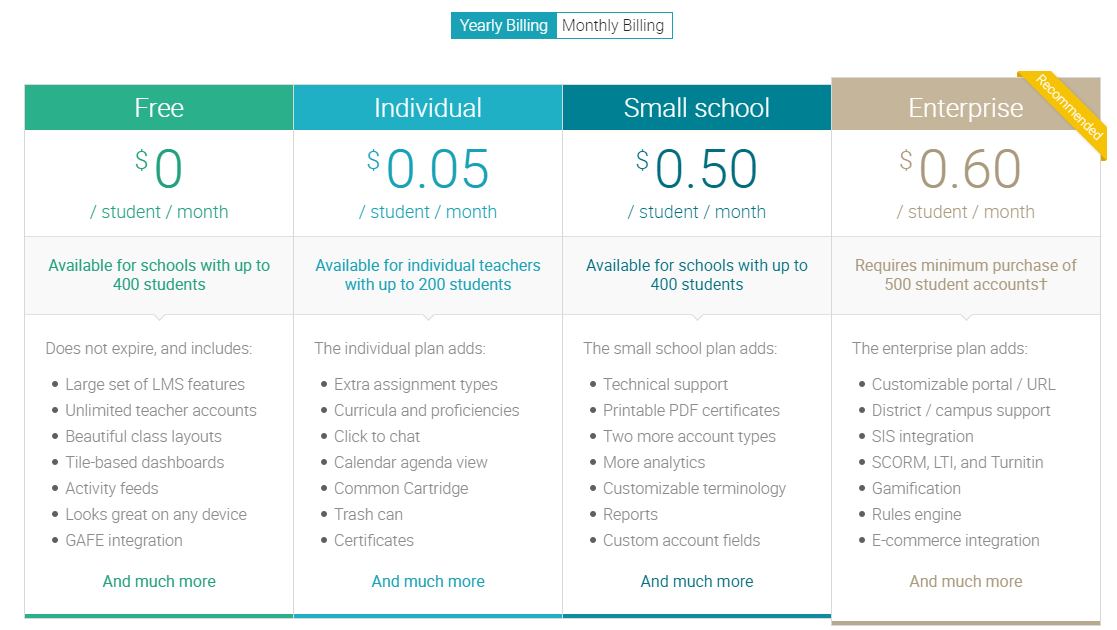
- Free – for schools with up to 400 students
- Individual – for individual teachers with up to 200 students: .60 per student per year
- Small school – for schools with up to 400 students: $6,00 per student per year
- Enterprise – 500 or more students: $7.20 per student per year
I have experience with many different learning management systems and while some excel in certain areas they fail to impress in other areas. For example, Moodle is a free, open source solution, however, if you have more than a few users you’ll find yourself spending a small fortune on servers and hiring system admins. Blackboard hits the sweet spot however it is cost prohibitive for many schools and districts. Also, Google Classroom is not a viable solution due to its lack of features normally found in a modern LMS.
In summary, if you’re considering an LMS for your school NEO deserves serious consideration as it more than satisfies on all levels at an affordable cost per user. I encourage you to head over to NEO’s informative website at https://www.neolms.com and find out more about their LMS.