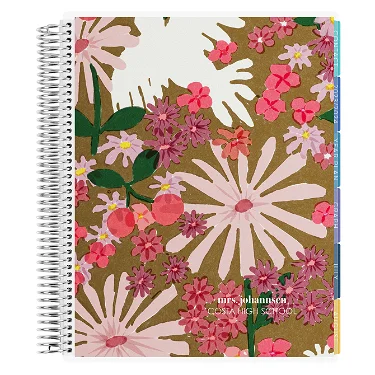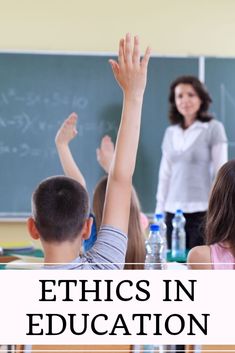Digital learning has taken a front seat in the evolution of educational methods, particularly with the impact of technology and connectivity in the classroom. Integrating digital tools and resources promises to enhance student engagement and improve learning outcomes across diverse subjects. Here are some key points to consider when incorporating digital learning into the classroom.
First, identify clear objectives. Digital learning should not just be about using technology for the sake of it; it should aim to enrich the learning experience. Establish what you want to achieve with digital learning—whether that’s increasing accessibility, personalizing education, or facilitating collaborative work—and let those goals guide your technology choices.
Second, select the right tools. There are a myriad of educational technologies available, from Learning Management Systems (LMS) like Canvas or Blackboard to interactive apps such as Kahoot! or Quizlet. Choose tools that align with your teaching objectives and are age-appropriate for your students. It’s essential that these tools are user-friendly and accessible to avoid any potential barriers to learning.
Third, embrace a blended approach. Combine traditional teaching methods with digital exercises to maintain variety in the classroom. Blended learning models allow teachers to present new concepts in person and then use digital resources for practice, reinforcement, or further exploration. This mix can cater to different learning styles and needs within your student cohort.
Fourth, foster digital literacy. It’s not enough for students to merely use technology; they need to understand how to use it effectively and responsibly. Teach critical thinking in tandem with digital skills so that students can navigate online information discerningly. This will prepare them for future workplaces that increasingly demand tech-savvy employees.
Fifth, provide training and support. Ensure that both educators and students feel confident using new technologies by offering guidance and professional development opportunities. When teachers are comfortable with digital tools, they’re more likely to successfully integrate them into their lesson plans.
Lastly, measure progress and adapt. Use digital platforms to track student performance and gather data on their engagement levels. Regularly assessing how digital interventions impact learning will help you tailor your approach towards constant improvement.
By carefully integrating digital resources into classroom instruction, educators can create dynamic learning environments that not only engage students but also prepare them for the fast-paced digital world they will enter after graduation.