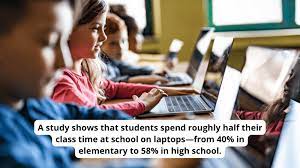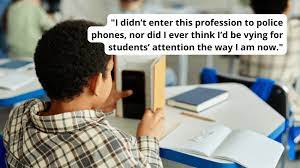Introduction:
In today’s digital age, it is no surprise that the use of technology in education has become prevalent. Laptops have become an indispensable tool in schools, with students using them to access educational resources and complete assignments. But is this increased reliance on laptops causing students to spend too much time in front of screens during school hours? This article examines the potential consequences and benefits of extensive laptop use in schools.
Pros of Laptop Use in Schools:
1. Enhanced Learning Opportunities:
:Laptops provide easy access to a wealth of information, with students able to carry out research, watch educational videos, and interact with experts worldwide. This broadens the range of learning experiences and helps cater to different learning styles.
2. Increased Collaboration and Communication:
Laptops enable students to work collaboratively on projects through online platforms and facilitate communication between teachers and students via email or messaging platforms. This supports a more interactive learning environment.
3. Improved Organization and Productivity:
Digital platforms and tools available on laptops help students stay organized by keeping track of assignments, notes, and deadlines, thereby promoting efficient time management.
Cons of Laptop Use in Schools:
1. Screen Time Concerns:
Excessive screen time can lead to various health issues such as eye strain, fatigue, posture problems, and sleep disorders. Prolonged laptop use during school hours may exacerbate these issues for youngsters who are already using screens outside of school.
2. Impact on Social Skills:
The increased reliance on laptops might cause a decline in face-to-face interactions among students. This could lead to reduced opportunities for developing essential interpersonal skills needed for success in the real world.
3. Distractions and Multitasking:
Laptops may serve as a distraction for some students who may be tempted to browse social media or play games rather than focus on their studies. Additionally, multitasking on laptops can result in lesser productivity and hinder academic progress.
Striking a Balance:
It is essential to recognize the advantages of laptops as learning tools while being aware of the potential drawbacks associated with overuse. Schools can take several steps to strike the right balance:
1. Establish Clear Policies:
Schools can develop clear guidelines outlining appropriate laptop use, ensuring students understand the consequences of any misuse.
2. Limit Screen Time:
Design a balanced curriculum that incorporates traditional, hands-on learning activities alongside digital components to allow for limited exposure to screens during school hours.
3. Encourage Breaks and Physical Activity:
Promote regular breaks from screen time and encourage physical activity to help maintain a healthy lifestyle for students.
Conclusion:
Laptops have become an integral part of modern education, offering numerous benefits for student learning. However, there is a growing concern about kids spending too much time on them during school hours. By understanding the potential issues and implementing strategies to address overuse, schools can ensure that laptops continue to be valuable learning tools without compromising students’ overall well-being.