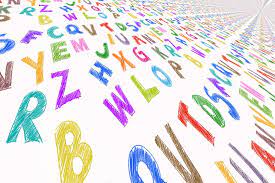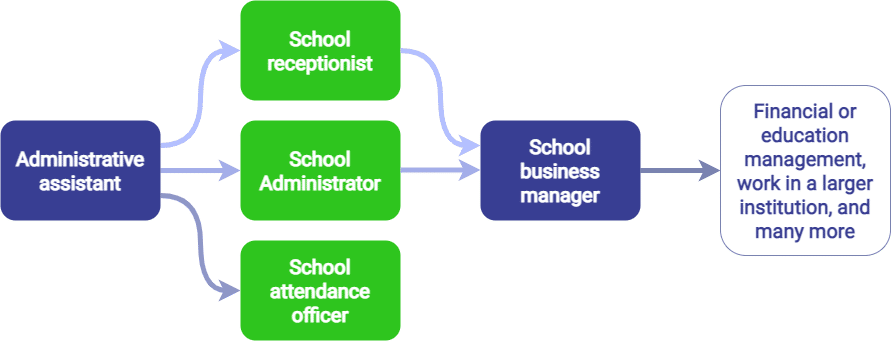Introduction
In today’s fast-paced business environment, efficient management and deployment of support staff is crucial for achieving organizational success. Support staff plays a vital role in ensuring smooth operations, providing excellent customer service, and maintaining workplace harmony. This article provides insights on effective strategies for managing and deploying support staff, with the goal of maximizing their productivity and contributions to the organization.
1. Clearly define roles and responsibilities
The first step in effectively managing support staff is to clearly define their roles and responsibilities. This helps to establish expectations, avoid conflicts, and provide guidelines for performance evaluation. Managers should clearly communicate to each member of the support staff what their responsibilities are, the tasks they need to perform, and the standards they must adhere to.
2. Provide proper training
Proper training is essential for support staff to acquire the necessary skills and knowledge needed for their roles. By investing in training programs that teach both technical skills and interpersonal skills such as active listening, empathy, problem-solving, and teamwork, managers can empower their support staff to serve customers better and contribute more productively within the team.
3. Establish effective communication channels
Open communication between management and support staff is crucial for efficient performance. Managers should maintain an open-door policy, encouraging suggestions from employees about improving processes or solving problems that arise during daily operations. Communication channels such as regular team meetings, one-on-one sessions with employees, or even an anonymous suggestion box can help foster a positive feedback culture.
4. Prioritize employee engagement
Engaged employees are more likely to be committed to their jobs and demonstrate higher levels of productivity. To enhance employee engagement, managers should foster a healthy work environment that supports teamwork, rewards accomplishments fairly, encourages professional growth through training opportunities, and maintains a good work-life balance.
5. Develop a flexible staffing strategy
Accurate monitoring of workload helps managers effectively allocate tasks among support staff and maintain a flexible staffing strategy. By maintaining a balance between permanent and temporary employees, managers can efficiently manage and deploy resources, meeting the needs of the business while avoiding burnout and high turnover rates within the team.
6. Monitor performance regularly and provide feedback
To ensure that support staff is consistently meeting expectations, their performance should be evaluated regularly. Managers can utilize key performance indicators (KPIs), such as response times, customer satisfaction scores, or task completion rates to assess individual or team performance. Regular feedback should be provided to both recognize achievements and suggest areas for improvement.
Conclusion
Effective management and deployment of support staff lie in the hands of attentive managers who clearly define roles, provide proper training, establish healthy communication channels, prioritize employee engagement, maintain a flexible staffing strategy, and monitor performance closely. In doing so, they enable their support staff to reach their full potential while ensuring the organization’s long-term success.