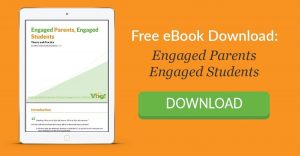Over the past decade, the number of online colleges and universities has grown exponentially. This has led to many debates over the efficacy and overall benefits of an online education. I recently sat down with Dr. John Ebersole, president of Excelsior College, to discuss “The Benefits of an Online Education.” In his 25-year career in higher education, Dr. Ebersole’s personal experience as a post-traditional student has informed his approach to adult education. Without further ado, let’s begin the interview.
Q: What are some of the benefits of an online education?
A: For Excelsior’s older, post-traditional students, there are many benefits to studying online. Starting with cost, online students can remain fully employed while meeting their educational goals, eliminating opportunity costs. They also avoid the cost of commuting, parking (always a challenge with an on-campus program) and child care, for those with a family.
Other benefits include the ability to choose the “perfect program” from anywhere in the world, not just those next door. This freedom of choice is matched with the flexibility to study at times and places of the student’s choosing, when, presumably, the student is most ready to learn.
A full list of the many benefits might also include:
• Instruction that takes different learning styles into consideration and allows for as much repetition as needed to ensure comprehension.
• 24/7 support services, including tutoring, technical services, peer networking, and the ability to set appointments with a faculty member or academic advisor.
• Ability to take courses year around. No forced summer breaks.
• The opportunity to gain the skills and knowledge expected by major employers, such as virtual team participation, conducting online research and projects, and engaging in cross cultural communication via technology.
A WORD OF CAUTION: While online education is well suited to the needs of working adults with family, professional and community obligations, it is neither a panacea for all, nor a recommended sole source of instruction for younger, more traditional-aged students. It is thought that while these students can benefit from the highly visual and interactive design of today’s courses, these are best delivered in a “blended” format whereby the student can also receive personal attention from faculty and interact with other students. To be successful in life, it is felt that students need the socialization, citizenship and acculturation that comes with communal living and study.
Q: What role should online institutions like Excelsior University continue to play in providing quality higher education?
A: Excelsior has been a leader in the areas of credit aggregation, competency-based credentialing, and prior learning assessment for more than 40 years. Its challenge today is to remain at the “edge” as others embrace these now proven innovations. Areas of particular interest include 1) development of next generation learning assessment tools, 2) adding adaptive learning capabilities to both online courses and assessments, and, 3) facilitating the evaluation of the many sources of alternative instruction (MOOCs, publisher materials, OER, employer and association training) and finding ways to validate for academic credit those that are acceptable for degree completion purposes.
Q: In your opinion, why has Excelsior been so successful? What are you doing right that other online colleges can emulate?
A: One of the things that has impressed me about Excelsior is the high level of inquiries received from a relatively modest amount of marketing. Research and tracking have found that Excelsior benefits from a very high level of word of mouth referral. These positive referrals have come as a result of the College’s laser focus on the needs of the student, and its ability to balance the need for standards with the student’s need for flexibility.
While it takes time to reduce this to valid numbers, we feel that putting our students first is a good way to build reputation and brand, while also reducing cost.
Q: What is your favorite part about being the president of Excelsior University?
A: I especially enjoy telling the “Excelsior Story.” We are proud to be known for our innovations, our one of a kind competency-based associate degree in nursing (the largest in the world), and our ABET accredited technology programs. I also enjoy telling others about the many ways in which we help to save our students money. This IS the home of affordable excellence.
Q: What would you like prospective students of Excelsior to know about you and/or the university?
A: I would want prospective students to know that I have been in their shoes. My first degree came 20 years after high school and all of my subsequent degrees, including a doctorate, have been earned while working full time, raising a family (three daughters) and remaining engaged in my community.
As for Excelsior, I would want others to know that we are serious about keeping the quality of our services and instruction HIGH, while keeping our tuition and fees LOW. In 2011, the Integrated Postsecondary Education Data System of the U.S. Department of Education reported that Excelsior earned $1640 per student (for the entire fiscal year). This is one of the lowest costs to students to be found in American higher education.
Q: If you could summarize your university with one word what would it be and why?
A: In a word, Excelsior can be best described as “caring.” Given two, it would be “affordable quality.”
Q: Finally, what should we expect from Excelsior University in the next 5 years?
A: Over the next five years, Excelsior will embark on a number of new initiatives, some of which are just being launched. Our Washington Center has expanded to house elements of our new School of Public Service, a National Cybersecurity Institute, while expanding PR, alumni relations and advocacy work. In addition, we have started to build a more robust and proactive set of international programs. We are also reaching out to community colleges, HBCUs and tribal colleges with the expectation that degree completion through these academic partnerships will become a critical part of the College’s future.
In addition to new programs and initiatives, Excelsior envisions a near term future in which it will be making a significant investment in its core operations, as well. The focus of these investments will be to increase student success and to enhance academic rigor. In both areas, quality will be a primary consideration.
That concludes my interview with President John Ebersole. I would like to thank him for consenting to this interview and for his contributions to the field of higher education.
Read all of our posts about EdTech and Innovation by clicking here.