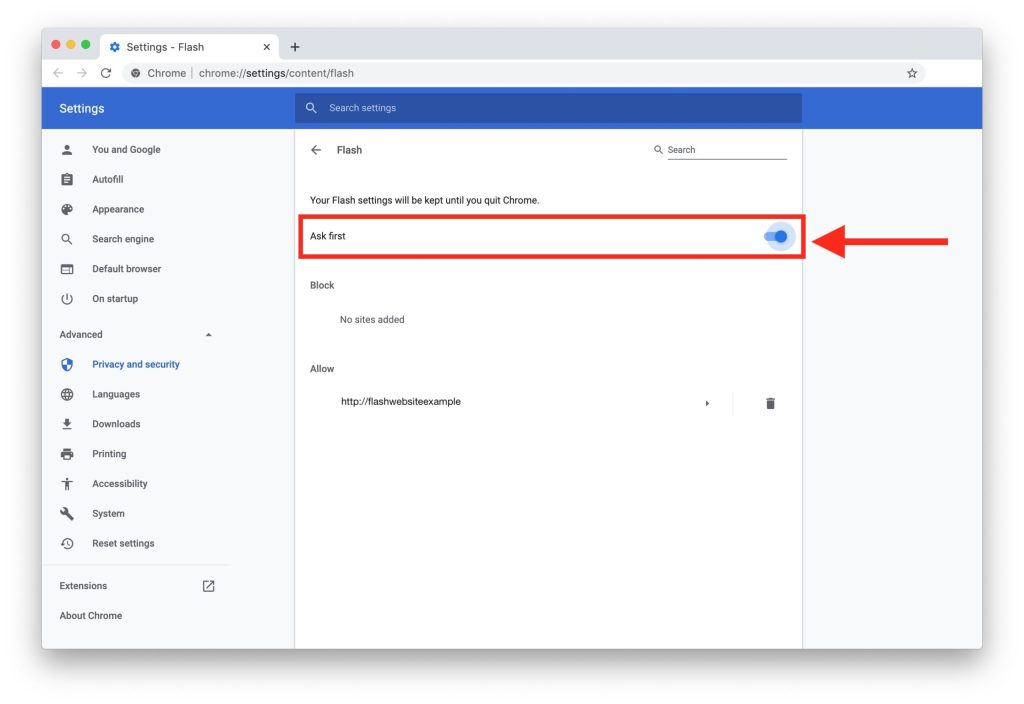With a plethora of earbuds available in the market, the competition to develop the best noise-cancelling wireless earbuds is fierce, and Sony has been relentless in maintaining and improving its stellar reputation. The Sony WF-1000XM4 earbuds continue to excel, thanks to the constant software updates that enhance their features and user experience.
Design and Comfort
The Sony WF-1000XM4 earbuds boast a sleek yet ergonomic design that ensures a comfortable fit while maintaining a stylish appearance. The compact size of these earbuds is perfect for on-the-go listeners who frequent busy urban streets or workout sessions.
Noise Cancellation
One of the standout features of the WF-1000XM4 earbuds is their noise-cancellation capabilities. By utilizing cutting-edge Digital Noise Cancelling technology along with foam tips, listeners enjoy unparalleled noise reduction and an immersive audio experience.
Sound Quality
These earbuds are equipped with new and improved drivers that provide a rich, balanced sound profile, catering to various genres. Software updates only serve to improve the already impressive sound quality over time, as Sony continuously refines its algorithms for optimal performance.
Battery Life
Long battery life is crucial for users who require their earbuds to last throughout the day. The WF-1000XM4 delivers an astonishing 8-hour battery life on a single charge with an additional three charges from the wireless charging case. Quick charging capabilities also set these earbuds apart from competitors.
Software Updates
To stay ahead of competitors’ products, Sony frequently releases software updates for the WF-1000XM4 earbuds. These updates significantly improve device functionality through tweaks to sound profiles, revised algorithms for noise cancellation, and enhanced usability across devices.
Conclusion
The Sony WF-1000XM4 not only impresses audiophiles with their incredible sound quality and noise-canceling features but also excels in maintaining user-friendly features and continuous improvements. The ongoing software updates help these earbuds stay competitive, ensuring they remain a preferred choice among consumers. So, if you’re seeking high-quality wireless earbuds that only get better over time, the Sony WF-1000XM4 should be at the top of your list.