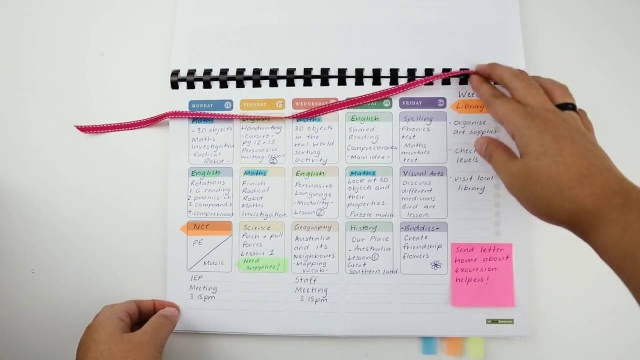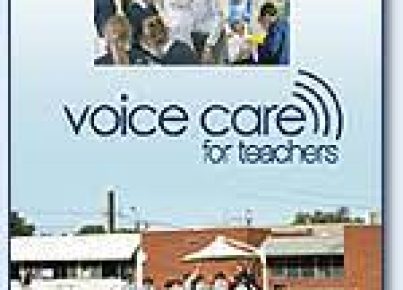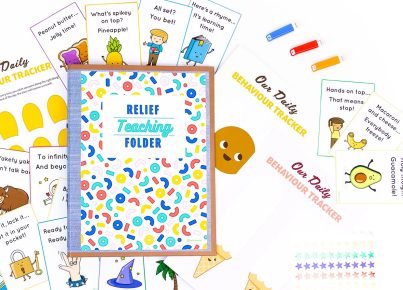In the modern educational landscape, teachers are finding themselves juggling a plethora of responsibilities and tasks. From lesson planning to tracking student progress, organizing parent meetings, and ensuring that each day runs smoothly, the teaching profession demands a high level of organization and efficiency.
To help teachers manage their work more effectively, creating a personalized teacher planner is an excellent strategy. A well-constructed planner enables educators to streamline their workflow and ensures that they have the necessary tools at their fingertips whenever they need them.
Why Create Your Own Teacher Planner?
Each educator has unique needs based on their teaching style, subject area, and the age group of their students. A one-size-fits-all planner often fails to accommodate the specific requirements of every teacher. Thus, creating a custom planner with printable templates offers several advantages:
– Personalization: Tailor your planner to include what matters most to you, whether it’s detailed lesson plans, attendance records, or spaces for reflective practice.
– Flexibility: Your teaching needs can change from year to year or even week to week. Printable templates can be easily adjusted for different contexts and time frames.
– Creativity: Designing your own planner allows for creative expression — use colors, stickers, drawings, or whatever helps make planning more enjoyable for you.
– Resource efficiency: Print only the pages you need, reducing waste and making your planner as lightweight as possible.
– Digital integration: Some teachers may prefer to keep certain elements digital. Printable templates can be a hybrid solution when used alongside digital tools.
What Can Be Included in a Teacher Planner?
When creating your own printable teacher planner templates, consider including the following sections:
– Calendar: Monthly and weekly views for long-term planning and daily schedules.
– Lesson Plans: Templates for detailed planning of day-to-day classroom activities.
– Grade Tracker: Spaces to record and monitor student grades throughout the term.
-Attendance Sheets: Simple checklists or charts for marking student attendance.
– Meeting Notes: Separate pages for noting important points from staff meetings or parent conferences.
– To-Do Lists: Quick bullet points for tasks that need attention outside of teaching hours.
– Student Information: Sheets to keep track of student contacts, medical information, or learning preferences.
Step-by-step Guide to Creating Your Planner
1. Define Your Needs: What do you need most in your planner? What hasn’t worked in the past?
2. Choose a Format: Decide if you want a digital design or hand-drawn elements that you will scan later.
3. Design Your Templates: Use software like Microsoft Word or Adobe InDesign for digital designs. For hand-drawn approaches, heavy paper that won’t bleed through is key.
4. Organize Sections: Think about how you want each section ordered for easy access during your day-to-day usage.
4. Printables: Ensure each page is easily reproducible in black-and-white (to save on printing costs) and has enough margin space for binding.
5. Binding: Decide whether you want a spiral-bound book you can flip or a three-ring binder where you can add and remove pages easily.
Final Thoughts
Crafting your own teacher planner isn’t just about staying organized; it’s about creating a tool that aligns with your unique approach to education. With the right printable templates, you can build an invaluable resource that caters precisely to your professional life as an educator.