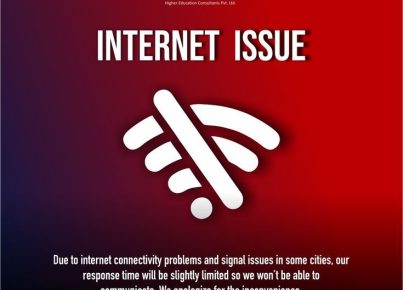If you spend any time on discovery platforms like Pinterest and Instagram, you see thousands of ideas for classroom anchor charts. If you are like the average teacher, then you might not be familiar with them, but have no fear, as we have created a primer to teach what they are and how to use them in the classroom. Once you get started using them, you will not want to stop. So without further ado, let’s get started.
What is an anchor chart?
An anchor chart is a tool that teachers use the support (anchor) instruction. In a sense, it anchors learning for students. As you teach a lesson, you develop a chart, along with your students, that captures the most essential strategies and content. This creates a culture of learning and literacy in the classroom by bringing metacognition to the forefront.
How do I create anchor charts?
You don’t need any specialized training, materials or artistic skills to get started, just an ample supply of chart paper and a decent supply of colorful markers. With preplanning and a definite purpose, it is super easy to incorporate anchor charts into your lesson plans.
You can even prepare a skeleton chart ahead of time, by giving it a title, entering the learning objective, and making headers for the main points or strategies you want to teach. You do not have to create the entire poster ahead of time, as it is best to make the activity an interactive one that happens in real-time.
As you model your learning strategy and collaborate with your students throughout the lesson, you fill in the empty spaces of the anchor chart. For a fantastic tutorial, check out the video below.
What happens after the chart is created?
After your chart is done, you can display it as you see fit, and your options are limitless. When you post your anchor chart, you make learning relevant, reminding your students of prior learning, which allows them to make new connections when subsequent lessons are taught. Students can refer to previous anchor charts to expand ideas, solve problems, and participate in discussions.