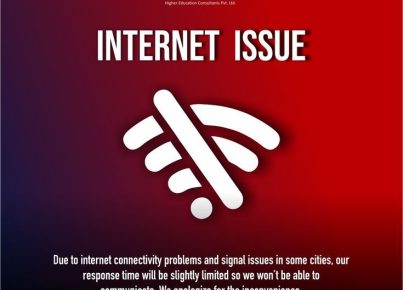Online learning is a great way to get educated, but it can be hard to know where to start. In this article, we will show you how to create effective online learning storyboards. By following these steps, you will be on your way to creating an effective online learning experience for yourself and your students.
1. Strategize Your Learning Goals
Before you begin creating your online learning storyboards, you first need to figure out what you want to achieve. Do you want to teach a specific topic? Make sure to create storyboards for each section of the course, so that students can see how each lesson builds on the previous one.
Or maybe you want to create a portfolio of your work? In this case, make sure to create storyboards for each section of the course, as well as for each project you will be working on. This way, students can see your progression and how you have developed as a teacher.
2. Plan Your Content
Once you have figured out your goals, you can start planning your content. In order to create effective online learning storyboards, you need to make sure that your content is well organized and easy to follow.
Try to stick to common topics and make sure to include key information at the start of each lesson. This will help students get started quickly and avoid any confusion.
3. Use Images and Videos
Images and videos are great ways to add visual support to your content. Not only do they help students understand what is being taught, but they also can help to build excitement for the course.
Try to include images and videos in every lesson, and make sure to use different images and videos for each section of the course. This way, students will have a variety of content to explore, and they won’t get bored.
4. Use Dynamic Content
Sometimes, you may want to include dynamic content in your online learning storyboards. This means that the content will change based on the student’s responses or on the results of a quiz or test.
This can be a great way to keep students engaged, and it can also help to test students’ knowledge. Just be sure to make sure that the content is accurate and that it is still relevant after the quiz or test is completed.
5. Use Audio and Video
Audio and video can also be great ways to add visual support to your content. They can show students what to do, and they can also help to build excitement for the course.
Try to include audio and videos in every lesson, and make sure to use different audio and videos for each section of the course. This way, students will have a variety of content to explore, and they won’t get bored.
6. Use Graphics
Graphics can also be a great way to add visual support to your content. They can help to clarify complex topics, and they can also help to build excitement for the course.
Try to include graphics in every lesson, and make sure to use different graphics for each section of the course. This way, students will have a variety of content to explore, and they won’t get bored.
7. Use a Plot
Finally, you may want to use a plot in your online learning storyboards. A plot helps to organize your content and to make it easier to follow.
Try to include a plot in every lesson, and make sure to use different plot devices for each section of the course. This way, students will have a clear understanding of the overall story, no matter which section they are in.