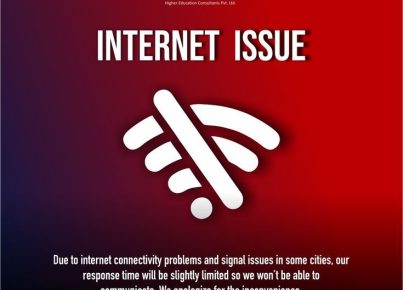If you’ve taken the ACT in the past but can’t remember your scores, don’t worry — there are several ways to find out what you got. Here’s how to find your old ACT scores and access your score report.
1. Check Your Email
When you took the ACT, you should have received an email from ACT with a “score report notification.” If you can’t find this email, check your spam folder. If you still can’t find it, you can have ACT resends it to you.
2. Go to Your ACT Account
If you created an account on the ACT website, you can log in and access your score report. Make sure you remember the username and password you used when you created the account.
3. Contact Your High School
If you’re still having trouble finding your scores, contact your high school. Many high schools keep copies of student transcripts, including ACT scores, on file. You can usually request a copy of your transcript online, by mail, or in person at the school.
4. Contact ACT
If all else fails, you can contact ACT directly. You can call, email, or write to them. Make sure you have your personal identification information ready, such as your full name, address, date of birth, and the year you took the ACT.
Hopefully these tips have helped you find your old ACT scores. The best way to access your score report is to create an ACT account and log in. That way, you can always access your scores from any computer or device. Good luck!