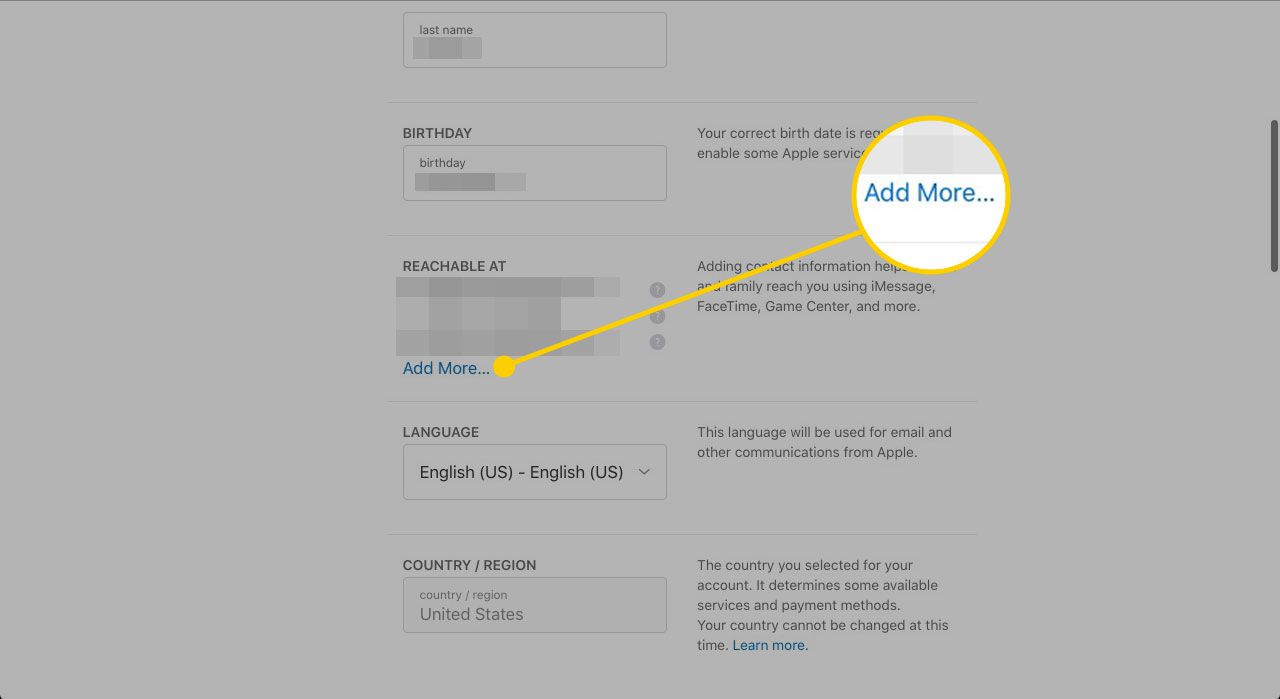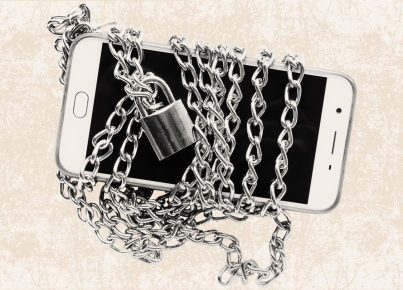Introduction:
Messages, the popular messaging app used among Apple devices, facilitates seamless communication across iPhones, iPads, and Mac computers. However, it’s not uncommon for iMessage users to find their conversations popping up on other devices, which can present privacy concerns or simple inconveniences. In this article, we’ll explore ways to stop iMessages from showing up on other devices without interrupting your communication flow.
1. Disable iMessage on Specific Devices:
To prevent iMessages from appearing on particular devices, follow these steps on each device you want to remove from the iMessage list:
– On iPhone or iPad:
a. Open “Settings”
b. Scroll down and tap “Messages”
c. Turn off “iMessage” by toggling the switch so that it’s no longer green
– On Mac:
a. Open “Messages”
b. Click “Messages” in the menu bar
c. Click “Preferences”
d. Uncheck “Enable this account” in the iMessage settings
2. Sign Out of Apple ID on Specific Devices:
If you want to remove a certain device from having access to your messages entirely, sign out of Apple ID on that device:
– On iPhone or iPad:
a. Open “Settings”
b. Tap your name at the top of the page
c. Scroll down and tap “Sign Out”
– On Mac:
a. Open “System Preferences”
b. Click “Apple ID”
c. Click “Overview” in the left pane
d. Click the “Sign Out” button
3. Adjust Send & Receive Settings:
To customize which email addresses and phone numbers are associated with your iMessages, follow these steps:
– On iPhone or iPad:
a. Open “Settings”
b. Scroll down and tap “Messages”
c. Tap “Send & Receive”
d. Uncheck any email addresses or phone numbers that you don’t want to receive iMessages
– On Mac:
a. Open “Messages”
b. Click “Messages” in the menu bar
c. Click “Preferences”
d. Under “iMessage,” select the “Accounts” tab
e. Uncheck any email addresses or phone numbers that you don’t want to receive iMessages on your Mac
Conclusion:
Having iMessages appear on multiple devices may be convenient for some individuals, but it can also lead to privacy concerns and annoyances for others. Following the steps outlined in this article will help you prevent iMessages from popping up on unwanted devices without sacrificing overall messaging capabilities.