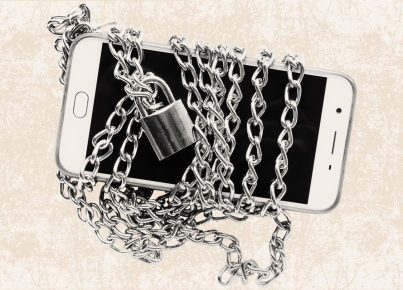Introduction:
As a gamer, you might prefer using the PlayStation 4 (PS4) controller for playing video games on Xbox Series X or S, whether for reasons of comfort or personal preference. If you’re wondering how it can be done, this article will walk you through the steps to use a PS4 controller on your Xbox Series X or S.
Requirements:
To connect a PS4 controller to an Xbox Series X or S, you will need:
– A PS4 controller
– An Xbox Series X or S console
– A compatible third-party adapter (such as the Cronus Zen or Titan Two)
Step-by-Step Guide:
1. Purchase a compatible adapter: Before you can connect your PS4 controller to the Xbox Series X or S, you need a third-party adapter like Cronus Zen or Titan Two. These adapters serve as an interface between your PS4 controller and the Xbox console. Be sure to research which adapter best suits your needs and budget.
2. Update the adapter firmware: Once you have acquired a compatible adapter, ensure it is running the latest firmware version. Most adapters provide updating instructions and firmware downloads via their official websites.
3. Connect the adapter to the Xbox: Plug your chosen adapter into an available USB port on your Xbox Series X or S console. Some adapters may require additional power sources, so read the manufacturer’s instructions carefully before connecting.
4. Connect PS4 controller to the adapter: Establish a wired connection by connecting your PS4 controller to the adapter using a USB cable. Most adapters support wireless connections using Bluetooth as well; refer to your specific adapter’s manual for detailed wireless pairing instructions.
5. Configure your settings: Some adapters offer customization options such as button mapping and sensitivity adjustments. Familiarize yourself with these settings and configure them as needed in order to enhance gameplay with your PS4 controller.
6. Test your PS4 Controller on Xbox: After setting up the connection and configuration, turn on your Xbox Series X or S console and PS4 controller. Your controller should now be recognized and ready to use.
Conclusion:
While using a PS4 controller on your Xbox Series X or S might require some extra investment in a third-party adapter, it can enhance the gaming experience for those who prefer the familiarity and comfort of the DualShock 4. Ensure to follow the steps carefully and refer to your adapter’s manual for specific instructions to pave the way for smooth gameplay. Happy gaming!