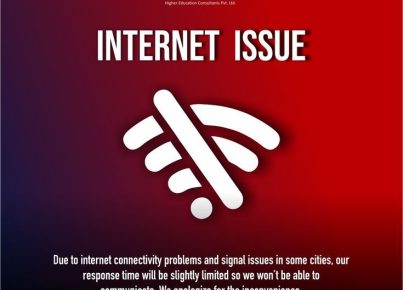Manhattan College and Western Kentucky University are saving time and money while delivering better IT support. Here’s how.
By Dennis Pierce
Hiring and retaining qualified IT staff and providing adequate user support are among the top priorities for campus IT leaders this year, according to the latest Campus Computing Project survey. But there are some key challenges standing in the way of these goals. For instance, three-fourths of campus leaders say their IT salaries are not competitive with the private sector—and only 10% say their technology training for students is excellent.
Manhattan College and Western Kentucky University are among the institutions that are overcoming these challenges. They’re using effective strategies such as student-run IT help desks and dynamic knowledge portals to save time and money while simultaneously improving the quality of their IT support.
Student-run help desks
At the 4,000-student Manhattan College, the ITS department’s client services team handles anywhere from fewer than 100 to nearly 200 requests for tech support each week. Because this number fluctuates so widely, the college supplements its two full-time client services employees with a few dozen part-time student employees.
Hiring and retaining part-time IT professionals to staff its help desk would be nearly impossible, says Richard Musal, director of client services and operations for the college. “It’s hard to hire a part-time person with the proper skills who would stay,” he explains.
Outsourcing the college’s IT support would be another option, but Musal has found success by relying on part-time student employees to staff its help desk instead.
A key benefit of this approach is that it’s less expensive for the college: Student employees are paid $9 an hour, which is far lower than the going rate for professional IT support, and the Federal Work Study program pays for the salary of students who qualify for federal aid. But another important advantage is that students are learning valuable workforce skills.
“Working in our IT department helps make them more attractive to employers,” Musal says.
The college advertises for help on its student job posting site, and applicants must go through a formal interview process before they are chosen. “We’re not looking for students who have a technical background in particular,” Musal says. “Instead, it’s more important to us that students have good customer service skills and are willing to learn.”
Once students are hired, they go through three to four hours of training to learn what they’ll need to know to be successful, and then they shadow a more experienced student for their first few shifts. “We always have a steady flow of candidates,” Musal says, noting that the college’s IT help desk is more than 90% student-run.
Some campus leaders might not be fully confident in putting their IT support in students’ hands. “The key is to empower students by setting them up for success,” he observes. “You have to let students run themselves—but also hold them accountable.”
Students who work in the help desk know that situations should not be escalated without the assistance of a manager, and they understand not only the sequence of problem-solving strategies but also the chain of command they should follow when executing these steps. “There is always someone that students can go to if they have a question,” Musal says.
Knowledge portals
Western Kentucky University serves 22,000 students and has 2,500 employees across three campuses. In August 2017, the Technical Support Services department of the university’s IT Division handled more than 6,000 IT-related requests and closed more than 4,000 support tickets.
“We have an ebb and flow to our work,” says Knowledge Coordinator Kaliegh Averdick. “It gets pretty intense at times, especially around the beginning or the end of a semester.”
To handle this high service volume, WKU has created an expansive knowledge base to get out in front of people’s questions as much as possible. This self-service portal includes hundreds of articles organized in 11 categories, such as Accounts & Passwords, Network & Wi-Fi, Email & Calendars, and Mobile Devices, and it’s continually updated with new information. “It’s a live document,” Averdick says.
When the university’s Microsoft Exchange email server was filtering important messages into peoples’ junk folder, the Technical Support Services department sent a message to the entire campus community, linking to an article in the knowledge base that explained how to fix the issue.
“In our communications, we try to link to these kinds of instructions as much as possible,” Averdick notes.
Even with a self-service portal, most people’s first reaction when they have a technology-related problem or question is to contact the help desk.
“In a perfect world, we would love every client to go to the knowledge base, search, and find a resolution to their problem,” she says. “But in reality, many people like to talk to someone to have their issue resolved. Still, we want to be as forward-facing as possible.”
Internally, the knowledge base has aided staff in two important ways: It helps preserve the IT Division’s institutional knowledge—and it has cut down on the amount of time it takes to train new IT service employees significantly.
“I only have to train them on the basics of the job, and not on how to resolve IT issues, because they can simply search the knowledge base for answers,” Averdick says. “We provide much more consistent service as a result, because everybody is getting their answers from the same place.”
Key IT insights
Manhattan College and WKU could not have enjoyed the success they’ve had without deriving key insights into their IT support operations. For instance, looking at historical trend data—such as the average number of tech support requests they have received during a given week in the semester—allows them to staff their help desks appropriately, and looking at average response times reveals how well they are providing service.
For both institutions, this insight comes from TeamDynamix and its IT Service Management (ITSM) software, which helps streamline IT service and support processes within a single, cloud-based platform.
At Manhattan College, the majority of IT service requests come in through email, although support staff also receive phone calls and walk-ins—and some people use the service catalog on the college’s website to request help. Support staff create a ticket within the ITSM platform, and whenever they update or comment on this ticket, the system sends an automatic notification to the client.
“The reason we’re running as efficiently as we are is a combination of the tools we use and the policies and procedures we have in place to ensure these tools are used effectively,” Musal says. “Where TeamDynamix comes in handy is that we can make reports on our performance over time. This allows us to make better decisions and to manage our employees—including our student employees—more effectively.”
For instance, Musal easily can see which support tickets have been open for more than a week. “When I meet with our team, I can review those tickets to make sure we are working to resolve them,” he says, “and our employees know to be prepared for those conversations.”
Averdick also uses the ITSM platform to help her keep WKU’s knowledge base up to date. The university has created a API for the platform that automatically updates all related Frequently Asked Questions documents whenever she or a colleague makes changes to an article in the knowledge base.
“We don’t have to remember all the places we need to update information,” she explains, “because we’re doing it from one spot.”
Disclosure: This preceding post was sponsored. We were compensated by the sponsoring company and consider this to be an advertisement. However, we only endorse or recommend services or products that we think would be a good fit for our readership. We are disclosing this in accordance with the Federal Trade Commission’s 16 CFR, Part 255: “Guides Concerning the Use of Endorsements and Testimonials in Advertising.”