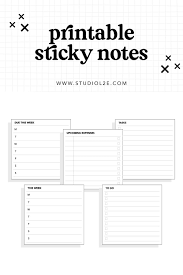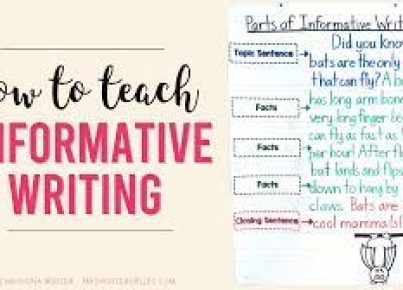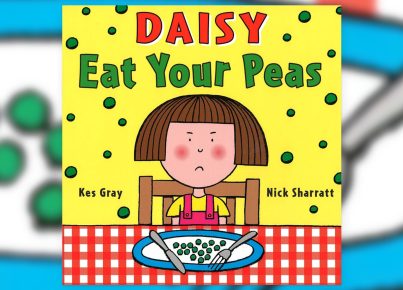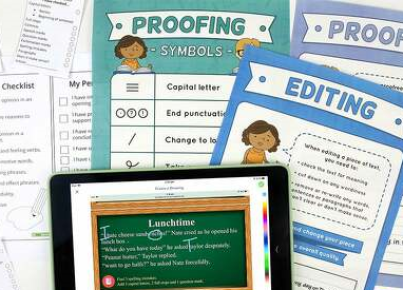Printing your own sticky notes is not only a fun and creative way to add a personal touch to your reminders, but it can also be a practical solution for organizing your thoughts or customizing notes for clients and colleagues. In this article, we’ll explore sticky note printing templates and how you can use them effectively.
Why Use a Sticky Note Printing Template?
Sticky note printing templates are useful for several reasons:
– Consistency: They allow you to print multiple notes with the same design, ensuring uniformity in your work.
– Customization: Templates can be tailored to include logos, designs, or specific layouts that serve your needs.
– Efficiency: Once you have a template, you can quickly print out notes as needed without starting from scratch each time.
Creating Your Sticky Note Printing Template
Here’s a simple guide to creating a custom sticky note printing template:
1. Determine the Size: Measure the size of your sticky notes. The most common size is 3 x 3 inches.
2. Select a Design Program: Choose software like Microsoft Word, Adobe Illustrator, or Canva, which can provide easy-to-use tools for creating templates.
3. Design Your Layout: Open a new document and set up the page size to match standard printing paper (usually 8.5 x 11 inches). Insert squares that match the dimensions of your sticky notes. Ensure there’s enough space between each square to prevent printing issues.
4. Add Content: Within each square (replicating the size of a sticky note), design your content. It could be anything from your company logo to lines for writing notes, checklists, or even inspirational quotes.
5. Print a Test Page: Before inserting your blank sticky notes, print on regular paper to ensure the layout aligns properly with the sticky note areas.
6. Prepare Sticky Notes: Place sticky notes onto the printed test page following the design squares you created.
7. Print on Sticky Notes: Once everything matches up perfectly, insert the sheet with sticky notes into your printer and print!
Tips for Successful Printing
– Use Inkjet Printers: They are typically better suited for printing on non-standard surfaces like sticky note paper.
– Adjust Printer Settings: Make sure to choose the correct paper type and weight in printer settings for optimal results.
– Avoid Smearing: Allow ink to dry for a few moments after printing before using the sticky notes.
– Stick to One Side: Print on the non-sticky side of the note to avoid jamming your printer.
Ideas for Custom Sticky Notes
– Motivational quotes
– Business branding with logos and contact information
– Calendars or weekly planners
– To-do lists or checklists
– Meeting or seminar takeaways
Printing custom-made sticky notes with a template is a great way to stand out and add efficiency to your organizational habits. With endless possibilities in terms of design and use, they’re sure to make an impression whether at home, school, or in the office.