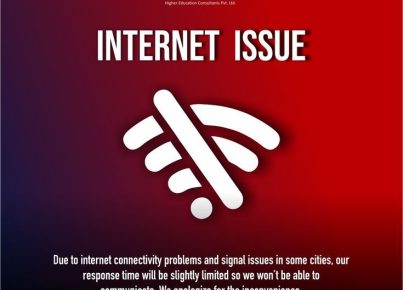Every school wants to offer its students the best, most current, most meaningful opportunities. In the modern era, this means providing its learners with appropriate and useful technology. Unfortunately, technology can also be very expensive. With school budgets ever tightening, being fiscally responsible and taking advantage of cost saving measures is paramount in making sure that students are best taken care of and given the best opportunities.
Here are nine tips for making your dollars count in integrating technology in educational settings.
- Take advantage of group rates
There is power in numbers. A single iPad is expensive, for sure, and a thousand iPads are, theoretically, a thousand times more expensive – or are they? Most tech providers offer a discount for buying technology in bulk. Sometimes, too, schools can earn discounted rates if they are part of a consortium of schools investing in technology together. Additionally, try to get quotes from two – or more – tech suppliers. When companies compete, you can save big.
- Practice sustainable technology
Be careful not to over-purchase just because you think you’re getting a good deal. It’s more fiscally responsible to buy just what you need. Wasted technology can end up being a drain on resources. As technology ages, make sure you are investing in maintenance only for machines that are salvageable. For instance, computers that are more than five years old are often more expensive to continually repair than to replace with newer, more efficient and effective machines. Sustainable technology also means rotating the technology. Technology classes should receive the most advanced technology, as their class necessitates, but there are many teachers and classes that would be glad for the hand-me-downs. This will save money and put existing tech to good use.
- Purchase the right tools for the job
Make sure you are purchasing machines and technology that are appropriate for your school’s needs. Stocking a computer lab with iPads, for example, might not be practical if students will be using the lab mainly for typing papers. Likewise, you may not need a high-powered machine for every class. Those same English classes, though, do not need gaming laptops with endless RAM and enviable graphics cards. It’s a good rule of thumb to purchase the least expensive technology that meets your needs and is reliable and reputable.
- Purchase tools that can multi-task
In a similar vein, don’t box yourself into technology that can only be used for one class or circumstance. In one-to-one initiatives, netbooks can be used for a variety of classes and tasks. Make sure that you research what tools can be used in all – or at least most – classes and provide students with the opportunities they need.
- Search out opportunities for freebies, especially software and apps
Web-based software apps are becoming increasingly popular, and many apps for tablets are, if not free, available in a “lite” version that often is free. This is a great way to try out programs without committing to spending large portions of your technology budget. You can pilot apps with groups of students, study their comparative efficacy and, if the students, teachers, and admin agree that something is worthwhile, you can invest your budget in the full paid version. This saves money that could be otherwise wasted buying apps that might end up being useless/
- Standardize (reduce cost for training and support/repairs)
Even though education is a largely personal, often artistic endeavor, there is something to be said about standardizing the technology. Standardizing the type (Windows or Apple? Tablet or netbook?) of technology you use can increase cost savings through bulk purchasing options, streamlining repair, and making training simple and uniform.
- Stop spending money on old/obsolete tech
There may always be teachers who prefer overhead projectors, VHS players, film reels, or cassette tapes. But maintaining and repairing these items is costly. Overhead projector bulbs alone can be a substantial cost to school tech budgets. Phasing these technologies out or – even better – selling these outdated machines can pad your tech budget, making more room for the things that will benefit the students most.
- Leverage buy-back and rental programs
Mac to School is an Apple program that supplies technology and one-to-one opportunities for school districts. As the tech ages, Mac to School will buy back the items, helping to offset the cost of replacement technology. Some technology suppliers also offer rental programs. Schools can rent devices for a number of years before sending them back to the manufacturer in exchange for new devices. In either case, the data is wiped from the devices so that student and school information isn’t inappropriately disseminated.
- Explore creative funding options
The best way to stretch a budget is to make a budget bigger! Explore state and federal funding options, available grants, or appeal to the community. As Bring Your Own Devices become more acceptable, it offers the opportunity for districts to invest their tech budgets in other pursuits as well.
Technology is becoming a necessity in education. Preparing students to use technology is an essential real-world skill. Following these tips will help your district make the most of the money they have to provide the students with the technology they need.