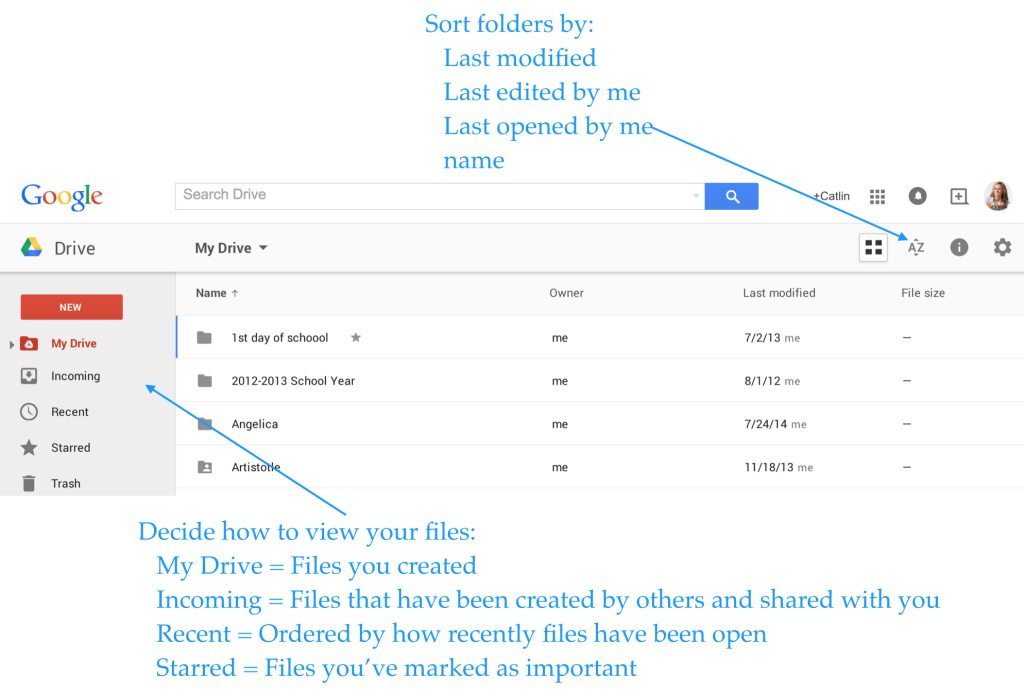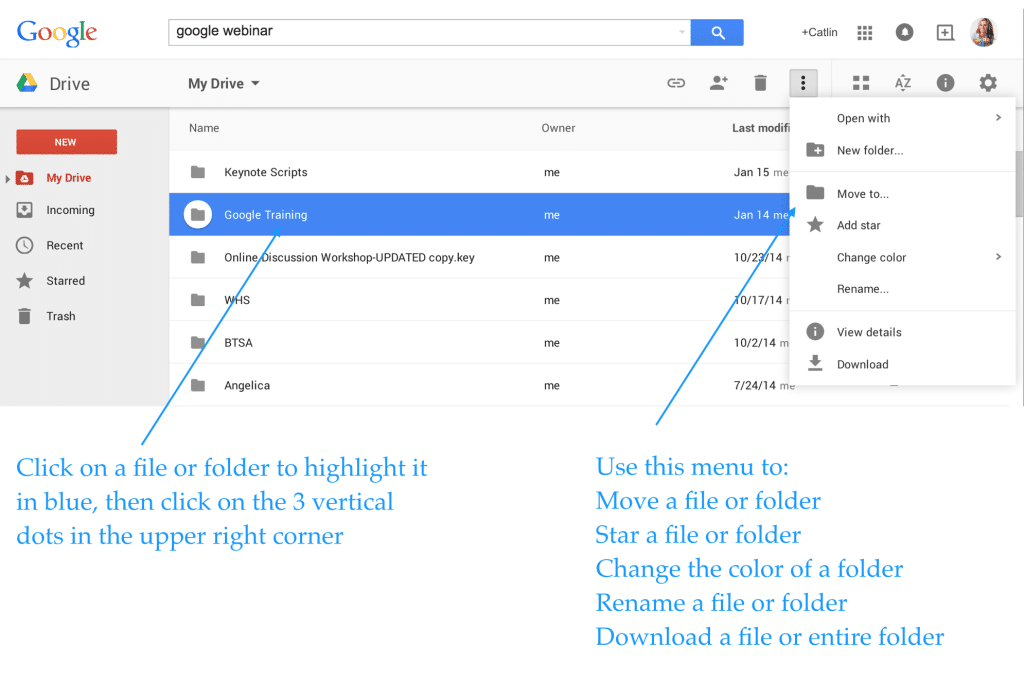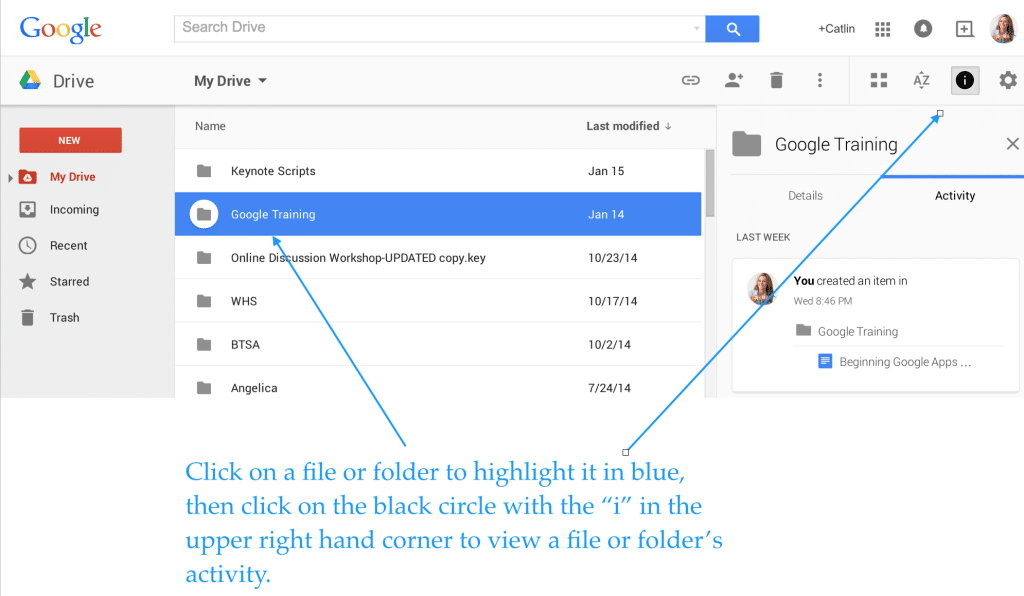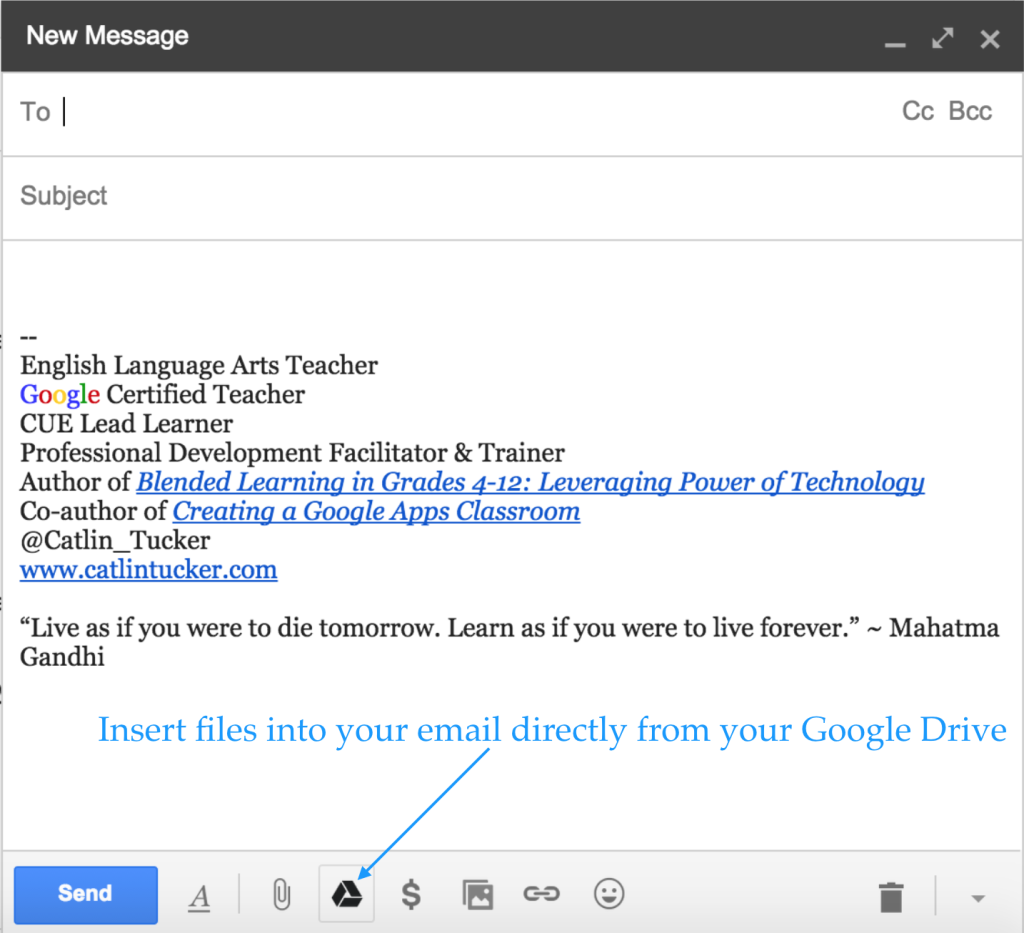**The Edvocate is pleased to publish guest posts as way to fuel important conversations surrounding P-20 education in America. The opinions contained within guest posts are those of the authors and do not necessarily reflect the official opinion of The Edvocate or Dr. Matthew Lynch.**
A guest post by Bruce Deitrick Price
Automaticity means that you recognize something instantly. You see a neighbor’s dog and in a split-second you say, “Bucky!” That’s automaticity.
Curiously enough, the Education Establishment thinks that automaticity is sometimes evil, sometimes ideal. This strange paradox reveals a great deal about the intellectual chaos and corruption in our K-12 system.
This paradox is even more extreme and perverse than you may at first imagine. When automaticity is helpful, our experts say it’s bad. When automaticity is destructive, our experts say it’s good. That’s what ideology and secret agenda have done to the field of education.
Historically, children were expected to learn simple addition problems and the multiplication tables. You knew automatically that 7 times 8 is 56. You knew that 7+12 is 19. With just a small amount of such information, a person can readily solve the common math that we encounter in everyday situations. Remarkably, all the so-called “reform” programs of the last 60 years specifically crusaded against this capability. New Math, circa 1965, emphasized all sorts of high-falutin activities (Boolean algebra, statistics, algebraic matrices) but denigrated any tendency toward memorizing arithmetic facts so you would have them as standard intellectual equipment.
Reform Math circa 1985, specifically forbade children to learn basic math facts. An early reliance on calculators was encouraged! Then we come to Common Core Math, which brags that children will engage in higher-level thinking and creative problem-solving but doesn’t want them to know the multiplication tables. The pattern is relentless. Automaticity, with regard to numbers and doing arithmetic, is constantly denigrated.
Clearly, everything that was ordinary and desirable in all cultures for thousands of years has been deemed unacceptable by our Education Establishment. If you look at only this part of the story, you know that these people have a perverse love for whatever is inefficient. Why? Most likely, they are addicted to collectivist thinking. The worst possible outcome for these people (people like Bill Ayers) is that some children master math quickly and sprint ahead of their classmates. So our progressives use any trick to block that possibility. Leveling is the goal. Ergo, no automaticity in math classrooms.
Now let’s look at a situation where automaticity can be destructive. That’s the process of learning to read. Public schools for 80 years have ordered children to seek automaticity in the memorization of sight-words. The essence of Whole Word reading instruction is that children are told to memorize entire words as graphic units. This fundamentally absurd approach has a dozen different names (sight-words, high frequency words, Dolch words, look-say; don’t be confused by the interchangeable aliases). The basic idea is that children look at a word (for example xgfh) and they memorize it as a design. You might object that xgfhis not a real word. But a first-grade child would not know that or guess that. All the designs look the same to children (that is, they look bizarre and unfriendly just as xgfh now looks to you).
Children DO need to memorize the smallest units with automaticity, that is, the individual letters. Then they need to memorize the sounds represented by these letters with automaticity. That is the correct way to proceed (it’s known as phonics). But this approach is precisely forbidden in our elementary schools. Instead the children are told to memorize larger, more complex units than the brain can easily handle, i.e., whole words such as xgfh.
Please note, for the brain any memorization is essentially the same task. You look at an airplane in the sky and you say that’s a 757. You look at a coin and you know it’s a nickel. No big deal, especially in the case of arithmetic where there are only so many scores of helpful facts. On the other hand, memorizing many hundreds of sight-words is extremely difficult.
The more objects there are and the more similar they are, the more quickly the project becomes hopeless. Imagine somebody put together a collection of 100 coins from around the world, all of them more or less silvery and all of them the size of our nickel and dime. Naming these coins with automaticity would be very similar to naming English sight-words with automaticity. Now imagine the teacher says you have to move up to 300, and then 500. That’s what learning to read with sight-words is like for kids in elementary school. A nightmare. Not only is automaticity virtually impossible to achieve, but trying to do so is destructive to the child’s mind. The brain is asked to switch back and forth from phonetic reading to sight-word reading—two completely different mental operations.
The bottom line here is that our elite educators are social engineers with ideological goals. They want an undifferentiated society. They don’t want educational excellence. So they pick the worst ways to do everything.
If a child needs automaticity to be good at arithmetic, our commissars will forbid automaticity.
If automaticity with sight-words is the worst thing that could happen to a child, the same commissars will demand automaticity.
Anybody even a bit fond of common sense has to be appalled by this. Anyone who has a heart has to be appalled by this.
We have millions of high school graduates arriving in college who’ve never been asked to memorize much of anything— arithmetic, science, history, geography, dates, presidents—because memorization is bad. The Education Establishment will tell you that there’s nothing more evil than rote memorization. They will tell you that again and again.
Meanwhile, these same students starting in K will be required to memorize sight-words. So we have a wonderfully screwed up society now where many people don’t know much of anything, and one main thing they don’t know is how to read.
With regard to Common Core, there is a lot of new verbiage and jargon, but this massive retooling of American public schools seems to have accommodated all the worst things from the past. The Education Establishment insists that this is a wonderful new reform. That’s what they always say.
—-
Bruce Deitrick Price explains education theories and methods on his site Improve-Education.org