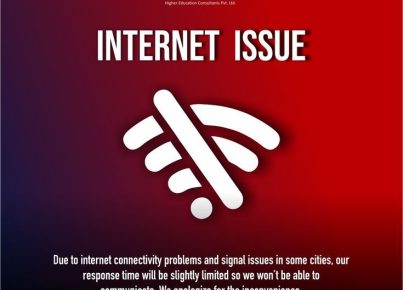Using a new app in the classroom is fun and exciting, but it can also be tricky. Finding the right app, making sure it works and setting it up can all take up time and frustrate teachers. Make implementing new apps in the classroom easier by following these five simple steps.
Step 1: Finding the right app
Choosing the right app can make implementing a new app much easier. First, think about why you really need this app. Too many teachers use apps simply for the sake of using more technology in the classroom.
Instead, look for apps that add value to your teaching. Tons of apps can make everything from grading to classroom management easier. Consider what you need help with and find an app that will make your life easier, not harder.
Step 2: Talk to other teachers
Once you think you’ve found an app that will work for you, talk to other teachers about it. Have they used this app before? They might have helpful tips, or they may guide you towards a better app for your classroom.
Step 3: Test it out
If you’re going to be using this app with students, be sure to try it out yourself first. As a teacher, you know your students better than any app developer. Figure out if this app is going to work. Find any features that may be distracting or confusing for students.
Step 4: Develop a plan
Now that you’ve found the right app and tested it out, it’s time to figure out how you’re going to use this app. Determine where it fits in your lesson plan and what you want students to do with the app. Come up with rules or guidelines for students if they’ll be using the app.
If your school doesn’t provide devices for students and you want them to use the app, find out what types of devices your students have. If only a handful of students have iPhones and your new app only works on Android devices, you have a problem.
Step 5: Implement and troubleshoot
Even if you’ve gone through these steps, you’re still going to run into unexpected problems when using a new app. You may find that certain features don’t work as expected or that the app isn’t accomplishing what you’d hoped. Be ready to troubleshoot on the spot and come up with solutions to any problems you encounter.
What are your favorite apps for the classroom? How do you implement a new app? Tell us all about it!