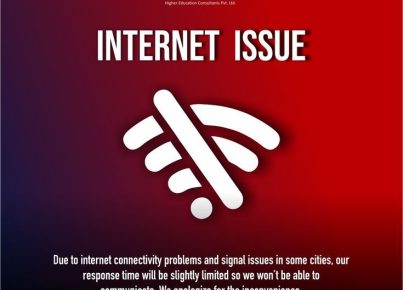Google Classroom is a good platform for differentiating instruction for many reasons. It gives learners a private arena to hand in ability-leveled assignments. It provides a way for learners to ask the educator questions without fear of being mocked by peers. It also provides a host of tools for educators to make assignments that provide learner choice. Learning how to integrate these tools is the key to differentiating learning with Classroom.
Developing Assignments for Individuals or Groups of Learners
The ability to choose which learners receive specific assignments is one of the many recent updates rolled out by Google. It will be the basis for each of the methods of differentiation discussed herein.
Step 1
On the Classwork tab, select the Make button and choose the assignment. Creating a Question instead of an Assignment also gives educators the option to send questions to individual learners or groups of learners.
Step 2
In the Assignment dialogue box, click the learner dropdown menu to choose learners to receive the assignment. Repeat this process for every assignment needed for the differentiated task.
Leveled Assignments
Leveled assignments for learners with different abilities and needs are common methods for differentiating instruction. It is also one of the many time-consuming tasks that educators encounter in a traditional classroom setting. In addition, it may make learners embarrassed if they get a different assignment. With Classroom, this process is reorganized to enable educators to make leveled work and assign it to individuals or groups of learners. Educators have to make assignments and choose learners to receive them. Learners are unable to see which other learners have the same or different assignments.
Remediation or Acceleration Activities
No two learners work at exactly the same pace in every lesson. Providing remediation lessons for learners who need more practice or providing extension activities for learners who have mastered content is another strategy for differentiation that can be easily handled via Classroom.
Choice Boards
Educators can provide learners with choice in several ways through Classroom. One way is to give learners a choice in the manner in which they amass knowledge. Creating an assignment with several avenues to reach the objective is as easy as uploading multiple files, links, or videos in Classroom. Another way to give learners a choice is by enabling them to determine how they will show the educator they’ve reached the objective. Learners can use Docs, Slide, Sheets, videos, or other methods to show the educator they have grasped a concept, and each of these strategies is compatible with Google Classroom.
Teach to Learning Styles
It’s easy to cater to various learning styles with Classroom. When learners submit work, they are offered options for uploading their creations. Those options include attaching files, links, Docs, Slides, Sheets, or Drawings. The possibilities are only limited by educator and learner imaginations.