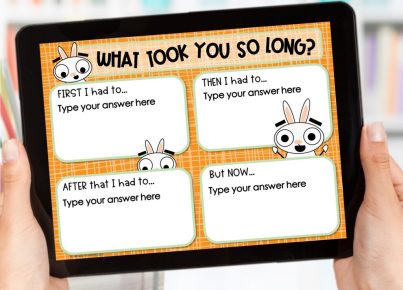Introduction
The flipped classroom model is a teaching methodology in which the students gain their first exposure to new material outside of class, usually through pre-recorded lecture videos. This allows for more active learning in the classroom as students spend class time working on activities and problem-solving exercises. Creating high-quality videos is crucial for successful flipped classrooms. In this article, we’ll explore 12 tips, tricks, and tools that can help you create amazing flipped classroom videos.
1. Plan Your Video
Begin with a clear outline of what you want to cover in your video. Break down the content into smaller segments that are easy to understand and remember. This will make your video engaging and prevent it from becoming overwhelming.
2. Keep it Short and Focused
Keep your videos short by limiting them to one topic or concept at a time. Aim for 5-10 minutes per video as this duration has been proven to maintain student engagement and enhance knowledge retention.
3. Be Conversational and Engaging
Speak in a conversational tone throughout your videos. Be energetic, enthusiastic, and use real-world examples to ensure students find the content relatable.
4. Use Visuals Effectively
Visual aids like slides, diagrams, images, or animations help reinforce concepts and keep learners engaged. However, avoid cluttering your visuals with too much information or excessive animations that could distract from the message.
5. Include Interactions
Incorporate interactive elements within your videos by asking questions or prompting the viewer to pause and reflect on the content just presented.
6. Choose the Right Platform
Select a video hosting platform that suits your needs as well as your students’. Platforms like YouTube, Vimeo, or specialized educational platforms like Edpuzzle can be used to host and share your flipped classroom videos.
7. Edit Your Videos Efficiently
Trim any unnecessary parts of your videos using editing software like iMovie, Adobe Premiere, or Camtasia to create polished and professional-looking videos.
8. Ensure Proper Audio Quality
Use a good-quality microphone to ensure clarity and professionalism in your videos. If possible, eliminate background noise during recording.
9. Use Closed Captions or Transcripts
Adding closed captions or transcripts to your videos can benefit all students by providing an alternative way to access information, especially for those with hearing impairments or language barriers.
10. Encourage Active Note-taking
Instruct students to take notes while watching the videos and provide them with guided note-taking templates if needed.
11. Review Analytics
Periodically review video analytics provided by hosting platforms to determine which videos are more effective and identify areas of improvement in content, delivery, or technology.
12. Continuously Improve and Update Content
Finally, always aim to improve your flipped classroom videos by incorporating feedback from your students and staying updated on best practices in teaching methods and technology.
Conclusion
Creating high-quality flipped classroom videos requires careful planning and attention to key components such as engaging content, effective visuals, interactive elements, and proper audio quality. By following these 12 tips, tricks, and tools, you will not only improve the overall learning experience for your students but also enhance the effectiveness of your flipped classroom.