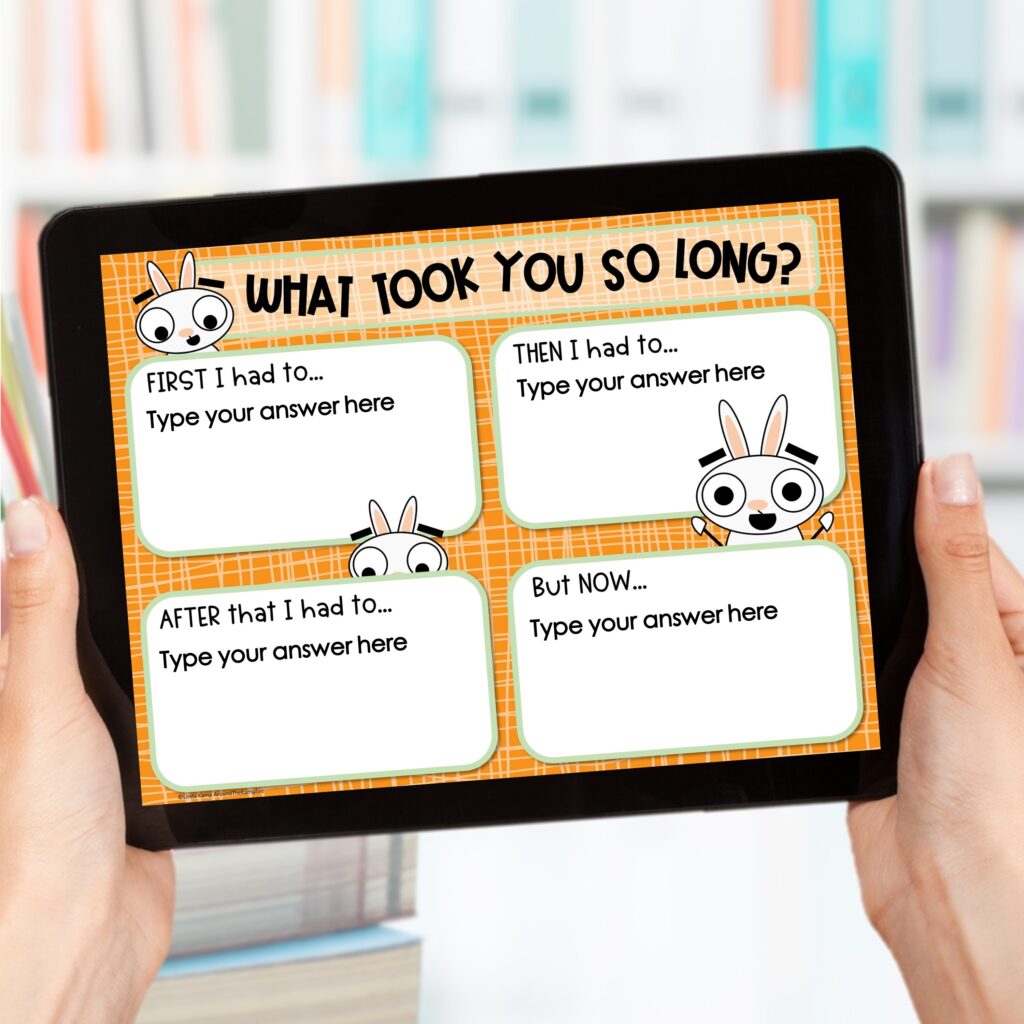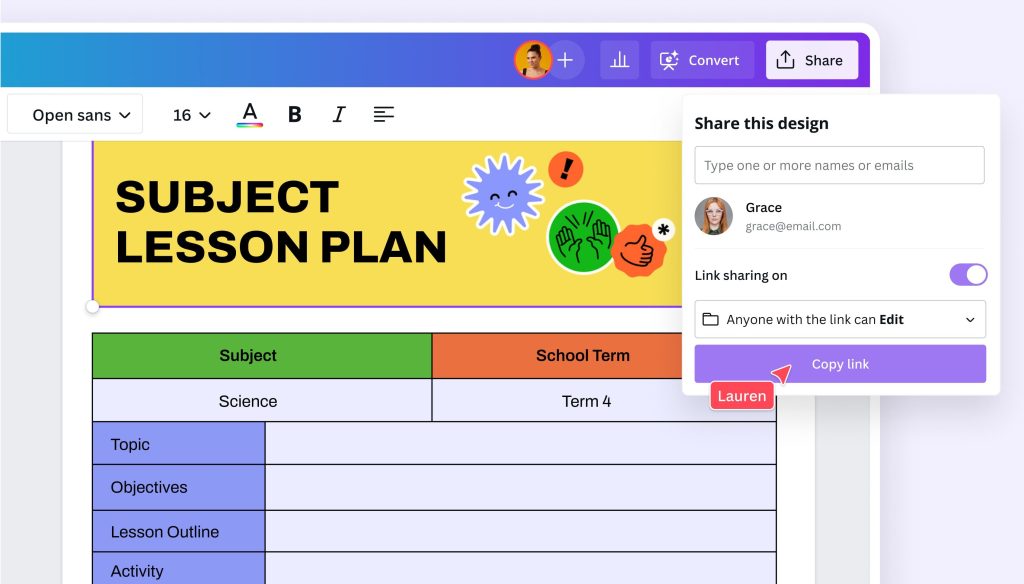The utilization of technology in education has brought about significant advancements, with the emergence of Software-as-a-Service (SaaS) solutions being one of them.
A SaaS Learning Management System (LMS) provides educational institutions and organizations with an efficient way to deliver and manage their learning programs. In this blog post, we will explore some best practices for effectively implementing a SaaS ely.
1. Assess Your Needs
Before diving into the implementation process, it is crucial to assess your organization’s unique needs and requirements. Evaluate factors such as the number of users, types of training modules needed, reporting capabilities, and integration with other systems. By understanding your needs upfront, you can select an LMS that aligns perfectly with your goals.
2. Conduct Thorough Research
There are various SaaS LMS options available in the market; care should be taken when selecting the right one for your organization. Spend time researching different solutions by reading customer reviews, engaging in product demonstrations, and seeking recommendations from peers or industry experts. Additionally, compare features, pricing plans, and customer support before making a final decision.
3. Ensure User-Friendly Interface
To ensure successful adoption and seamless user experience, prioritize an LMS solution that offers a user-friendly interface. The platform should be intuitive so learners can easily navigate the courses. Look for features such as drag-and-drop functionality, customizable themes/layouts, and mobile responsiveness to optimize accessibility across devices.
4. Implement Robust Training Programs
Implementing an LMS entails more than just putting together training modules; it also involves developing robust training programs to maximize effectiveness. Begin by defining clear learning objectives for each course or module within your curriculum framework. Use these objectives as guides when creating content that engages learners effectively.
5. Design Engaging Content
In order to keep learners motivated and engaged throughout their learning journey, pay attention to designing content that is both informative and interactive. Avoid long paragraphs of text and opt for concise, visually appealing content. Enhance learning experiences by incorporating multimedia elements such as videos, animations, quizzes, and assessments.
6. Leverage Multi-Device Compatibility
In today’s digital landscape, learners access information from a multitude of devices—laptops, tablets, and smartphones. It is essential to choose an LMS solution that allows seamless learning experiences across various devices. This flexibility enables learners to access training materials anytime, anywhere.
7. Provide Ongoing Technical Support
Throughout the implementation process and beyond, ensure good technical support is accessible to assist with any issues that may arise. Prioritize an LMS provider that offers comprehensive support channels like live chat, email support, or dedicated help centers. Timely resolution of technical difficulties empowers users to make the most out of the platform.
8. Establish Communication Channels
Clear communication plays a crucial role in the successful implementation of an LMS project. Hence, establishing effective communication channels within your organization is vital. Setting up periodic meetings or feedback sessions allows trainers or stakeholders to address concerns, strategize future improvements, and align goals amongst different departments. Modern collaboration tools can also prove handy for fostering continuous engagement among the LMS user community.
9. Data Analytics and Reporting
Another significant advantage of a SaaS LMS is its ability to provide valuable data analytics. With built-in reporting capabilities, you can track learner progress, popular courses, class completion rates, and more. These insights help evaluate training effectiveness, enabling educators to make informed decisions when fine-tuning their approach or modifying content.
10. Monitor User Engagement
An essential aspect of implementing a SaaS LMS effectively involves monitoring user engagement levels. Consistently measure how learners interact with the platform to identify areas that need improvement. Regularly review reports, survey feedback, and assess key performance indicators. This ongoing analysis will ultimately contribute towards making necessary adjustments to enhance the overall user experience on the LMS.
Conclusion
Implementing a SaaS Learning Management System is a strategic step toward efficient training delivery and management. By following these best practices, organizations can ensure a smooth implementation process and create engaging learning experiences for their users. Understanding organizational needs, choosing the right solution, designing engaging content, and providing ongoing support are among the key factors in maximizing the benefits of a SaaS LMS for educational institutions and organizations alike.