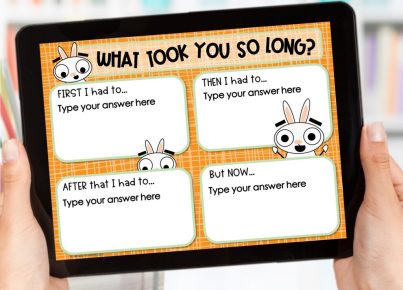Introduction:
In today’s digital age, virtual teaching has become an essential part of education for many teachers and students around the world. With the increasing demand for online learning, it’s crucial for educators to be equipped with the right tools and supplies to make their virtual lessons more effective and engaging. In this article, we will explore 15 virtual teaching supplies that can help make your life as an online teacher easier.
1. High-Quality Webcam
A high-quality webcam is crucial for virtual teaching, allowing you to present yourself clearly and professionally during online classes.
2. Noise-Cancelling Headphones
Investing in a good pair of noise-cancelling headphones can help you focus on your lessons, reducing background noise and providing clear audio quality for your students.
3. Digital Whiteboard
A digital whiteboard allows you to write, draw, and erase just like a physical whiteboard, making explanations and illustrations simpler during your virtual sessions.
4. Interactive Learning Platforms
Utilize interactive learning platforms such as Google Classroom or Blackboard to engage students, create assignments, and track progress.
5. Screen-Share Software
Employ screen-sharing software like Zoom or Microsoft Teams to showcase presentations or demonstrate processes on your computer to students.
6. Virtual Timers & Clocks
Keep your lessons on track and help students manage time effectively with virtual timers and clocks that can be displayed prominently during your sessions.
7. Online Quizzing & Assessment Tools
Make assessments a breeze using online quizzing tools such as Kahoot! or Quizizz that provide engaging ways to test student knowledge while allowing you instant access to results.
8. PDF Annotation Tool
Make use of a PDF annotation tool like Kami or Adobe Acrobat Reader DC so you can easily annotate documents or textbooks during online lessons.
9. Digital Planner
Stay organized with a digital planner app like Trello or Notion to keep track of your lesson plans, assignments, and deadlines.
10. Breakout Room Functionality
Facilitate group work in virtual environments using breakout room features on platforms like Zoom, allowing students to collaborate and discuss in smaller groups.
11. Online Polling Tools
Gather feedback from students in real-time using online polling tools like Mentimeter or Poll Everywhere.
12. Graphic Design Software
Enhance your lessons with visually appealing presentations and materials using graphic design software like Canva or Piktochart.
13. Online File Storage & Sharing
Share documents, images, audio files, and videos efficiently with online storage platforms such as Google Drive or Dropbox.
14. Virtual Reality (VR) & Augmented Reality (AR) Tools
Integrate immersive learning experiences into your lessons with VR & AR tools like Merge Cube or Google Expeditions.
15. Accessibility Tools
Ensure your online classes are accessible for all learners with accessibility software including text-to-speech applications and closed-captioning services.
Conclusion:
Embracing the right virtual teaching supplies can make your online teaching experience more efficient and enjoyable for both you and your students. By incorporating these 15 essential tools into your virtual classroom, you’re well on your way to providing an engaging and seamless learning environment for everyone involved.