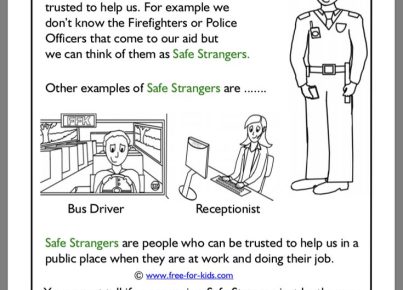In recent years, TikTok has transformed from a platform primarily for dance challenges and comedy skits to an educational hub where teachers share their knowledge with the world. Among the many subjects covered, technology tips have become incredibly popular. Here, we’ll uncover 17 brilliant tech tips shared by teachers using TikTok.
1. Split-Screen Browsing
Use your computer’s split-screen functionality to display two applications side by side, making it easier to work between them.
2. Keyboard Shortcuts
Master standard keyboard shortcuts for various applications like copying (Ctrl+C), pasting (Ctrl+V), and undoing (Ctrl+Z) actions. This saves time and improves efficiency.
3. The Pomodoro Technique
Try out the Pomodoro technique, which involves setting a timer for focused work sessions followed by short breaks, increasing productivity and avoiding burnout.
4. Use Google Drive Offline
Enable offline access to your Google Drive documents in case you lose your internet connection or need to work without distractions.
5. Extend Your Desktop Background
Set your desktop background to extend across multiple monitors rather than duplicating the display, creating a seamless look and maximizing screen space.
6. Convert PDFs to Editable Documents
Upload PDFs to Google Drive and use the “Open with” feature to convert them into editable Google Docs.
7. Speed Up Video Playback
Speed up videos on YouTube or other platforms using the settings menu to save time while still comprehending content.
8. Use a VPN for Privacy
Employ a VPN while browsing online for enhanced privacy protection and encrypted browsing data.
9. Utilize Text Expanding Tools
Download text expanding tools that allow you to create shortcuts for phrases you type frequently, saving time during repetitive tasks like grading or writing emails.
10. Emergency Bypass for Important Contacts
Adjust your phone’s settings to allow emergency bypass for important contacts, ensuring their calls or messages can come through even when your device is on “Do Not Disturb.”
11. Clear Your Email Inbox
Unsubscribe from unnecessary email lists and organize your email with labels and folders to maintain a clear and efficient inbox.
12. Use Google Scholar for Research
Utilize the academic search engine Google Scholar to access scholarly articles, reports, and research papers, saving time with focused search results.
13. Locate Digital Educational Resources
Find free digital resources for teaching like Kahoot, Quizlet, and Edpuzzle to support student engagement and assessment.
14. Customize Browser Start Pages
Customize your browser start page with widgets and bookmarks to enhance productivity each time you open a new tab.
15. Enable Screen Recording on Devices
Use built-in screen recording tools on devices like smartphones, tablets, or computers to create instructional videos or tutorials.
16. Utilize Time Management Apps
Download time management apps like Todoist or Trello to help with task prioritization, reminders, and tracking progress.
17. Online Collaboration Tools
Incorporate online collaboration tools like Google Meet or Zoom for group projects and virtual team meetings that promote effective communication among students and educators.
With TikTok becoming a hub for teachers sharing valuable information, tech tips have established a strong presence on the platform. By implementing these 17 brilliant tips from TikTok educators, you can maximize your productivity both inside and outside the classroom.