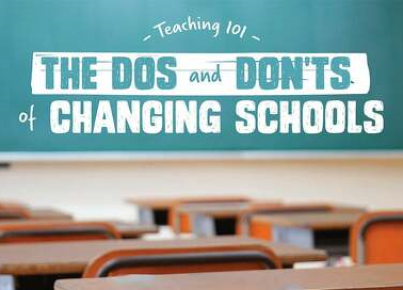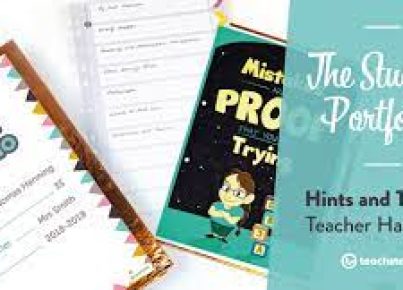Introduction:
In today’s modern educational environment, technology plays a crucial role in enhancing the learning experience for students. As a teacher, it’s important to have a solid understanding of different classroom technology tools and strategies. One of the most effective ways to do this is by creating and using anchor charts. Here are 20 essential classroom technology anchor charts that every teacher needs in their arsenal:
1. Digital Citizenship: This anchor chart outlines the key principles of digital citizenship, such as online etiquette, safety, and privacy.
2. Google Classroom Basics: An anchor chart featuring step-by-step instructions for using Google Classroom, including signing in, creating assignments, and providing feedback.
3. Keyboard Shortcuts: A visual reference for students highlighting the essential keyboard shortcuts that can save time while using various software applications.
4. Coding Concepts: An anchor chart introducing basic coding concepts and terminology to help students understand the foundations of computer programming.
5. Internet Safety Rules: A chart discussing crucial internet safety rules to ensure students navigate the online world responsibly and securely.
6. Research Skills: An anchor chart detailing effective steps to conduct online research, including reliable sources, search strategies, and citation guidelines.
7. Troubleshooting Techniques: This chart helps both teachers and students identify common tech-related issues and learn how to troubleshoot them independently.
8. The SAMR Model: An overview of the Substitution, Augmentation, Modification, and Redefinition (SAMR) model for integrating technology into teaching effectively.
9. Office Applications: A guide for using popular office applications such as Word, PowerPoint, Excel, and Google Drive in an educational context.
10. Digital Storytelling Tools: Introduce students to creative digital storytelling resources such as video editing software, podcast tools, and interactive presentation platforms.
11. EdTech Vocabulary Glossary: Help students familiarize themselves with essential edtech terms and acronyms by creating an anchor chart filled with definitions and examples.
12. Cyberbullying Prevention: Raise awareness about the consequences and prevention of cyberbullying with a chart that offers tips for fostering a positive online environment.
13. Online Collaboration Tools: A guide to using platforms like Microsoft Teams, Zoom, and Google Meet to facilitate learning and collaboration among students.
14. Technology Usage Guidelines: Create a chart outlining the expectations for responsible technology use in the classroom, including device care and appropriate online behavior.
15. Social Media Literacy: A chart breaking down the fundamentals of using social media responsibly and safely for both personal and educational purposes.
16. Assistive Technologies: Introduce students to various assistive technologies available to support diverse learning needs, such as text-to-speech tools and closed captioning services.
17. Blogging in Education: A guide illustrating how teachers can use blogging as a creative means for communication, reflection, and student-centered learning in the classroom.
18. Video Conferencing Etiquette: Charts outlining best practices for participating in virtual meetings to maintain professionalism and enhance collaboration.
19. Flipped Classroom Model: Highlight essential components of flipped learning, including pre-class content, in-class activities, technology integration, and student collaboration.
20. Teaching with Tablets: An anchor chart demonstrating the most effective ways teachers can incorporate tablets into their lesson plans to engage students actively.
Conclusion:
With these 20 technology anchor charts at your disposal, you’ll be better equipped to introduce valuable resources into your lessons and develop tech-savvy students prepared for success in the digital age.