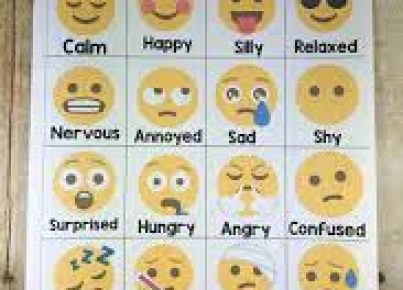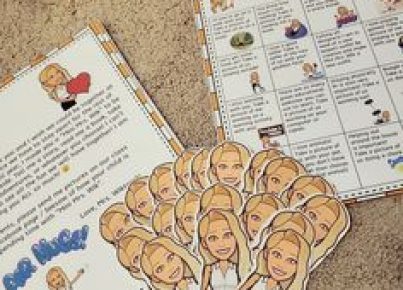Introduction:
Google Classroom has become a staple for teachers and students alike, providing a platform that streamlines communication, collaboration, and organization. However, to truly maximize the potential of this powerful tool, incorporating Chrome extensions can greatly enhance the overall experience and simplify many tasks. Here are seven indispensable Chrome extensions designed to optimize Google Classroom.
1.Share to Classroom
This extension enables users to easily share any webpage or resource with their students, teachers or peers. By clicking the Share to Classroom button in Chrome, users can instantly push the shared content to their designated classes, helping facilitate seamless access to valuable information.
2.Mote
Mote is an extension that adds a whole new level of interaction in Google Classroom by enabling teachers and students to insert voice feedback and comments directly within Docs, Sheets, Slides, and more. This audio-based approach allows for clarification of complex topics by providing more personal and contextual feedback.
3.Draftback
Draftback is an invaluable tool when it comes to tracking edit history within Google Docs. Teachers can use this extension to monitor student revision history over time, as well as evaluate any peer suggestions or edits made on a document. Its features include playback of document progressions and detailed revision statistics.
4.Dualless
Ideal for multitaskers or those who require simultaneous access to multiple resources during online classes, Dualless splits the browser into two windows with customizable ratios. By enabling side-by-side access to various schoolwork components such as lecture materials and assignments, this convenient extension enhances workflow efficiency.
5.Kami
Kami is a versatile annotation tool that allows users to highlight, underline, add notes or comments on PDFs shared in Google Classroom without having to download additional software externally. This powerful feature opens up new possibilities for collaborative editing and review of PDF documents.
6.Extensity
Featuring an organized toolbar in Chrome’s browser interface, Extensity allows users to manage and quickly toggle between various extensions. This invaluable tool ensures that both teachers and students can optimize their productivity by easily switching between features and keeping pertinent extensions at their fingertips.
7.OneTab
OneTab is a game-changer for users who frequently work with a large number of open tabs. Instead of eating up valuable system resources, OneTab consolidates all open tabs into a singular tab that lists links to every original web page. This extension not only improves computer performance but also keeps content well organized for users.
Conclusion:
Incorporating these Chrome extensions into your Google Classroom experience will help boost productivity, communication, and organization for both teachers and students. As the digital learning environment continues to evolve, these tools provide innovative solutions to enhance the educational journey for all.