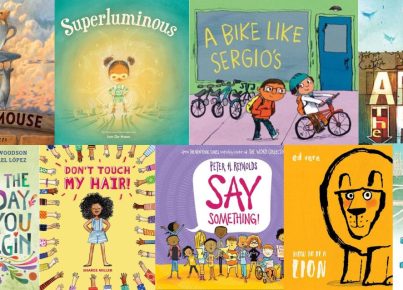Are you looking for presentation apps, tools, and resources that you can use with your students? If so, we have you covered. Check out our list below. Let us know if there are any that we missed.
ALL In Cloud – ALL In Cloud is a new daily progress monitoring tool that gives teachers, schools, and district administrators real-time classroom data from a variety of assessment instruments. It allows teachers to create presentations, import via PowerPoint, and share their content with colleagues.
EdPuzzle– This app is perfect for a classroom in which video clips are used to drive home points. Videos can be imported from YouTube, Khan Academy, and Learn Zion; the teacher can add his/her voice to the presentation to ask questions and more. This also allows the teacher to know whether students truly understand the message the teacher is trying to get across.
Knovio– Knovio helps you turn PowerPoint presentations into high-quality video presentations with the use of a web browser and a webcam. This app makes it extremely easy and fast to transform your basic slideshow into an all-access video presentation that can be shared through social media and email with ease. With moving pictures, seamless transitions, background music, and fluidity, your presentation will come alive and help you attract and hold your audience’s attention.
In 3D gallery– This is a cloud-based tool that can be used to create presentations online and play them back with the use of a browser and Internet connection. It helps to convert your presentation ideas into professional animations without being an expert.
NearPod– Create interactive PowerPoint presentations and send them out to your students’ devices using NearPod. It has creative features such as polls, quizzes, drawing activities, fill-in-the-blank, and open-ended questions. You can include 3-D illustrations in your lessons to engage our students. Get immediate feedback on your device for questions you include for your students. Spiral – With Spiral’s suite of free educational apps, teachers can transform their classroom into an interactive learning space. Apps can be used by the teacher to give quick formative assessments, help compile student portfolios, facilitate group projects, and turn any video into a live chat with discussion questions. Students simply need to have a device (smartphone, tablet, computer), and Spiral takes care of the rest, linking the devices and pushing out the teacher-designed content. Teachers can load pre-designed content or ask questions on the fly—Spiral can adapt to any teaching style. There is even a grade book section that teachers can use to document summative assessments, record student notes, and export to share with parents. Spiral can be applied across grade levels and with any subject.
Actionpoint 360 – This learning management system enables self-paced learning and allows you to host live audience polling. With this tool, you can convert old PowerPoint presentations into interactive lessons and assessments. You can also collect data on individuals or groups, gather more information, compare results, and find trends in the data.
Air Sketch– With Air Sketch, your iPad becomes a wireless whiteboard! Air Sketch allows you to project PDF and PowerPoint documents onto a computer using the local network. This application can be used for the boardroom, classroom, and all types of presentations. Your iPad can be used to project onto surfaces without using wired connections.
DyKnow– An app that allows smartboards to be created using a pen designed specifically for this purpose. It is like the Microsoft PowerPoint app, which is used to create presentations. DyKnow is used to ensure that students are not distracted; teachers can prevent surfing on other websites to command the maximum attention of the students.
Hypersay– Hypersay is designed to allow for engagement between the presenter and participant during PowerPoint presentation to divert the attention of the participant from distractions such as laptops and mobile devices. With this, the presenter turns the mobile devices into an engagement tool to take control of the participants’ physical and mental real estate.
FlipQuiz– This app offers educators a quick means of creating their own gameshow-style boards (which are built using dry-erase markers on overhead slides, chalkboards, poster board, and PowerPoint) for test reviews in the classroom. Items are displayed on-screen with FlipQuiz, and boards are saved for later use.
Mentimeter– Mentimeter is a presentation software that allows you to create events, lectures, workshops, and informative presentations. This app has over 25 million users. Users have little or no difficulty learning to use this software, and they find that it makes their presentations more memorable than a basic PowerPoint presentation.
Prezi– Prezi is a free tool that makes PowerPoint presentations an exciting experience. Prezi brings life and color to your presentations, including existing ones. Simply import them into Prezi and relax as it does all the creative work to provide you with an attractive document. You can also design your presentations from scratch to suit your taste or desired audience.
SlideRocket Player – With SlideRocket Player, you can download any of your pre-made SlideRocket presentations or PowerPoint presentations and play them wherever you are directly from your iPad. SlideRocket Player works online or offline (if presentations have previously been downloaded). Built-in analytics tell you when and where someone has viewed your presentation, and sharing presentations is as easy as sending a link right from the app.
Slidetalk – With Slidetalk, you can convert presentations and PowerPoint slide decks into videos with voice over and background music. With a simple two-step process, you upload your existing presentation and type the text for each slide, and then you can download your completed video or publish it to YouTube. Slidetalk can be used in any subject where presentations are given, and it is compatible with over 20 languages, so it can also be integrated into almost any language classroom. For teachers in classrooms with visually or cognitively impaired students, having the ability to easily add audio to classroom presentations ensures that lessons are accessible to all students.
SMART Board – SMART Boards are interactive, internet capable whiteboards. They offer a hands-on way to engage students in lessons across all subjects. SMART Boards are research backed and claim to elevate learning outcomes through encouraging students to connect, by reaching every learner at their current academic level, and by making learning personal through student-centered learning. Lessons on the SMART Board easily sync across other classroom devices to assist with group work, collaboration, and formative assessment. There are also professional development opportunities for teachers, a global community of SMART Board users for support, and a resource library.
Boxlight MimioFrame– This combined systemcreates a virtual work area spanning about 11 feet by 4 feet, where students collaborate and learn together at the front of the classroom. The MimioStudio classroom software makes it easy to use other classroom products and enables teachers to create lessons and joint projects. Files can be saved in the MimioStudio files format and accessed on any device using the MimioMobile app.