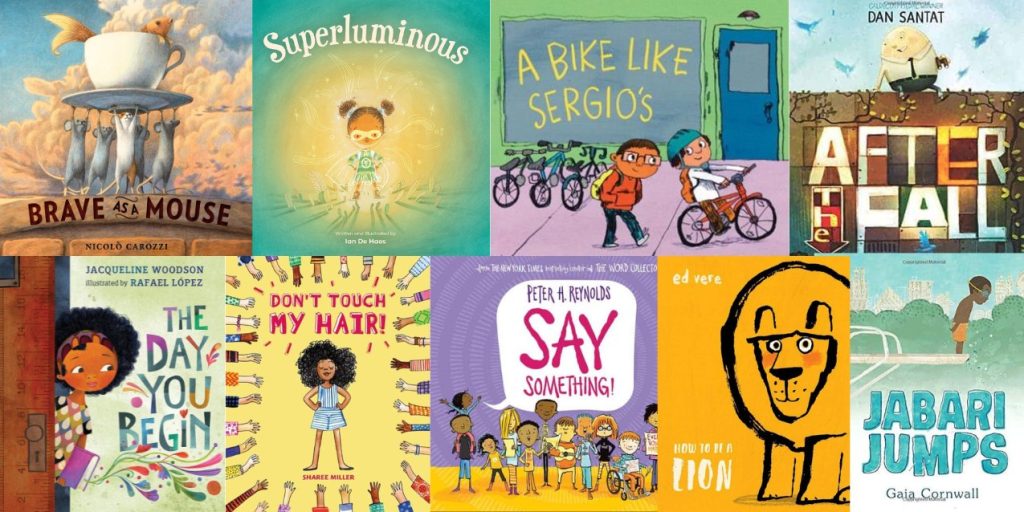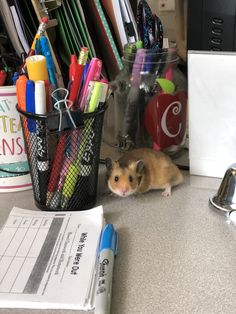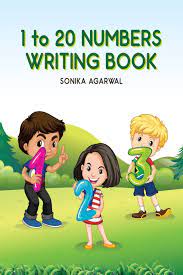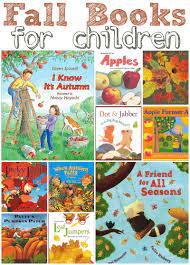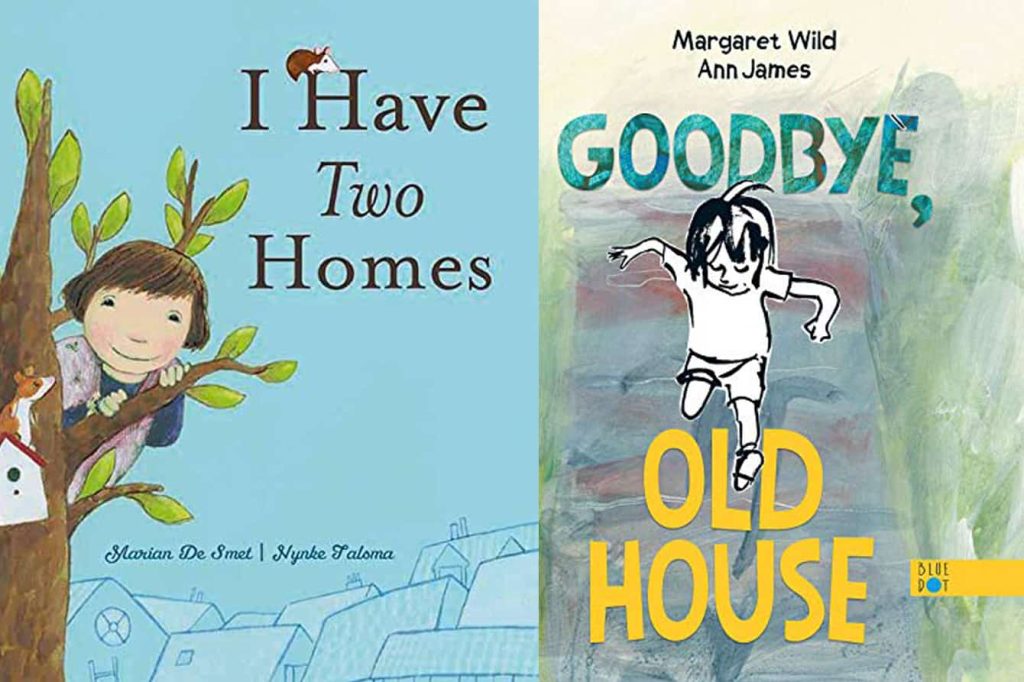Children’s literature is a powerful tool in teaching young minds about the world and themselves. It’s an effective vehicle for discussing character traits, such as kindness, perseverance, and integrity. A well-written children’s book can not only engage its readers with entertaining stories but also help them understand and develop positive character traits. Teach Starter has compiled a list of the best children’s books that are perfect for teaching various character traits.
Understanding character traits is fundamental in helping children recognize these qualities within themselves and others. Through relatable characters and real-life situations, books expose children to different circumstances that challenge and test these traits. Teachers can utilize stories as starting points for deep conversations about what it means to exhibit certain attributes in daily life.
Books such as “Charlotte’s Web” by E.B. White teach empathy and friendship through the tender relationship between a pig named Wilbur and a spider named Charlotte. Another classic, “The Grouchy Ladybug” by Eric Carle, not only entertains with its illustrations but also imparts lessons on manners, sharing, and the importance of being courteous.
For those who are looking to instill a sense of bravery and adventure while also addressing fear and anxiety, “Where the Wild Things Are” by Maurice Sendak is an excellent choice. And to discuss perseverance and problem-solving, “The Most Magnificent Thing” by Ashley Spires offers an inspiring tale of a young girl determined to create something extraordinary.
Teach Starter provides not just a list of these impactful books but also valuable resources that teachers can integrate into their lesson plans. These could range from discussion guides to activities designed to draw out deeper understandings of the character traits presented in these stories.
In conclusion, using children’s books to teach character traits is an enriching approach to education that combines literacy with moral development. Books like those recommended by Teach Starter are essential tools in cultivating character within young readers. The stories they contain serve as mirrors and windows – reflecting their experiences or offering views into different lives – fostering empathy, understanding, and ultimately shaping character.