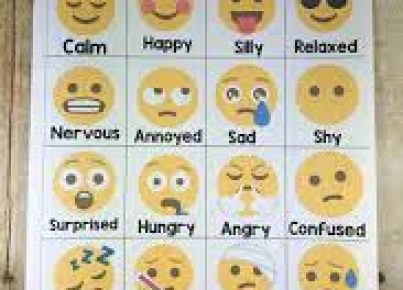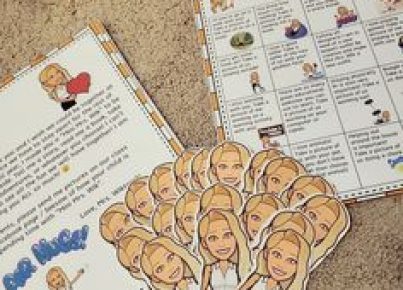In today’s rapidly evolving educational landscape, the integration of technology in the classroom is not just a trend but a necessity. The modern teacher is responsible for empowering students to harness technological tools and digital platforms to demonstrate their understanding of various subjects effectively. One such digital platform that has revolutionized my students’ learning experience is the digital workspace. By leveraging these collaborative, virtual environments, they can showcase their knowledge and skills acquired throughout their educational journey.
A digital workspace is a cloud-based platform where students create, collaborate, and share information related to their coursework. With features like live chat, interactive whiteboards, audio and video sharing, and file storage and sharing capabilities, these platforms encourage active learning among students.
Here are some ways my students have utilized digital workspaces to exhibit what they’ve learned:
1. Collaborative Group Projects
Digital workspaces allow multiple users to access and edit documents simultaneously and in real-time. This feature has proven beneficial for my students as they break into groups for collaborative projects. They work together on presentations or reports using shared files within the workspace. As a result, they learn from each other’s inputs while showcasing their individual contributions.
2. Digital Portfolios
My students create digital portfolios on the workspace as a comprehensive record of their accomplishments throughout the academic year. Consisting of written work, multimedia presentations, and even self-recorded videos explaining complex concepts, these portfolios help them demonstrate their progress and growth in diverse subjects.
3. Interactive Assignments
I often assign interactive tasks to my students that involve creating presentations or designing infographics based on research. They use digital workspace tools to experiment with styles and formats that illustrate their understanding of the topic effectively.
4. Online Discussions
With built-in real-time chat and discussion forums features in many digital workspaces, my students actively engage in discussions about current topics or trends relating to their subjects of interest. These debates foster critical thinking and problem-solving skills, enabling them to exhibit their knowledge beyond the classroom.
5. Providing and Receiving Feedback
Digital workspaces serve as an ideal platform for students to receive feedback from their peers and educators. They upload their assignments onto the platform, allowing me to review their work and provide comments. In turn, students can access these remarks and make appropriate revisions, illustrating their grasp of the subject matter.
The incorporation of digital workspaces into our classroom has transformed the way my students exhibit what they’ve learned. Not only do they enhance collaboration and connectivity but also boost creativity and critical thinking skills. As an educator, it is heartening to witness my students using technology in pioneering ways that reflect their learning and growth throughout their educational experience. With digital workspaces playing a pivotal role in shaping future-ready learners, it’s safe to say that these platforms are an indispensable resource in modern education.