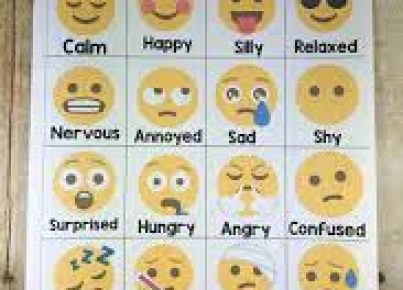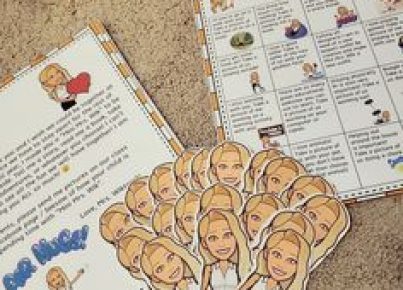In today’s fast-paced digital world, teachers and students are overwhelmed with countless online resources and websites. Organization has become a necessity to manage the myriad of information efficiently. One way to achieve this is through visual bookmarking. SymbalooEDU, designed specifically for primary grades, is an exceptional tool that streamlines organization while eliminating the clutter of traditional bookmarking methods.
What is SymbalooEDU?
SymbalooEDU is a user-friendly online platform that allows teachers and students to create personalized visual bookmarks known as “webmixes” that organize online resources in one easy-to-access location. SymbalooEDU can be accessed from any device with internet access, making it the perfect companion for computer labs, classroom devices, and even students’ homes.
Visual Bookmarking & Its Advantages
With visual bookmarking, users can easily find their desired online resources by seeing them organized in customizable tiles rather than navigating through bookmark folders or searching long lists of URLs. This approach drastically reduces time wasted on searching for websites and enables students to focus more on the learning process.
Primary grade students tend to be visual learners, and SymbalooEDU’s appealing design caters to their needs by allowing them to associate website icons or images with specific subjects or tasks. This way, children can easily find and access the material they need without relying solely on text-based prompts.
How to Get Started with SymbalooEDU
1. Register for a free account: Begin by creating a free account at www.symbalooedu.com.
2. Create your first webmix: Once signed in, create a new webmix by clicking on the “+” icon in the toolbar at the top of the page.
3. Customize your webmix: Give your webmix a name and choose an optional background color.
4. Add tiles: To add a tile, click the empty square where you want to place it. You can then either search for the website you want to add or manually input the URL.
5. Edit tiles: Once a tile is added, you can customize its appearance by changing its color, text, and icon.
6. Share your webmix: You can share your webmix with students, fellow teachers, or your entire school by clicking on the “share” icon and entering their email addresses or generating a unique URL.
Best Practices for SymbalooEDU in Primary Grades
1. Establish a consistent structure: Begin by organizing your webmixes in a consistent manner to facilitate easy navigation for students. Group resources based on subjects, topics, or skill levels.
2. Curate high-quality resources: Consider including age-appropriate educational games, engaging videos, interactive lessons, and trusted websites that align with curriculum standards.
3. Monitor organization and ease of use regularly: Regularly assess if students can efficiently access and use the online resources you have provided through SymbalooEDU. Make adjustments as needed based on student feedback or observed challenges.
4. Encourage student independence: As students become familiar with SymbalooEDU’s interface, encourage them to create their own webmixes related to personal interests or independent studies.
In summary, SymbalooEDU offers an innovative way for primary grade teachers to assist their students in managing online resources effectively through visual bookmarking. By simplifying organization and streamlining the search process, this tool empowers young learners to harness the full potential of online learning tools without feeling overwhelmed by endless bookmarks and URLs.