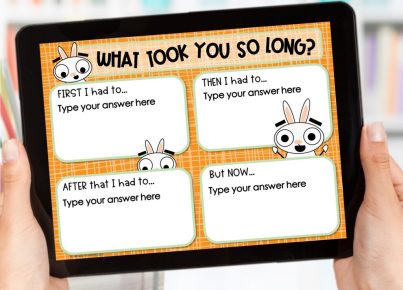In the digitally-driven landscape of education, tools that elevate the teaching experience are more important than ever. Among these tools is “Assess: The Online Learning Tool for Teachers,” a platform dedicated to streamlining the assessment process. Not only does it offer a suite of features to bolster pedagogical workflow, but it also does so at no cost—a compelling aspect for budget-conscious educational institutions and individual educators alike.
“Assess” positions itself as a multifaceted tool designed with user-friendliness in mind. Its core functionalities encompass everything from creating assessments to analyzing student performance. Let’s delve into what makes this tool worthy of consideration by teachers tapping into online resources.
The User Interface (UI): At first glance, “Assess” sports a clean, intuitive UI aimed at minimizing learning curves and maximizing efficiency. Its dashboard offers an at-a-glance view of the most critical pieces of information a teacher might need—upcoming assessments, recent student performance data, and easy-to-navigate menus for all major functions.
Question Bank Creation: One significant feature is the ability to craft a personalized question bank. With a comprehensive library of question types—from multiple-choice and fill-in-the-blank to more complex formats like matching pairs—teachers can tailor assessments to match lesson objectives closely.
Customizable Assessments: Flexibility is key when catering to diverse learning environments. “Assess” provides customizable templates ensuring that each quiz, test, or assignment can be uniquely structured not only to evaluate students’ understanding but also to accommodate different learning styles and needs.
Real-Time Feedback: Learning is iterative, and timely feedback is instrumental in supporting student growth. “Assess” offers real-time grading options, allowing students to immediately understand areas of success and those needing improvement, fostering a more responsive educational experience.
Data-Driven Insights: Beyond individual assessment outcomes, “Assess” aggregates performance data providing valuable insights into classroom trends, pinpointing areas where the majority may be struggling and thus informing future lesson planning and teaching strategies.
Accessibility & Integration: Recognizing technology’s varied landscape in education, “Assess” is built with compatibility in mind—it seamlessly integrates with popular educational platforms and Learning Management Systems (LMS), ensuring that bringing it into the classroom is as straightforward as possible.
Privacy and Security: In an age where data privacy is paramount, “Assess” underscores its commitment to protecting both teachers’ and students’ data with stringent security measures aligned with education industry standards—giving users peace of mind.
Professional Development Resources: Lastly, aside from its core offerings aimed directly at classroom application, “Assess” provides educators with resources for professional development. It includes access to best practices guides, webinars on effective assessment strategies, and community forums for peer support.
In conclusion, “Assess: The Online Learning Tool for Teachers” presents a comprehensive suite of features that help educators create, administer, and analyze assessments—all within a user-friendly environment. The fact that it’s free only broadens its appeal, effectively removing barriers to entry for teachers everywhere seeking robust digital solutions amidst evolving educational challenges. As such tools become increasingly essential in modern teaching paradigms, “Assess” appears well-positioned as an accessible ally for educators worldwide.