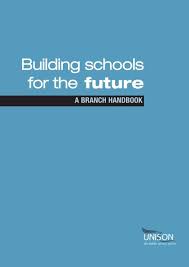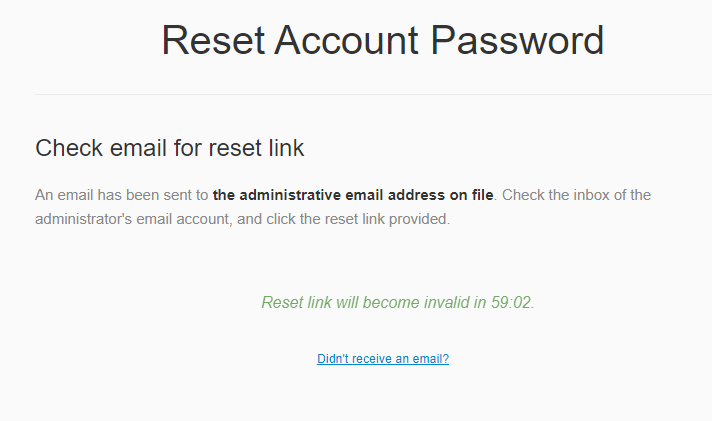Introduction:
In today’s digital era, data has become an invaluable asset for businesses. As a result, protecting personal information and ensuring proper handling has become more important than ever. Organizations must understand their legal obligations regarding data protection to safeguard user information and maintain the trust of customers, partners, and regulators. This article outlines the key aspects of data protection legislation and the responsibilities it entails.
Understanding Data Protection Legislation:
There are several data protection laws worldwide, with differences existing between countries and regions. Some of the most notable regulations include:
1.General Data Protection Regulation (GDPR) – A set of rules introduced by the European Union (EU) to safeguard personal data while providing citizens greater control over its use.
2.California Consumer Privacy Act (CCPA) – Effective from January 2020, this Californian law allows consumers to know what personal data is collected, how it is used, and the right to request its deletion.
3.Personal Data Protection Act (PDPA) – Introduced in Singapore, it aims to protect individuals’ data while promoting responsible use by organizations.
Organizations operating in specific locations need to be aware of such regulations to remain compliant with applicable laws.
Legal Obligations for Data Protection:
Regardless of the regulation an organization must adhere to, several general requirements remain consistent:
1.Transparent consent: Organizations must obtain explicit consent from users before collecting their information and provide clear information about what they intend to do with it.
2.Data minimization: Collect only necessary data and limit its use for specific purposes agreed upon during consent.
3.Data protection by design: Implement robust security measures right from development stages, embedding data protection principles in systems from inception.
4.Notification of breaches: An organization must inform relevant regulatory authorities in case of any potential or actual breaches.
5.Right to erasure or rectification: Users should have options to delete or correct their personal information, should they wish.
6.Appointing a data protection officer: Depending on the nature and size of your business and data collection, you might be required to designate a data protection officer who oversees compliance with regulations.
7.Maintain records and documentation: Keep detailed documentation of your data management practices, evidence of consent, and steps taken to ensure compliance with regulations.
8.Conduct risk assessments: Regularly execute risk assessments to identify potential vulnerabilities in your systems and create strategies to mitigate them.
Conclusion:
Understanding your legal obligations under data protection laws is critical to maintaining trust and ensuring your organization remains legally compliant. By identifying applicable regulations and adhering to these key principles, businesses can protect sensitive information from misuse while upholding their commitments towards clients, customers, and partners.