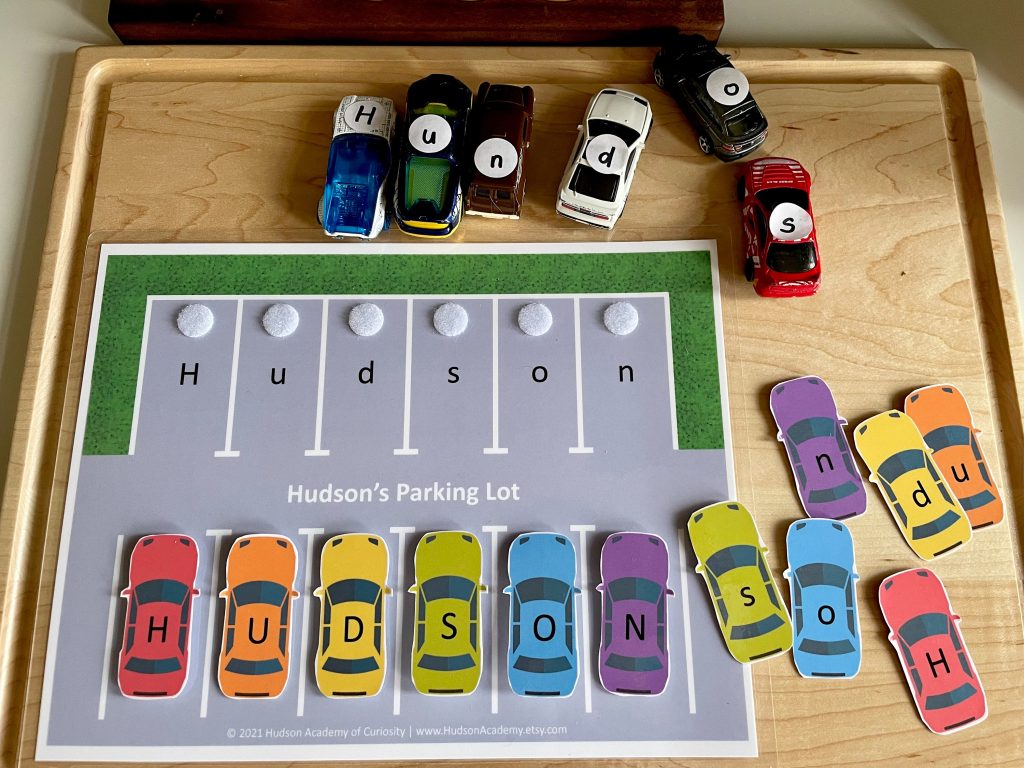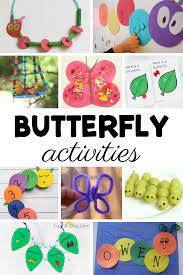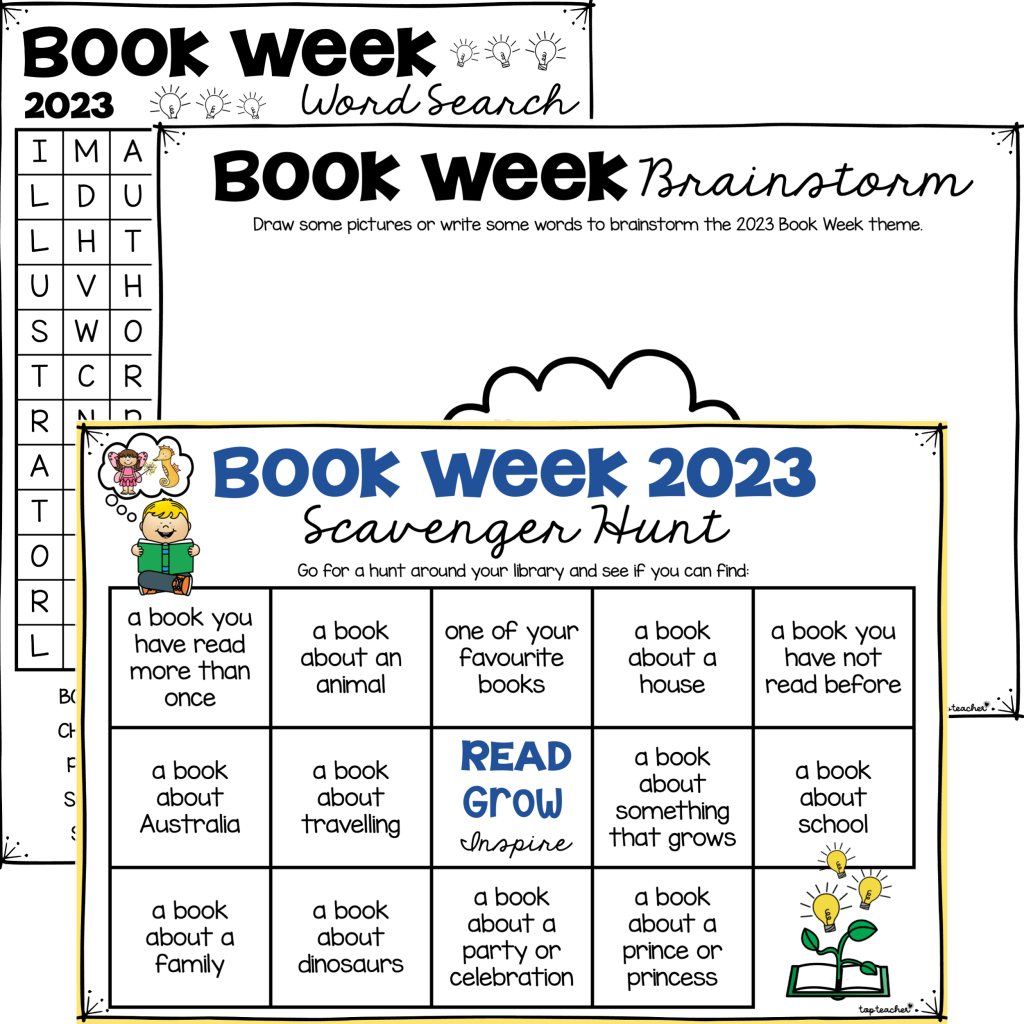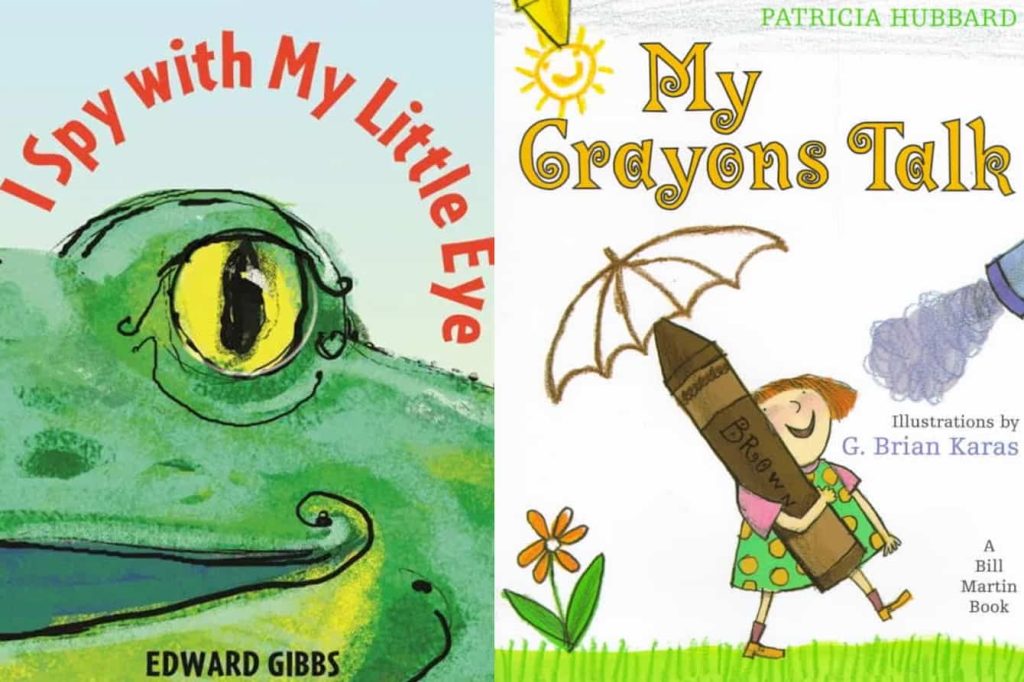Fine motor skills play a vital role in a child’s development and lay the groundwork for many essential life tasks such as writing, buttoning clothes, and feeding oneself. These skills refer to the ability to make movements using the small muscles in our hands and wrists. Developing strong fine motor skills can provide children with a solid foundation for academic success and daily living. Here are some activities that can help improve these skills:
1. Playdough: Playing with playdough is not just fun; it’s also a fantastic way to strengthen hand muscles. Children can roll, squish, and mold playdough into various shapes, which enhances their dexterity.
2. Puzzles: Completing puzzles helps with hand-eye coordination and also requires children to pick up, manipulate, and fit pieces together, all of which are excellent for developing fine motor abilities.
3. Threading and beading: Using string or shoelaces to thread beads or pasta engages little fingers in precise movements that are key for refining fine motor coordination.
4. Coloring and drawing: Holding pencils, crayons, or markers to color within the lines or draw pictures allows children to practice precision while also encouraging creativity.
5. Cutting with scissors: Learning to use scissors gives children an opportunity to build hand strength and coordination. Begin with safety scissors and progress to more challenging cutting exercises as they develop their skills.
6. Stacking blocks or coins: Stacking requires concentration and a steady hand, thereby improving fine motor precision as well as hand-eye coordination.
7. Buttoning and lacing: Dressing frames or toys that replicate lacing shoes or buttoning clothes are great ways for kids to practice the movements needed for dressing independently.
8. Painting with sponges or cotton swabs: Different from painting with brushes, using sponges or cotton swabs forces children to adapt their grip and strengthen finer muscle control.
9. Fingerplays and hand songs: Songs like “The Itsy-Bitsy Spider” that involve finger movements can enhance dexterity while also being an engaging activity that promotes language development.
10. Use of tongs or tweezers: Transferring items such as pom-poms or beads from one container to another using tongs or tweezers requires precision gripping, facilitating improvement in fine motor skills.
Incorporating these activities into children’s daily routines can significantly benefit their development of fine motor skills, making them ready for all sorts of tasks later on. Fun-filled practice can lead to improved handwriting, better self-care competencies, and preparation for school activities like arts and crafts projects. It’s important for caregivers and teachers alike to encourage these activities in an enjoyable yet challenging manner so that kids stay engaged while honing their skills.