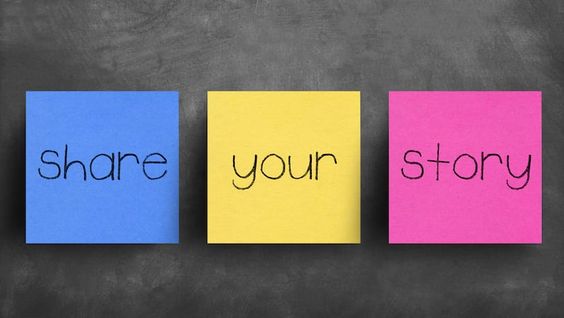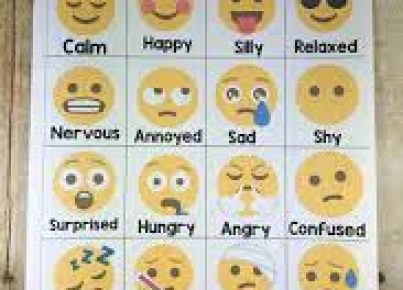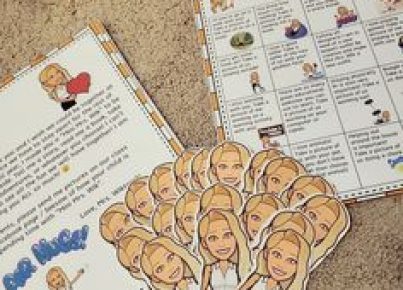Introduction
In today’s rapidly changing educational landscape, teachers are continually searching for innovative ways to empower students and create dynamic learning experiences. This quest has led to the integration of technology and software tools, with Adobe products emerging as leaders in enriching academic outcomes. Adobe’s robust suite of applications presents an incredible opportunity for both educators and students to harness creativity and take learning beyond traditional classroom walls.
The Power of Creative Teaching
Creative teaching involves implementing novel instructional methods that engage students, build critical-thinking skills, and foster a love for learning. With Adobe tools at their fingertips, teachers can design interactive multimedia lessons, encourage collaboration, and develop student skills for the ever-evolving digital world.
Adobe’s Suite of Educational Tools
1. Adobe Spark: Spark helps create visually appealing presentations, videos, and web pages with simplicity and efficiency. The tool offers templates tailored for education, allowing teachers to design anything from research projects to class newsletters with ease.
2. Adobe Photoshop: A popular graphic design application, Photoshop lets students manipulate images and create realistic digital artwork. Instructors can incorporate photo editing into lesson plans to introduce principles of design or even teach scientific concepts like microscopy.
3. Adobe Premiere: As a powerful video editing software, Premiere enables educators to produce high-quality content for online courses or enhance learning experience with audio-visual aids like tutorials.
4. Adobe Illustrator: The vector-based graphics program allows users to create detailed illustrations or visual assets for online resources, enabling teachers to craft stimulating course material that keeps students engaged.
5. Adobe XD: Ideal for web design courses or coding clubs, XD empowers students with professional-level skills in prototyping websites or mobile apps.
Integrating Adobe in the Classroom
Here are some practical tips on incorporating Adobe tools into your teaching strategy:
1. Flipped Classroom: Use tools like Spark or Premiere to create video lectures or tutorials that students can review at home. This approach frees up in-class time for discussions, hands-on activities, and personalized instruction.
2. Project-Based Learning: Assign real-world projects that require students to utilize Adobe applications. For instance, task students with designing a social media campaign or creating an app prototype.
3. Collaborative Group Work: Encourage teamwork by assigning collaborative projects that involve Adobe tools such as brainstorming graphic designs, video editing, or web design projects.
4. Assessment and Feedback: Use Adobe applications to create interactive quizzes or multimedia assignments as an alternative to traditional testing methods. Gather data from these assessments to provide personalized feedback tailored to each student’s needs.
5. Professional Development: Adobe offers training resources and community forums where educators can share ideas on implementing Adobe tools in the classroom. Leverage these professional networks to stay updated with the latest teaching strategies and resources.
Conclusion
Adobe’s versatile range of creative applications has significantly impacted the education sector by enabling teachers to embrace innovation and transform conventional teaching methods. By integrating these tools into the curriculum, educators can inspire students, foster 21st-century skills, and better prepare them for future success. With the world at your fingertips through Adobe software products, the potential for growth and creativity is limitless.