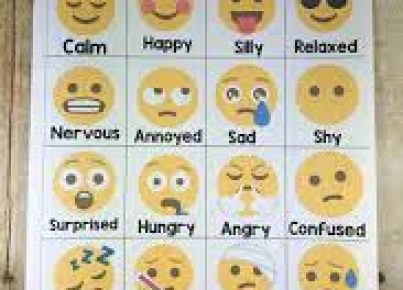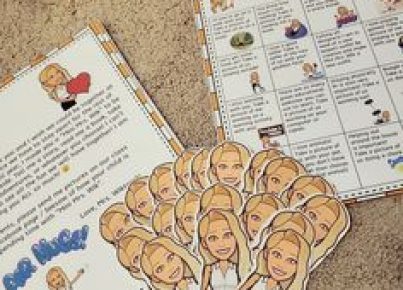Introduction
In the ever-changing landscape of modern education, creative teaching methods are becoming more and more significant. To foster innovation and flexibility in educational approaches, teachers are continually seeking new tools and strategies to better engage students and inspire a love for learning. Among the many available resources, Adobe offers a suite of software that can revolutionize the classroom and empower both teachers and students. This article highlights how creative teaching with Adobe products can enhance the educational experience and produce successful results.
Harnessing Adobe’s Creative Tools
Various Adobe products like Photoshop, Illustrator, InDesign, Premiere Pro, and Spark offer an array of opportunities for educators to engage their students in creative problem-solving. Teachers can incorporate these tools into their lessons for a wide range of subjects to nurture innovative thinking among their pupils.
1. Visual Storytelling with Photoshop & Illustrator
Adobe Photoshop and Illustrator provide powerful platforms for creating visual stories that evoke emotion and facilitate understanding among students. With these tools, educators can help students hone their artistic skills in digital illustration or photo manipulation while weaving together stories that contextualize complex concepts or historical events.
2. Creating Engaging Presentations with InDesign & Spark
InDesign and Spark help create engaging presentations that go beyond traditional PowerPoint slides. Both platforms enable teachers to design appealing layouts and visual aids that can keep students captivated during lessons. Moreover, these tools allow students to express their ideas creatively by crafting their own impressive presentations tailored to various subject areas.
3. Video Editing Mastery with Premiere Pro
Premiere Pro offers video editing capabilities crucial for creating visually stunning videos that can easily convey complex ideas or bring subjects to life. Teachers can use Premiere Pro to craft compelling video content for lessons, while students benefit from acquiring valuable video editing skills useful in various academic projects or even future careers.
Integrating Adobe Products into Classroom Activities
Aside from standalone exercises using Adobe software, teachers can leverage these tools to enrich existing classroom activities. Here are some examples of how Adobe products can enhance the learning experience:
1. Group Projects: Students can collaborate on designing graphics, creating videos, or crafting visual presentations using Adobe tools. This fosters teamwork and enhances project quality by sharing each other’s creative strengths.
2. Interactive Exercises: Using Adobe products like Illustrator and Photoshop, educators can design interactive elements such as clickable images that reveal explanations or quizzes to add an exciting dimension to lessons.
3. e-Portfolio Development: Encourage students to create personal e-portfolios showcasing their work developed with Adobe tools, thereby building their digital skills and demonstrating competence in various subject areas.
Conclusion
Creative teaching with Adobe products empowers educators to adopt innovative approaches that resonate with students’ interests and needs in the digital age. By incorporating these tools into the curriculum, teachers have the opportunity to unleash new levels of creativity, engagement, and success in their classrooms. Embrace the power of imagination offered by Adobe software and inspire a new generation of lifelong learners dedicated to exploring innovative solutions to real-world challenges.