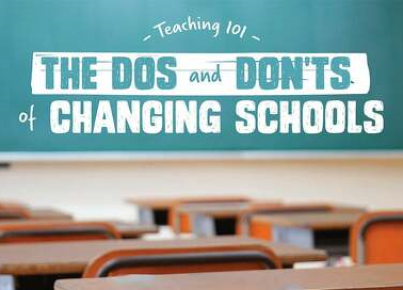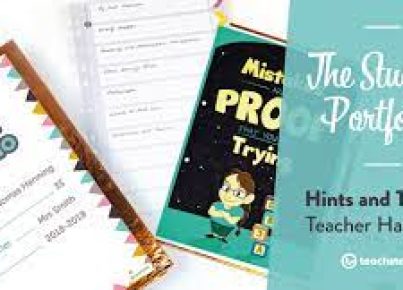In today’s technology-driven world, it has become increasingly essential for teachers to equip their students with digital literacy skills. One important yet often overlooked aspect of digital literacy is reverse image search. This powerful tool allows users to trace the origin of an image, verify its authenticity, and discover similar images. As K-12 educators, you can integrate reverse image search into your curriculum to enhance learning and promote critical thinking in the classroom.
So, what is reverse image search? Simply put, it is a method that enables users to input an image as a query and find other instances of that same image or visually similar ones residing on the internet. Reverse image search engines like Google Images and TinEye utilize complex algorithms to analyze and compare images, making it easy for users to perform this task.
Introducing reverse image search to students not only empowers them but also broadens their understanding of internet resources. Here are some practical ways to teach reverse image search in your K-12 classrooms:
Verify Image Authenticity:
Encourage students to confirm the credibility of images they use in projects, reports, or presentations by conducting a reverse image search. This practice helps them understand the importance of citing reliable sources and avoiding plagiarism.
Visual Storytelling:
Incorporate reverse image search into creative writing prompts or social studies projects by asking students to develop a narrative or investigate the historical context of a selected image.
Enhance Visual Presentations:
During group presentations or debates, have students use reverse image search to find relevant and engaging visual aids that support their arguments.
Foster Digital Citizenship:
Teach your students about online safety and the responsible use of digital resources through lessons incorporating reverse image search. For example, demonstrate how vulnerable their online photos can be when shared without proper privacy settings.
Create Digital Scavenger Hunts:
Design an interactive and engaging classroom activity by providing students with a series of images and challenging them to find these images’ sources or related information using reverse image search.
Reverse image search is a valuable tool that can enhance your K-12 classroom experience by promoting critical thinking, digital literacy, and creativity among your students. By incorporating this simple yet effective resource into your teaching strategies, you will be fostering a digitally responsible and informed generation of learners.