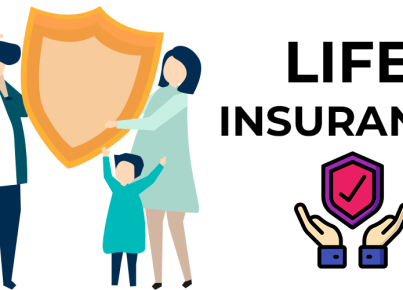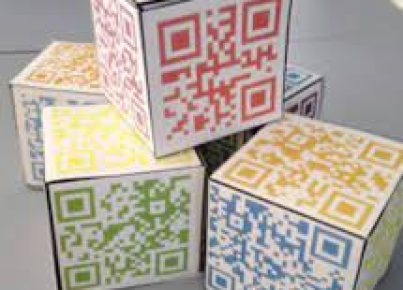Introduction:
Gimkit is a versatile and engaging educational platform for both teachers and students. It combines elements of popular games with learning to spark interest and make the process enjoyable for everyone involved. In this article, we will discuss various tips and tricks to help you use Gimkit effectively in your classroom.
1. Set up your class:
To begin using Gimkit, create an account and then set up your class. You can add students either by importing them from Google Classroom or by using a unique class code that they input when joining the class.
2. Choose a kit:
Gimkit offers a vast collection of pre-built kits covering different subjects. Browse or search for one suitable for your lesson, or create a custom kit using the questions you’ve prepared.
3. Set gameplay options:
Customize the settings to make the most out of each Gimkit session. Choose game modes like ‘Classic,’ ‘Team,’ or ‘Boss Battle.’ You can also set time limits, randomized question orders, and even add power-ups.
4. Accelerate learning with Power-ups:
Power-ups are beneficial as they keep students engaged throughout the session. Students can purchase power-ups using virtual currency gained while answering questions correctly in the game. Encourage students to strategize on when to use power-ups most effectively.
5. Use Streaks to promote retention:
Students can earn streaks when they answer multiple questions correctly in a row. Implementing streaks in your game is an excellent way to foster healthy competition among students and help reinforce material.
6. Enable student-created kits:
Allow students to create their own kits as part of a project or collaborative activity. It promotes active engagement and empowers them with ownership over their learning experience.
7. Utilize analytics:
Gimkit provides detailed reports on each student’s performance in individual sessions. Use these analytics to identify areas where students may need more practice, gauge overall class mastery, or adjust the pacing of your lessons.
8. Connect with other teachers:
Join Gimkit’s vibrant community of educators to find and share tips and best practices. Engaging with others will inspire new ideas on how to use the platform more effectively and enhance classroom learning experiences.
Conclusion:
Gimkit is an invaluable tool for teachers, promoting student engagement in an exciting way. By implementing these tips and tricks, you can ensure that all students learn while having fun. Give it a try and discover the endless possibilities that await your classroom!