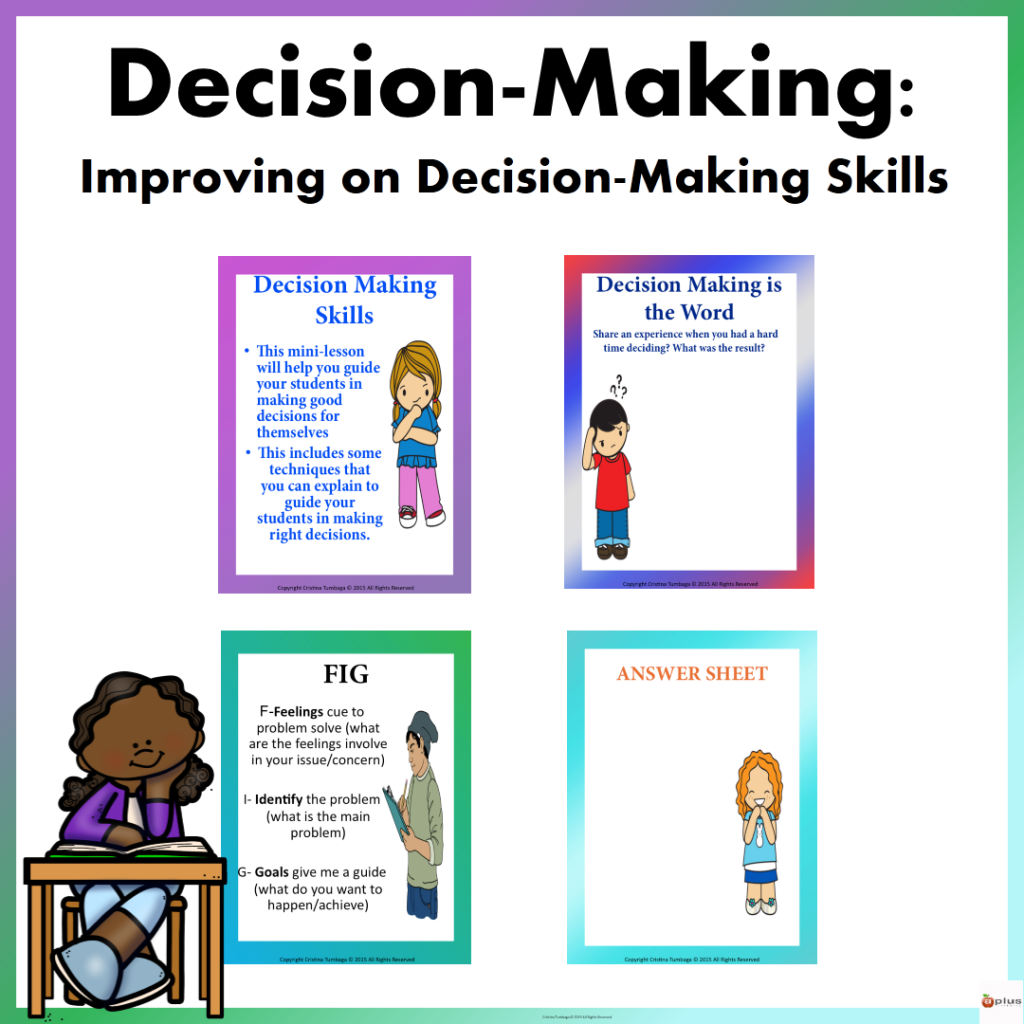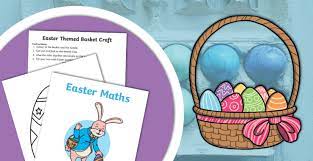Incorporating technology in the classroom is an effective way to engage students and enhance learning. One such technology that’s easy to use and versatile are QR codes. Here are ten exciting QR code activities that can add a new dimension to your classroom:
1.Scavenger Hunts: Create a scavenger hunt by placing QR codes around the classroom or school. Each code can lead to a question or clue, challenging students to solve puzzles or find certain locations.
2.Interactive Posters: Make posters interactive by adding QR codes that link to related videos, articles, or audio recordings. This allows students to explore topics in-depth and at their own pace.
3.Station-Based Learning: Set up various stations with QR codes linked to different educational resources or tasks. Students can rotate through the stations, engaging with diverse content and formats.
4.Exit Tickets: Use QR codes as digital exit tickets where students scan and fill out a form on their device to summarize what they’ve learned, provide feedback, or ask questions.
5.Augmented Reality Experiences: Use QR codes to give students augmented reality experiences related to your subject matter, whether it’s 3D models of molecules in science class or historical sites during history lessons.
6.Virtual Field Trips: Create or find QR codes that take students on virtual field trips to museums, zoos, or geographical wonders around the world.
7.Peer Reviews and Collaborations: Have students create work and attach a QR code that peers can scan to access and review documents, videos, slide shows, etc., facilitating collaborative learning.
8.Reading Enhancements: In language arts classes, link QR codes in books or reading materials to related content such as author biographies, historical context information, or book reviews.
9.Interactive Notebooks: Transform traditional notebooks into interactive ones by including QR codes linking to supplementary content like simulations, online quizzes, or extension activities.
10.Homework Help Videos: If students are struggling with homework concepts, teachers can provide QR codes linked to tutorial videos for additional assistance at home.