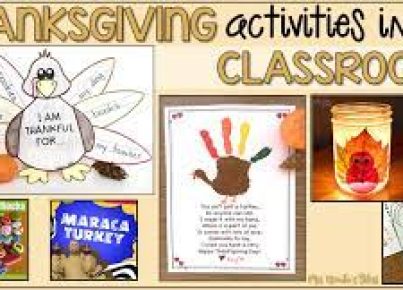As a teacher, one of the biggest challenges I faced was managing the many classroom tasks that piled up throughout the day. From grading assignments and taking attendance to planning lessons and organizing events, it seemed like there was always something demanding my attention. Eventually, I realized I needed to find a way to take control of these responsibilities without sacrificing my sanity.
After researching different automation tools and strategies, I devised a plan to automate several key aspects of my classroom. The result? Not only did I save time and reduce stress, but I also became more organized and gained more freedom to focus on what truly matters: shaping young minds.
Here are the ways I automated essential classroom tasks:
1. Grading Assignments
The time-consuming process of grading assignments was the first thing on my automation hit-list. By using tools such as Google Forms and Quizlet, I created self-grading quizzes and activities that immediately assessed students’ work and provided feedback. This not only saved me countless hours but also allowed for quicker intervention when students struggled with particular concepts.
2. Taking Attendance
The simple yet regular task of taking attendance used to take up a surprising amount of time each day. To streamline this process, I implemented an online check-in system using Google Sheets. Every morning, students signed in on their devices, marking themselves present or absent in real-time. This eliminated the need for manual roll calls and provided an accurate record for administrative purposes.
3. Lesson Planning
To make lesson planning more efficient, I started utilizing online planning tools like Planboard. This platform enabled me to easily drag-and-drop lessons into specific calendar dates, create templates for recurring activities, and store resources such as videos or articles to use in class. By automating my lesson plans this way, it allowed me more time to think creatively about how to engage my students and adjust teaching strategies as needed.
4.Threaded Outlook reminders
To keep track of the never-ending to-do list, I started utilizing threaded reminders in Outlook to set up tasks and due dates. These reminders would send a notification to my email and phone whenever an important deadline or meeting approached, helping me stay organized and avoid unexpected surprises.
5. Virtual Assistant
Finally, I decided to take advantage of AI virtual assistant technology by using tools like Amazon’s Alexa in my classroom. I could ask Alexa questions on the fly, set timers for activities, or quickly check the weather before heading outdoors – all without having to manually search for information or interrupt my workflow.
By automating these essential classroom tasks, not only was I able to save my sanity, but my students also benefited from a more relaxed and efficient learning environment. Embracing automation allowed me more time to focus on what truly matters – teaching and nurturing these young minds as they develop into the leaders of tomorrow.