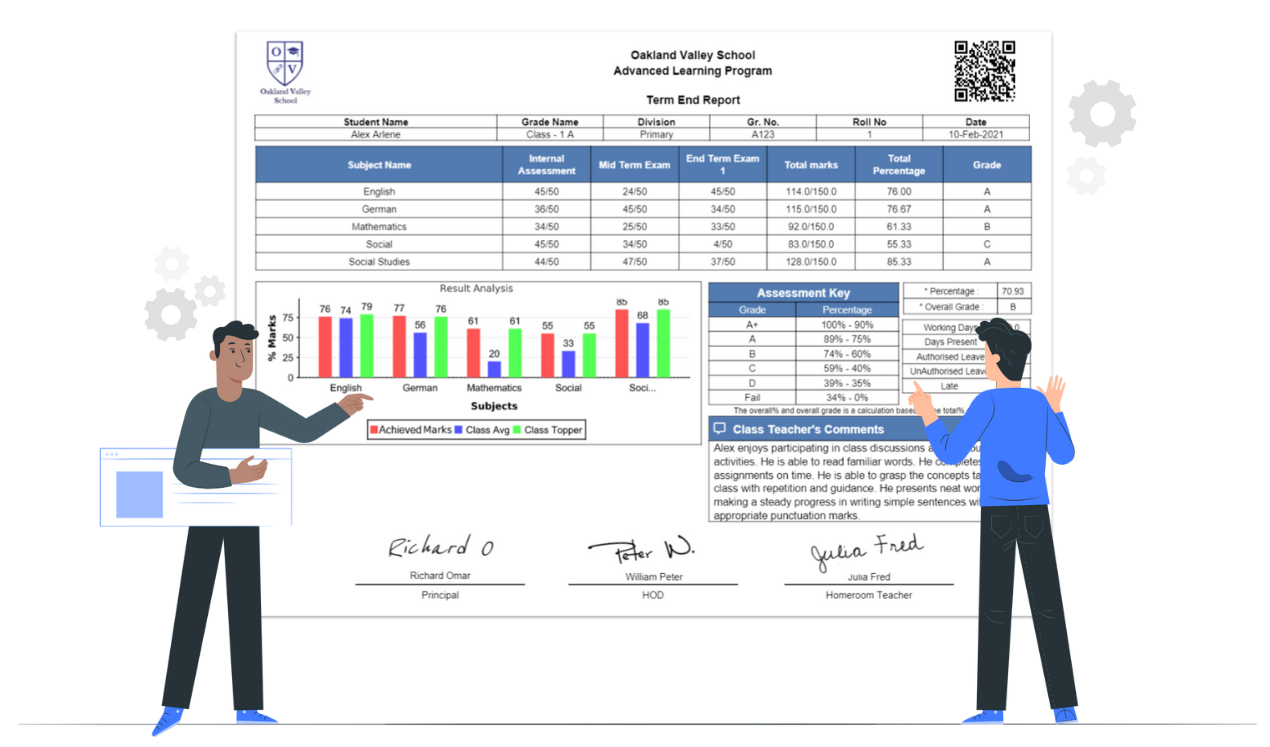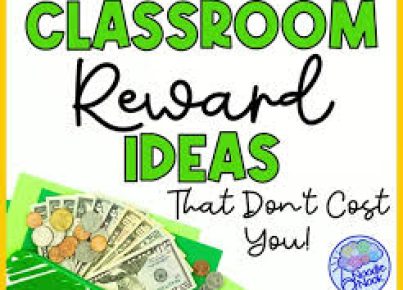As report card season approaches, educators and parents alike begin to feel the pressure of organizing and preparing student evaluations. Instead of dreading this time, you can harness some foolproof methods to make the report card process smoother and more efficient. Here’s the ultimate time-saving tip for staying organized during report card periods:
Start Early and Update Regularly
Often, the bulk of the stress comes from a last-minute rush to assess students’ performances. To mitigate this, start preparing for report cards well in advance. After each test, assignment, or notable class activity, take a few minutes to record grades and observations. Use a digital grade book or spreadsheet that allows you to enter data easily and categorize it accordingly. This not only helps in keeping track of each student’s progress throughout the semester but also enables you to have all the material ready when report cards are due.
Create a Checklist
Before diving into the actual writing of report cards, develop a comprehensive checklist that details everything you need. This should include:
– A list of all students with respective classes or sections.
– A record of assignments, tests, and projects along with their deadlines.
– Individual student comments or particular points to note about their performance or behavior.
– Any school or district-specific policies regarding grading scales or comments.
Having everything listed in one place can serve as both a roadmap and a progress tracker for your work on report cards.
Utilize Templates
Creating a template for your remarks on student performance can drastically reduce the time spent writing individual comments. Develop a set of standard observations that apply broadly and leave room for personalization for each student. Comments should be constructive, specific about achievements or areas needing improvement, and as objective as possible.
Automate What You Can
Embrace technology by utilizing grading software that can automate calculations based on input data. These tools often provide additional features like generating reports or analyzing trends over time which can be especially valuable when preparing final remarks.
Set Aside Dedicated Time Blocks
Schedule specific times in your calendar solely dedicated to updating grades and writing report cards. These uninterrupted sessions allow for increased concentration and efficiency compared to sporadic, multi-tasking efforts.
Double-Check Grades
Before finalizing report cards, take time to review all grades for accuracy. An error now could mean additional work later resolving misunderstandings with students, parents, or administration.
Communicate With Students and Parents
Keep communication open with both students and parents throughout the term. Providing feedback early and often prevents surprises on the report card and can help students improve before final evaluations are made.
By starting early, maintaining regular updates, utilizing checklists and templates, automating processes where possible, setting aside dedicated time blocks for report card preparation, double-checking work for accuracy, and keeping open lines of communication—teachers can manage the daunting task of preparing report cards in an organized manner. Implementing these strategies will not only save time but also result in more meaningful feedback that can significantly impact students’ academic growth.