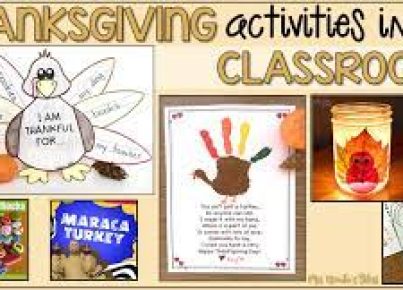Kahoot is an engaging, interactive game-based learning platform that provides teachers with a fun and effective way to incorporate technology into their classrooms. This educational tool enables you to create quizzes, discussions, and surveys as a method to assess student understanding on a variety of subjects. The following guide provides an overview of how you can use Kahoot in your classroom and boost student engagement.
1. Create a Kahoot Account
To begin, you will need to sign up for a free account on the Kahoot website (www.kahoot.com). During this process, you will be asked to provide your name, email address, school’s name, and your role. Once your account is created, you can start exploring the plethora of features available.
2. Explore Ready-Made Kahoots
Kahoot offers a vast library of ready-made games covering multiple subjects and grade levels. By clicking on “Discover” and then searching or browsing various topics in the search bar, you can easily find a pre-existing game that aligns with your lesson plan.
3. Create Your Own Kahoot
To design a personalized game for your students, click on “Create” at the top of the page. From here, you can choose between creating a quiz, survey, or discussion.
– Quiz: Compose multiple-choice questions where learners must select the one correct answer among several options.
– Survey: Create polls or opinion-based questions without definitive right or wrong answers for informational purposes.
– Discussion: Generate open-ended questions to facilitate class discussions and encourage deeper thinking.
For each question type, you can add images or videos as visual aids. Additionally, set time limits for participants to answer each question.
4. Launch a Live Game
When it’s time to launch your game in the classroom, select “Play” and then choose “Teach.” Connect your device to a projector or screen so that students can view the questions and answer choices. Students can join the game by accessing the Kahoot website (kahoot.it) on their devices and entering the game PIN displayed on your screen.
5. Monitor Student Progress
As students engage in the game, Kahoot provides live feedback that allows you to analyze their understanding of the content. You can use this data to guide instructional adjustments or inform future lessons.
6. Play in Teams and Encourage Collaboration
Kahoot allows students to play individually or in teams, fostering an atmosphere of collaboration and competition. Divide your class into groups, and instruct them to work together to choose the correct answers.
7. Save and Share Results
Following each game, you can save detailed analytics regarding student performance. Share these results with fellow educators or administrators, showcase them during parent-teacher conferences, or use them for self-reflection.
In conclusion, incorporating Kahoot into your classroom provides an enjoyable way for students to engage with learning material actively. By harnessing its rich features and functionality, you can bring your lessons to life and promote a more dynamic learning environment.