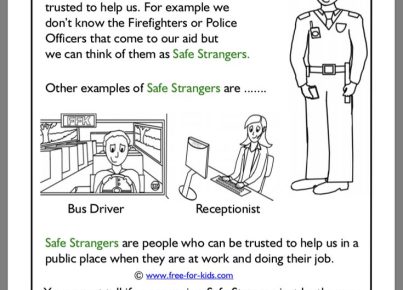Interactive MAB (Multibase Arithmetic Blocks) are essentially mathematical manipulatives designed to help students grasp the core concepts of numbers, base ten operations, and place value. With the advent of technology in educational environments, these blocks have been digitized for use on smartboards, providing teachers and students with an innovative way to engage with mathematics interactively.
Why Use Interactive MAB Blocks on Your Smartboard?
The integration of interactive MAB blocks into smartboard technology offers a range of benefits:
1.Engagement: Smartboards make learning more engaging through touch and interaction, which can be particularly helpful for keeping young students interested in math.
2.Accessibility: Digital blocks are readily accessible to all students in the classroom and can easily be projected for full-class participation.
3.Versatility: Unlike physical blocks, interactive MAB blocks can be duplicated endlessly, colored, labeled, grouped, and manipulated in ways that physical blocks cannot.
4.Saves Space: They reduce the need for physical storage space and the time required to distribute and collect materials.
How to Use Interactive MAB Blocks for Education
Using interactive MAB blocks on your smartboard is relatively straightforward:
1.Initialization: Start by launching the MAB block application or interactive tool on your smartboard.
2.Lesson Integration: During a lesson on place value, you could ask students to construct numbers using hundreds, tens, and ones. Students can drag blocks across the screen to represent numbers visually.
3.Collaborative Learning: Encourage group work by having students come to the board in small groups or pairs to solve problems together.
4.Interactive Exercises: Create exercises where students need to manipulate the blocks to demonstrate understanding, such as creating the largest possible number with a given set of blocks or solving addition and subtraction problems by regrouping.
5.Assess Understanding: You can quickly assess students’ comprehension by asking them to display their answers on the smartboard and explain their thought process.
6.Customization: Take advantage of digital features such as changing colors or adding annotations that may help differentiate instruction for diverse learners.
7.Feedback: Most smartboard software allows teachers to provide immediate feedback by writing directly on the board or saving student work for later review.
Best Practices
– Be patient: Some students may need time to get used to manipulating digital objects.
– Combine physical and digital: For some learners, retaining physical blocks alongside digital ones can offer a tactile experience that reinforces learning.
– Regularly assess: Continually check for understanding as working with digital resources requires different skills than traditional methods.
– Teach proper care: Ensure that students understand how to use the smartboard responsibly to avoid damage.
Interactive MAB blocks have modernized classic mathematical tools, making them more suited for today’s digital classrooms. They provide an intuitive way for students to engage with complex numerical concepts while catering to various learning styles. With these digital blocks, teachers can create a dynamic learning environment that fosters fun, collaboration, and deep understanding of foundational math skills.