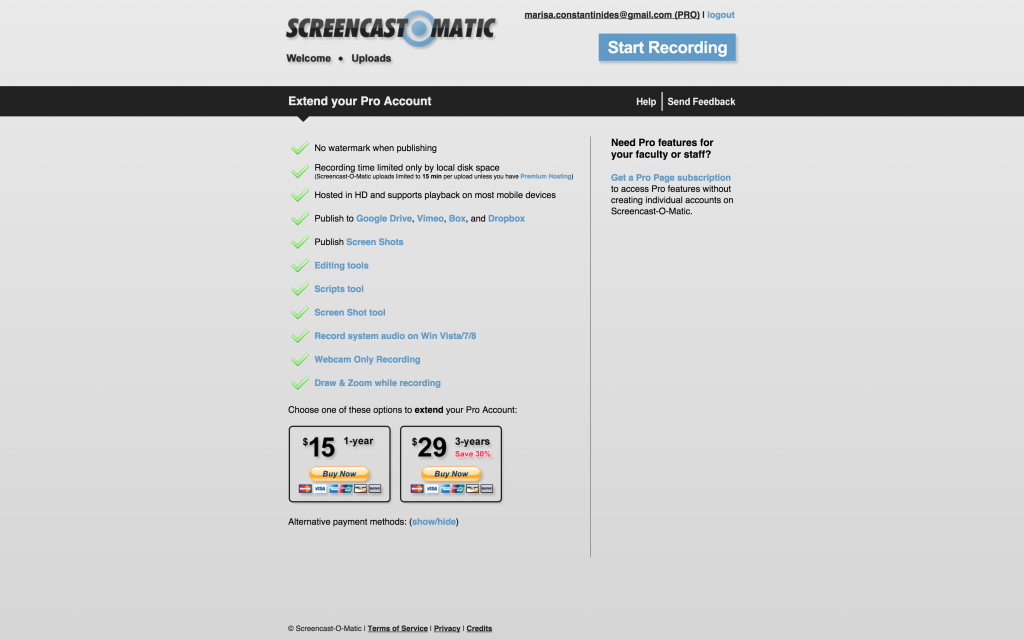Rapidly changing technology continues to make its mark on K-12 learning. The recently-released New Media Consortium Horizon Report details six up-and-coming technologies in the next five years for K-12 classrooms. Let’s take a closer loo
Horizon #1: In the next year, or less.
Mobile learning. Tablets and smartphones in the classroom are no longer a matter of “if,” but “when, and how quickly?” Administrators and educators can tap into the convenience of mobile technology in the classroom and the potential for student learning adaptation. Over half of school administrators say there is some form of mobile technology in their classrooms and that they plan to implement more when it is financially feasible. School districts should keep in mind that the purchase of mobile devices for K-12 use is only one piece in the learning puzzle. There must be funding for teacher training and maintenance of the devices too.
Cloud computing. When it comes to greater educational collaboration, cloud computing has unlimited potential. This is true for teacher-to-teacher, teacher-to-parent and teacher-to-student applications. By using a common location, academic expectations can be better accessed, along with actual student work. Instructors can also share learning materials and experiences through the remote opportunities that cloud computing provides.
Horizon #2: Within two to three years.
Learning analytics. This evolving concept in K-12 classrooms is different from educational data mining in that it focuses on individual students, teachers and schools without direct implications to the government. Learning analytics is the education industry’s response to “big data” that is used in the business world for improvements and redirection of focus. Learning analytics essentially show students what they have achieved and how those goals match up with their peers. If implemented correctly, this technology has the potential to warn teachers early of academic issues while keeping students more accountable. Using the mobile and online technology already in place, students can better track and tailor their academic experiences.
Open content. The rise of MOOCs, or massive open online courses, in terms of college learning is having a trickle-down effect on K-12 education. The idea that all the information that exists on any given topic already exists, and does not need to be re-created or purchased, is gaining steam among K-12 educators. Within the next three years, expect more shared content available to teachers and to students. Open textbooks, resources and curricula are not the only benefit of an open content push; shared experiences and insights are also valuable teaching tools.
Horizon #3: Within four to five years.
3D printing. Also known as prototyping, this technology will allow K-12 students to create tangible models for their ideas. Many fields, like manufacturing, already make use of this technology to determine the effectiveness of ideas on a smaller, printable scale. In education, this technology will bolster creativity and innovation, along with science and math applications. The STEM Academy has already partnered with Stratasys, a leading 3D printing company, to start integration of the technology in programming classes.
Virtual laboratories. These Web applications give students the chance to perform physical science experiments over and over, from anywhere with Internet access. As in a physical lab, the performance of the student will determine the results of the experiment. While not a replacement for all in-lab exercises, the virtual version can provide extra practice and guidance. There is no pressure to “get it right” on the first run, and mistakes are allowable because the technology lends itself to no-cost repetition. It also may prove a smart solution to rekindling the American public’s interest in the scientific.
In coming posts, I will take a closer look at each of these technologies and their implications on K-12 learners. Which do you think will have the greatest impact?
Read all of our posts about EdTech and Innovation by clicking here.

 Most discussions regarding the development of educational technology boil down to one key factor: How easy is it to use? Simplicity is often the name of the game when it comes to creating new technologies — any application or tool that doesn’t offer an optimal experience in terms of usability is usually rejected in favor of one that has a better user experience.
Most discussions regarding the development of educational technology boil down to one key factor: How easy is it to use? Simplicity is often the name of the game when it comes to creating new technologies — any application or tool that doesn’t offer an optimal experience in terms of usability is usually rejected in favor of one that has a better user experience. It almost seems counterintuitive, but some of the most effective educational technology tools are those that include a human element in the instructional. Studies indicate that people learn better when they perceive some type of social presence, rather than a disembodied “other” providing the instruction. This can be accomplished as easily as using a conversational tone, but most edtech developers also include a virtual agent of some type, whether an avatar, cartoon character, or just a human voice providing narration.
It almost seems counterintuitive, but some of the most effective educational technology tools are those that include a human element in the instructional. Studies indicate that people learn better when they perceive some type of social presence, rather than a disembodied “other” providing the instruction. This can be accomplished as easily as using a conversational tone, but most edtech developers also include a virtual agent of some type, whether an avatar, cartoon character, or just a human voice providing narration.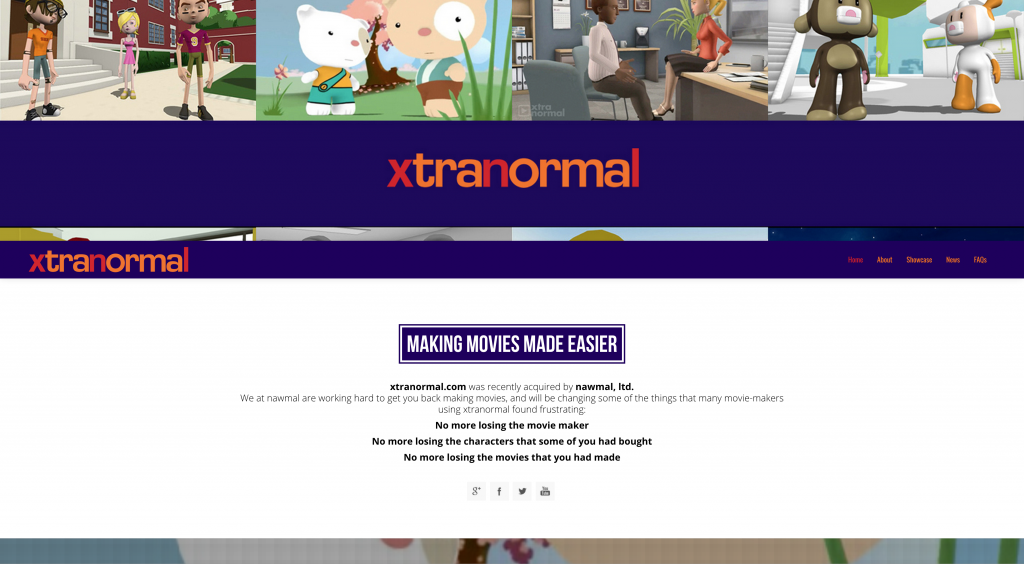
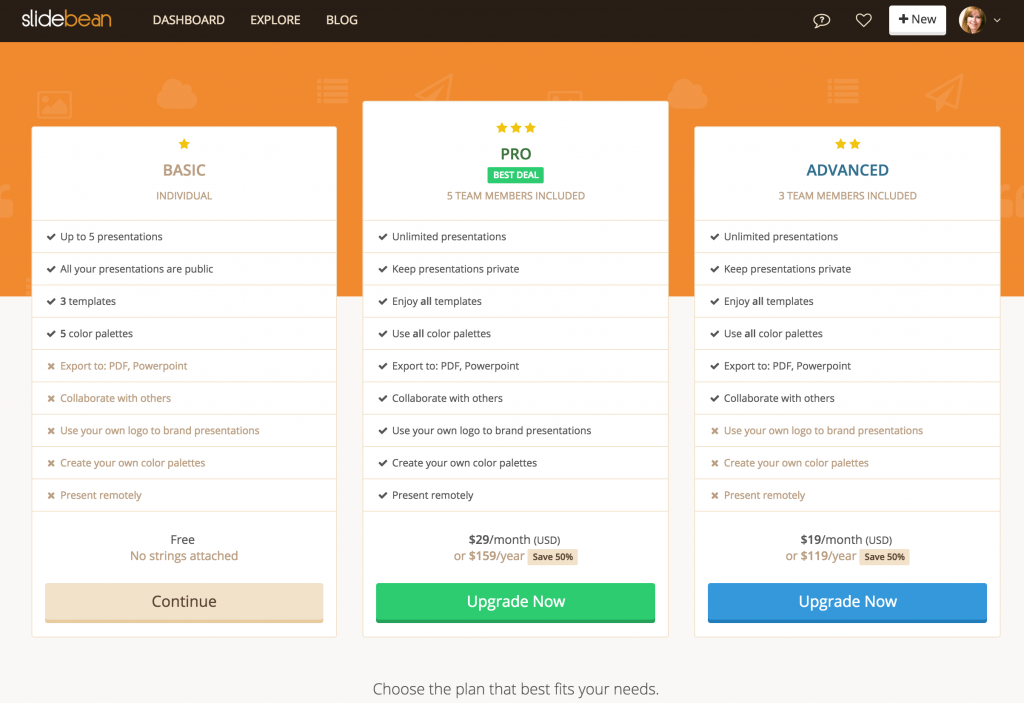
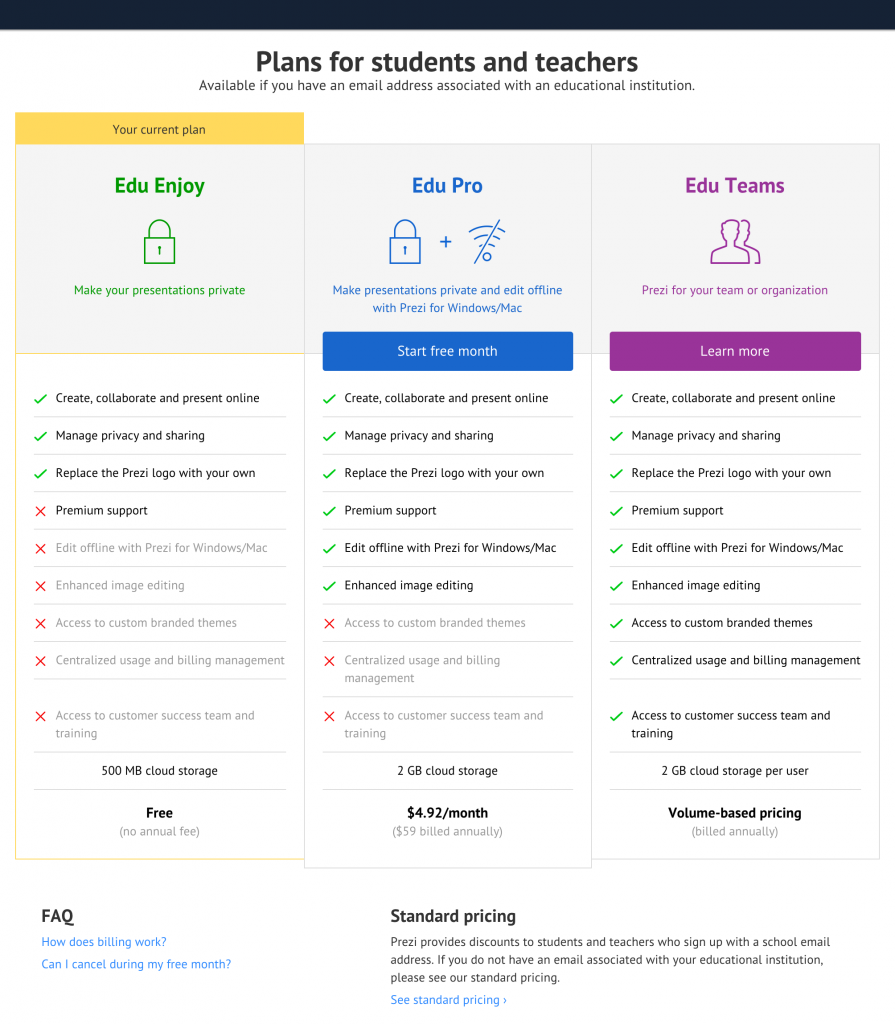
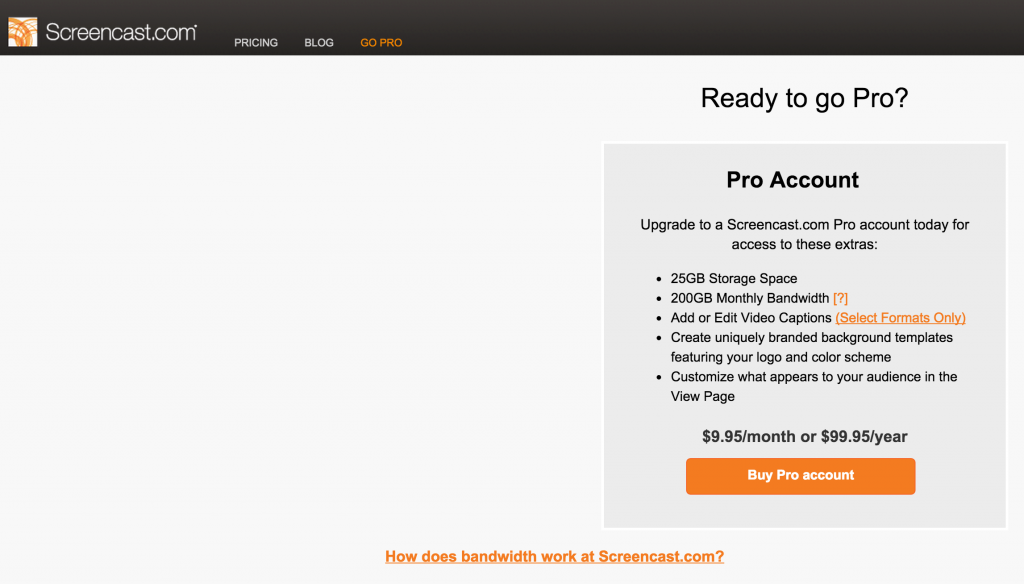 C
C