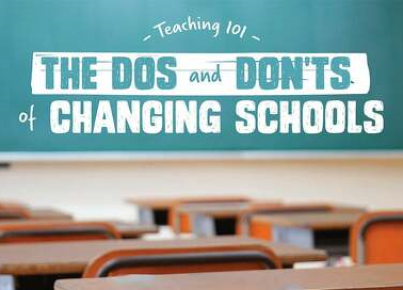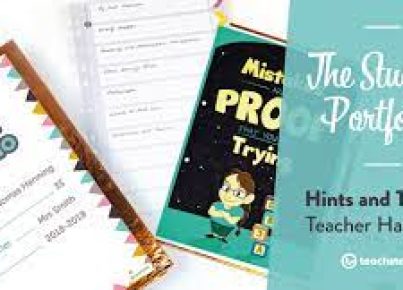In today’s rapidly evolving digital landscape, email communication continues to be a crucial skill. As educators, our responsibility extends beyond traditional subjects like math, science, and language arts – we must also equip our students with the tools they need to navigate the digital world successfully. One such tool is the ability to properly use the “Cc” (carbon copy) function when sending emails.
What Does “Cc” Mean?
The term “Cc” can be traced back to the days of typewriters when carbon paper was used to create copies of a document. Today, this concept has been adapted for email communication. When you send an email and add recipients in the “Cc” field, you are essentially sending them a copy of that email alongside the primary recipients in the “To” field. Anyone CC’d on an email can see all other recipients and any replies sent from the primary recipients.
Why Do We Need to Teach Students About Cc’ing?
Email communication is an integral part of daily life for both professionals and students alike. Employers and educators often use email to communicate essential information, coordinate group projects, or solicit feedback. In this context, knowing how and when to Cc someone is vital for clear and effective communication.
Teaching students how to use the Cc feature can help them:
1. Develop professional communication etiquette.
2. Maintain transparency in group conversations.
3. Foster collaboration among team members.
4. Communicate effectively during remote learning or work scenarios.
How Do We Teach Students About Cc’ing?
Here are some tips on teaching students how to effectively use the Cc function in emails:
1. Explain the Purpose: Begin by explaining why Cc is used in email correspondence and its role in promoting clear communication among multiple parties.
2. Demonstrate Proper Use: Show students examples of appropriate instances when using Cc, like when collaborating on a group project or keeping parents informed about school events.
3. Emphasize PrivacyConsiderations: Remind students that CC’ing may expose an individual’s email address to everyone on the recipient list. They should obtain permission or use Bcc (blind carbon copy) when privacy is a concern.
4. Email Etiquette: Teach students that it is polite to inform primary recipients if they are CC’ing anyone else and should not use the Cc function to undermine or escalate conflicts.
5. Encourage Practice: Offer opportunities for students to practice using the Cc function, such as assigning virtual group assignments or writing emails for class newsletters.
By teaching our students about the Cc feature in emails, we can help them develop strong communication skills that will benefit them in their academic and professional lives. This small but essential aspect of email etiquette will enable our students to navigate the digital world more confidently and effectively.