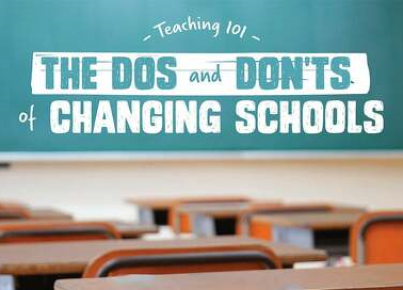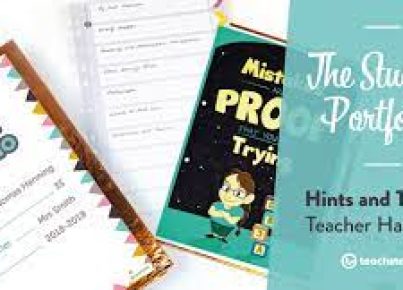Introduction:
Windows XP, officially released in 2001, was Microsoft’s most popular operating system for nearly a decade. It brought groundbreaking innovations such as streamlined user interfaces and better memory management. Despite its age, Windows XP remains an essential part of computing history and provides educators with an opportunity to teach students about the evolution of technology. This article will discuss how teachers can effectively introduce the features and significance of Windows XP to their students.
Historical Context:
Start by providing students with the historical context surrounding the development and release of Windows XP. Explain how it was a response to the growing need for more stable and reliable operating systems after its predecessors, Windows 95, 98, and ME. Students need to understand that Windows XP was a significant milestone in Microsoft’s journey toward creating user-friendly software.
Features of Windows XP:
Introduce the key features of Windows XP to the students. Some essential components to cover include:
1. User Interface: Teach students about the simplified visual elements in the operating system, including its iconic blue Luna theme. Show them the Start button, Taskbar, System Tray, and how Window management has evolved since previous versions.
2. File Management: Walk them through the concept of file management using My Computer, My Documents, Recycle Bin, and Windows Explorer functionalities.
3. Task Manager: Teach them about using Task Manager to monitor system performance, such as CPU usage, memory consumption, and how to end unresponsive programs.
4. Shared Network Resources: Discuss how shared network resources like printers and folders work in a Windows XP environment.
5. Software Compatibility: Explain how Windows XP improved software compatibility by supporting legacy software alongside newer applications through settings like compatibility mode.
Hands-On Activities:
Encourage hands-on learning by using:
1. Virtual Machines: Set up a virtual machine running Windows XP to allow students to
experience using the operating system. Allow them to explore features firsthand and gain an understanding of the underlying mechanisms.
2. Group Projects: Divide students into groups and assign each group a specific Windows XP feature to explore and present on. This will foster teamwork and deepen their understanding of individual features.
3. Troubleshooting Scenarios: Present the students with troubleshooting scenarios commonly encountered in Windows XP (e.g., driver installation, and software compatibility issues) and guide them through effective problem-solving strategies.
Conclusion:
Teaching students about Windows XP provides a unique opportunity to appreciate the historical context of computing and operating systems. By introducing them to essential features, hands-on experiences, and problem-solving skills, educators pave the way for a deeper understanding of technology’s evolution, preparing students for future innovations in the field.